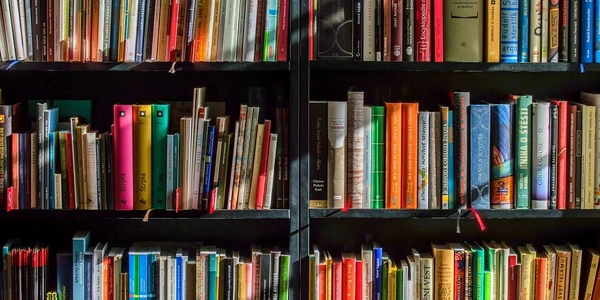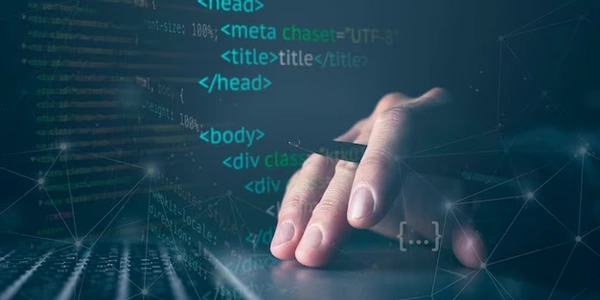Getting Started with PyTorch: Installation, Basic Usage, and Example Code
Error Breakdown:
- "No module named 'torch' or 'torch.C'": This error indicates that Python cannot locate the PyTorch library (
torch) or a specific submodule within it (torch.C).
Potential Causes:
-
Missing Installation:
-
Incorrect Virtual Environment:
-
Conflicting Module Names:
Troubleshooting Steps:
-
-
import torch
-
-
Reinstall PyTorch:
-
-
Address Module Conflicts:
Additional Tips:
- If you're using an IDE (Integrated Development Environment), make sure it's configured to recognize the PyTorch installation in your environment.
By following these steps, you should be able to resolve the "No module named 'torch' or 'torch.C'" error and start using PyTorch in your Python projects.
import torch
# Create a tensor with some numbers
x = torch.tensor([1, 2, 3])
# Double the values in the tensor
y = x * 2
# Print the original and doubled tensors
print("Original tensor:", x)
print("Doubled tensor:", y)
This code will:
- Import the
torchmodule. - Create a tensor
xwith the values[1, 2, 3]. - Create a new tensor
yby multiplyingxby 2 (element-wise multiplication). - Print the original tensor
xand the doubled tensory.
Explanation:
import torch: This line imports the PyTorch library.x = torch.tensor([1, 2, 3]): This creates a tensor namedxcontaining the values1,2, and3.y = x * 2: This performs element-wise multiplication betweenxand the number 2, resulting in a new tensorythat holds the doubled values.print("Original tensor:", x)andprint("Doubled tensor:", y): These lines print the contents of the original tensorxand the doubled tensory.
This is a very basic example, but it demonstrates how to import PyTorch and use it to create and manipulate tensors. PyTorch offers a wide range of functionalities for deep learning and other scientific computing tasks.
Using conda (if using Anaconda or Miniconda):
If you're using Anaconda or Miniconda for package management, you can install PyTorch using the conda command:
conda install pytorch torchvision torchaudio -c pytorch
This command will install PyTorch along with its companion libraries torchvision (for computer vision) and torchaudio (for audio processing).
Building from Source (For advanced users):
For more advanced users or those with specific requirements, PyTorch can be built from source code. This method gives you more control over the build process but requires a deeper understanding of system configuration and dependencies. Refer to the official PyTorch documentation for detailed instructions: https://pytorch.org/get-started
Using a Pre-built Wheel File (Less common):
In some cases, you might find pre-built wheel files for PyTorch compatible with your specific operating system and Python version. These can be downloaded from unofficial sources, but exercise caution as they might not be reliable or up-to-date. It's generally recommended to stick to the official installation methods mentioned above.
Remember that after installing PyTorch using any of these methods, you'll still need to import it using import torch in your Python scripts.
pytorch