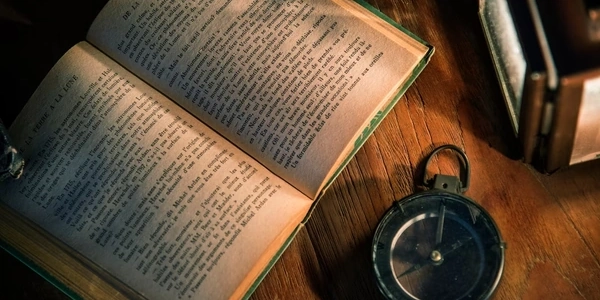Unlock the Power of savefig : Exporting Matplotlib Plots for Sharing and Analysis

Understanding savefig
savefigis a powerful function in Matplotlib that allows you to store visualizations as image files like PNG, PDF, EPS, SVG, etc. This is essential when you want to:- Share plots with others without requiring them to run your code.
- Incorporate plots into documents or presentations.
- Analyze saved plots further using image processing tools.
Basic Usage:
import matplotlib.pyplot as plt
# Create your plot (use plt.plot(), plt.bar(), etc.)
# Save the plot with desired filename and format
plt.savefig("my_plot.png") # Default is PNG
plt.savefig("my_plot.pdf")
plt.savefig("my_plot.svg", format="svg") # Specify format explicitly
Key Arguments:
fname: The filename (with or without extension, depending onformat).format: The image format (default is PNG, supported formats vary by backend).dpi: Dots per inch (resolution) for vector formats (defaults to 100, higher values increase file size and sharpness).bbox_inches: Tightly crop the saved plot to the axes boundaries.transparent: Set background transparency (use with caution for interactive plots).
Customization and Examples:
- Specify formats and resolutions:
plt.savefig("my_plot.jpg", format="jpg", dpi=300) # High-resolution JPEG plt.savefig("my_plot.eps", format="eps", bbox_inches="tight") # Cropped EPS - Save multiple figures:
fig1, ax1 = plt.subplots() fig2, ax2 = plt.subplots() # Generate plots on each figure fig1.savefig("figure1.png") fig2.savefig("figure2.pdf") - Handle interactive plots: Use
plt.clf()or close plot windows before saving:plt.ion() # Turn on interactive plotting plt.plot(...) # Do some interactive exploration plt.ioff() # Turn off interactive plotting plt.savefig("my_interactive_plot.png") plt.close() # Close the plot window
Common Issues and Solutions:
- File already exists: Use
overwrite=Trueinsavefigto allow overwriting. - Incorrect format: Make sure your backend supports the desired format.
- Plot not appearing: Double-check file path and ensure the code execution reaches the
savefigline. - Unclear plot elements: Adjust font sizes, line widths, and annotations for better readability.
Additional Tips:
- For vector formats (PDF, EPS, SVG), consider
bbox_inchesfor tight cropping. - Experiment with different formats and resolutions based on your needs.
- Explore advanced styling options with Matplotlib to enhance your plots.
I hope this comprehensive explanation helps you effectively save your Matplotlib plots as image files!
python matplotlib savefig
Navigating the Nuances: A Comprehensive Guide to Converting 2D Lists to 2D NumPy Arrays in Python
Understanding the Conversion:A 2D list in Python is a collection of nested lists, where each inner list represents a row in the 2D structure...
Taming the Multidimensional Beast: A Practical Guide to NumPy Dimensions and Axes
Dimensions and Axes in NumPy: Concepts and OperationsIn NumPy, arrays are fundamental data structures that can hold multiple values...
Flexibility or Static Reference? Choosing the Right Approach for User Models in Django
Understanding User Models in Django:Django's authentication system revolves around the "User" model, which stores user data like usernames...
Beyond TensorFlow: When and Why to Convert Tensors to NumPy Arrays for Enhanced Functionality
Understanding Tensors and NumPy Arrays:Tensors: These are the fundamental data structures in TensorFlow, used for numerical computations and representing multi-dimensional arrays...