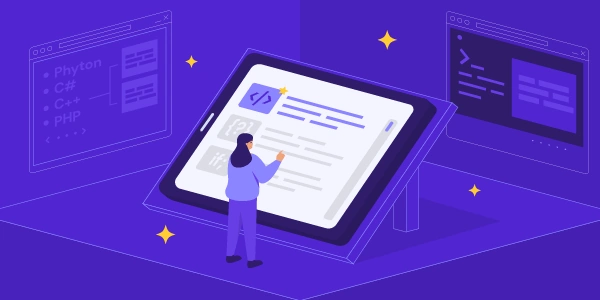Undoing Database Changes in Django: Backwards Migrations with Django South (Deprecated)
Context:
- Django: A popular Python web framework that facilitates the development of web applications.
- Migrations: A mechanism in Django to manage changes to your database schema over time. They ensure a smooth evolution of your database structure as your application grows.
- Django South (deprecated): A third-party library that provided migration functionality before Django introduced built-in migrations. It's no longer actively maintained, but the concepts remain relevant for understanding current Django migrations.
Backwards Migration with Django South:
Backwards migration refers to the process of reverting your database schema to a previous state. This might be necessary if you encounter issues after applying a new migration or decide to roll back changes.
How Django South Handled Backwards Migrations:
- Migration Files: Each migration in South was represented by a Python file named
00xx_your_migration_name.pywithin your app'smigrationsdirectory. - migrate Command: The
python manage.py migrate <app_name>command applied migrations forward (applying database changes). To revert, you could:- Specify a Migration Number: Use
python manage.py migrate <app_name> <migration_number>to revert to the state just after the specified migration. For example,python manage.py migrate myapp 0002would revert to the state after migration number 0002 in themyappapp. - Use zero: Revert all migrations for an app by running
python manage.py migrate <app_name> zero.
- Specify a Migration Number: Use
Crucial Points:
- Reversibility: Not all migrations are reversible. If a migration involved irreversible operations (e.g., deleting data without the ability to restore it), South would raise an exception when attempting a backwards migration.
- Custom Logic: For complex migrations, South allowed developers to provide custom logic using the
RunPythonoperation to handle backwards migration steps.
Current Django Migrations:
While Django South is no longer officially supported, Django itself has built-in migration functionality since Django 1.7. The concepts and commands are similar, with some key differences:
- Migration files follow the same naming convention (
00xx_your_migration_name.py). - The
python manage.py migratecommand now applies both forwards and backwards migrations. - To revert, you can use the same approach as with South:
- Specify a migration number:
python manage.py migrate <app_name> <migration_number>
- Specify a migration number:
Remember:
- Backwards migrations can be risky, especially if they involve data loss. It's essential to have backups before attempting them.
- Thoroughly test your migrations before applying them to a production environment.
I hope this explanation clarifies backwards migrations with Django South and the current approach in Django!
Example Codes for Backwards Migration with Django South (deprecated)
Simple Migration (Adding a Field):
migrations/0001_add_email_field.py:
from south.utils import migrations
def forwards(orm):
# Add a new field 'email' to the 'User' model
orm['auth.User'].add_field('email', models.CharField(max_length=255))
def backwards(orm):
# Remove the 'email' field during backwards migration
orm['auth.User'].delete_field('email')
Explanation:
forwardsdefines the logic for applying the migration (adding theemailfield).
More Complex Migration (Renaming a Field and Changing Type):
migrations/0002_rename_and_change_type.py:
from south.utils import migrations
def forwards(orm):
# Rename 'age' field to 'birth_year' and change type to IntegerField
db = database.Database()
if db.vendor == 'sqlite':
# Special handling for SQLite (can't directly rename fields)
orm['myapp.Person']._meta.add_field('birth_year', models.IntegerField())
db.execute('ALTER TABLE myapp_person RENAME COLUMN age TO birth_year')
orm['myapp.Person']._meta.get_field('age').delete()
else:
# For other databases, use a standard field rename
orm['myapp.Person']._meta.get_field('age').name = 'birth_year'
orm['myapp.Person']._meta.get_field('birth_year')._meta.field_type = 'IntegerField'
def backwards(orm):
# Reverse the changes for backwards migration
db = database.Database()
if db.vendor == 'sqlite':
orm['myapp.Person']._meta.add_field('age', models.CharField(max_length=3))
db.execute('ALTER TABLE myapp_person RENAME COLUMN birth_year TO age')
orm['myapp.Person']._meta.get_field('birth_year').delete()
else:
orm['myapp.Person']._meta.get_field('birth_year').name = 'age'
orm['myapp.Person']._meta.get_field('age')._meta.field_type = 'CharField'
- Handles database vendor differences (SQLite requires special handling).
- Uses
database.Database()to access the database engine. - Demonstrates custom SQL execution for SQLite using
db.execute().
Custom Logic with RunPython Operation:
from south.operations import RunPython
def forwards(orm):
# This migration might involve data population that needs custom logic
def populate_data():
# Implement your custom data population code here (e.g., using fixtures or raw SQL)
pass
RunPython(populate_data)
def backwards(orm):
# Backwards migration logic might need to reverse the data population
raise RuntimeError('This migration is not reversible due to data population.')
RunPythonoperation allows executing custom Python code during migrations.- The
backwardsfunction raises an exception as data population might not be reversible.
These examples are for demonstration and might not be suitable for all scenarios. Always test your migrations thoroughly before applying them to production environments.
Django Built-in Migrations (Recommended):
Since Django 1.7, Django has included a robust built-in migration framework. It offers similar capabilities to Django South, but with the following benefits:
- Officially Supported: It receives ongoing updates and bug fixes from the Django development team.
- Improved Integration: It seamlessly integrates with Django's core functionalities.
- Simpler Syntax: The migration syntax is generally considered cleaner and easier to work with.
Data Fixtures and Management Commands:
Data fixtures allow you to pre-populate your database with specific test data. Here's how you can leverage them for migration-like behavior:
- Create Initial Fixtures: Create fixtures representing the desired state before the migration you want to revert.
- Write a Management Command: Develop a custom management command that:
- Clears the existing data in the relevant tables.
- Loads the initial fixtures from step 1.
- Run the Command: Executing this management command essentially reverts the database to a pre-migration state.
Manual SQL (Caution Advised):
This approach involves writing raw SQL statements to directly modify the database schema. However, it's generally discouraged due to the following reasons:
- Error-Prone: Manual SQL can be error-prone and lead to data inconsistencies.
- Database-Specific: SQL syntax varies between database engines, making portability difficult.
- Loss of Version Control: Manual SQL changes are not tracked by Django's migration system, potentially leading to version control issues.
Third-Party Migration Tools (Use with Caution):
A few third-party libraries like django-migrations-manager attempt to provide functionalities for managing migrations. However, proceed with caution as they might not be actively maintained and may have compatibility issues with newer Django versions.
Recommendation:
For most scenarios, using Django's built-in migrations is the best approach. It offers a well-tested, supported, and integrated solution for managing database schema changes. If data population is a concern, consider data fixtures alongside migrations. Remember, manual SQL should only be used as a last resort after careful consideration of the risks.
django migration django-south