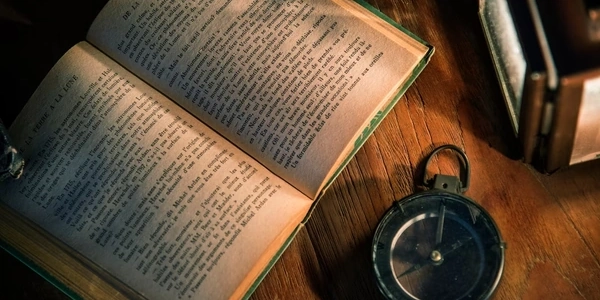Converting Django QuerySets to Lists of Dictionaries in Python
Understanding Django QuerySets
In Django, a QuerySet represents a collection of database objects retrieved based on a query. It offers a powerful way to interact with your data but doesn't directly translate to a list of dictionaries, which is a common data structure for serialization (converting data to JSON or other formats) or further processing.
Conversion Methods
Here are the two primary methods to achieve this conversion:
Using values():
Example:
from .models import MyModel # Assuming your model is called MyModel queryset = MyModel.objects.all() list_of_dicts = queryset.values() # Accessing data in the list: for item in list_of_dicts: id = item['id'] name = item['name'] # ... and so on for other fields
Using values_list() with list():
queryset = MyModel.objects.all() list_of_dicts = list(queryset.values_list('id', 'name')) # Accessing data in the list: (assuming only 'id' and 'name' fields were requested) for item in list_of_dicts: id, name = item # ... process data
Choosing the Right Method
- If you need all fields from the model in the dictionaries,
values()is simpler. - If you only need specific fields or want to perform further manipulation before creating dictionaries,
values_list()withlist()provides more flexibility.
Additional Considerations
- Large Datasets: For very large datasets, converting the entire QuerySet to a list at once might not be memory-efficient. Consider using iterators or generators to process the data in chunks.
- Customizing Output: You can use field lookups or expressions within
values()orvalues_list()to transform or combine data before including it in the dictionaries.
By understanding these methods and considerations, you can effectively convert Django QuerySets into lists of dictionaries for various use cases in your Django applications.
Example 1: Converting with values() (all fields):
from .models import MyModel # Assuming your model is called MyModel
# All fields included in the dictionaries
queryset = MyModel.objects.all()
list_of_dicts = queryset.values()
# Accessing data in the list:
for item in list_of_dicts:
id = item['id']
name = item['name']
# ... and so on for other fields in the model
from .models import MyModel
# Only 'id' and 'name' fields are included
queryset = MyModel.objects.all()
list_of_dicts = list(queryset.values_list('id', 'name'))
# Accessing data in the list (assuming only 'id' and 'name' were requested):
for item in list_of_dicts:
id, name = item
# ... process data
Example 3: Customizing Output (renaming fields, calculations):
from .models import MyModel
queryset = MyModel.objects.all()
list_of_dicts = list(queryset.values('id', name__upper='uppercase_name'))
# Accessing data with renamed field and calculated value:
for item in list_of_dicts:
id = item['id']
uppercase_name = item['uppercase_name']
# ... process data
In this example, we use name__upper='uppercase_name' to rename the name field to uppercase_name in the dictionaries and apply the upper() method to convert the name to uppercase characters.
Remember to replace MyModel with the actual name of your model in your Django application. These examples provide a foundation for effectively transforming your Django QuerySets into the desired format for further use in your project.
List Comprehension:
- Iterate over the QuerySet and create dictionaries on the fly.
- Can be concise for simple cases but might become less readable with complex logic.
from .models import MyModel
queryset = MyModel.objects.all()
list_of_dicts = [
{'id': item.id, 'name': item.name, ...} for item in queryset
]
serializer.data (Django REST Framework):
- If you're using Django REST Framework (DRF), leverage the serializer's
dataproperty. - Efficient for API data serialization but requires setting up a serializer.
from rest_framework import serializers
from .models import MyModel
from .serializers import MyModelSerializer # Assuming you have a serializer
queryset = MyModel.objects.all()
serializer = MyModelSerializer(queryset, many=True)
list_of_dicts = serializer.data
Custom QuerySet Method (Advanced):
- Define a custom method on your QuerySet manager to handle the conversion.
- Provides reusability and encapsulation but requires code modification within your model.
from django.db.models import QuerySet
class MyModelManager(models.Manager):
def to_dict_list(self):
return list(self.values())
class MyModel(models.Model):
# ... your model fields
objects = MyModelManager()
queryset = MyModel.objects.all()
list_of_dicts = queryset.to_dict_list()
- Readability: For simple cases, list comprehension or
values()might be the most readable options. - Performance: If dealing with very large datasets, consider iterating over the QuerySet in chunks for memory efficiency (applicable to any method).
- Customization: Custom methods offer more control over the conversion logic, while serializers (DRF) cater specifically to API data.
The best method depends on your specific use case, project structure, and desired level of customization. By understanding these alternatives, you can make informed decisions for efficiently converting your Django QuerySets.
python django