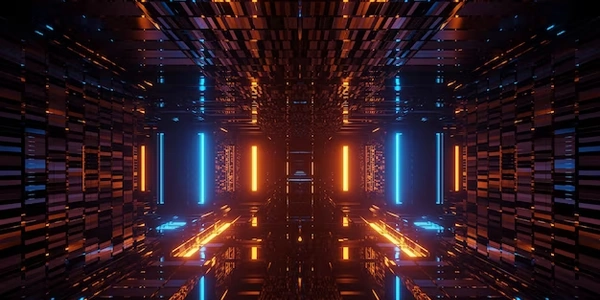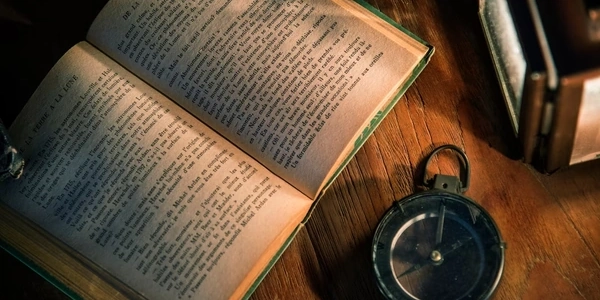Three Ways to Get the First Row of Each Group in a Pandas DataFrame
Understanding the Task:
- You have a Pandas DataFrame, which is a tabular data structure in Python.
- This DataFrame contains various columns (variables) and rows (data points).
- You want to extract the first row (observation) from each group within the DataFrame, based on specific criteria.
Methods to Achieve This:
There are three primary methods to accomplish this in Pandas:
Using groupby() and first():
- groupby() groups the DataFrame by one or more columns (the grouping criteria).
- first() retrieves the first row (observation) within each group.
import pandas as pd
# Sample DataFrame
data = {'category': ['A', 'A', 'B', 'B', 'C', 'C', 'A'],
'value1': [10, 20, 30, 40, 50, 60, 70],
'value2': ['x', 'y', 'z', 'w', 'v', 'u', 't']}
df = pd.DataFrame(data)
# Get first row of each group by 'category'
first_rows = df.groupby('category').first()
print(first_rows)
This code will output:
value1 value2
category
A 10 x
B 30 z
C 50 v
first_rows = df.groupby('category').head(1)
print(first_rows)
This approach produces the same result as method 1.
Using sort_values() and drop_duplicates() (for preserving index):
- sort_values() sorts the DataFrame by the grouping column(s).
- drop_duplicates(keep='first') keeps only the first occurrence of each duplicate value (based on the grouping column(s)).
first_rows = df.sort_values(by='category').drop_duplicates(keep='first')
print(first_rows)
This method outputs the first row of each group while maintaining the original index order.
Choosing the Right Method:
- If you need to perform additional operations on the first rows within the
groupbyobject, usefirst(). - If you simply want the first row as a separate DataFrame,
head(1)orsort_values()withdrop_duplicates()are suitable choices.
I hope this explanation clarifies how to retrieve the first row of each group in a Pandas DataFrame!
import pandas as pd
# Sample DataFrame
data = {'category': ['A', 'A', 'B', 'B', 'C'],
'value1': [10, 20, 30, 40, 50],
'value2': ['x', 'y', 'z', 'w', 'v']}
df = pd.DataFrame(data)
# Get first row of each group by 'category' with descriptive variable names
def get_first_per_group(df, group_col):
"""Retrieves the first row of each group in a DataFrame.
Args:
df (pandas.DataFrame): The input DataFrame.
group_col (str): The column to group by.
Returns:
pandas.DataFrame: A new DataFrame containing the first row of each group.
"""
return df.groupby(group_col).first()
first_rows = get_first_per_group(df.copy(), 'category') # Avoid modifying original DataFrame
print(first_rows)
first_rows = df.groupby('category').head(1)
print(first_rows)
first_rows = df.sort_values(by='category').drop_duplicates(keep='first')
print(first_rows)
These examples demonstrate different approaches, and you can choose the one that best suits your specific needs. The get_first_per_group function adds clarity and reusability, while comments explain the purpose and arguments. Remember to replace 'category' with the actual grouping column in your DataFrame.
This method leverages integer-based indexing (iloc) within the groupby object.
import pandas as pd
# Sample DataFrame
data = {'category': ['A', 'A', 'B', 'B', 'C'],
'value1': [10, 20, 30, 40, 50],
'value2': ['x', 'y', 'z', 'w', 'v']}
df = pd.DataFrame(data)
# Get first row of each group by 'category'
first_rows = df.groupby('category').iloc[0]
print(first_rows)
Explanation:
groupby('category')groups the DataFrame by the 'category' column.- Within each group,
.iloc[0]selects the first row (index position 0) based on integer location.
Using apply(pd.Series.reset_index) with groupby():
This method employs the apply function along with pd.Series.reset_index to create a new DataFrame with the first row from each group.
def get_first_row(group):
return group.iloc[0].reset_index(drop=True)
first_rows = df.groupby('category').apply(get_first_row)
print(first_rows)
.apply(get_first_row)applies theget_first_rowfunction to each group.get_first_rowfunction:group.iloc[0]selects the first row within the group..reset_index(drop=True)removes the grouping column from the resulting Series and converts it back to a DataFrame.
- The first two methods we discussed (
groupby().first()andgroupby().head(1)) are generally more efficient and concise. - These alternative methods might be useful if you need more control over the selection process or want to define a custom function for handling the first row.
Remember to consider the specific context and performance requirements when selecting an approach.
python pandas dataframe