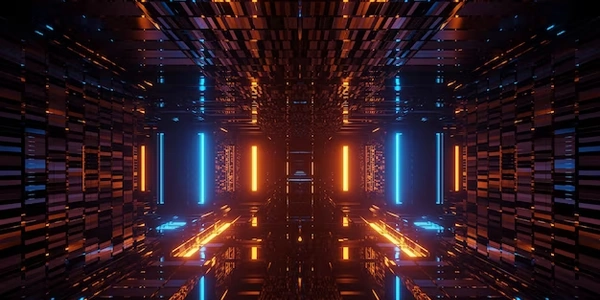Example Code Snippets:
This error arises when Django, a Python web framework, encounters a mismatch between its time zone settings and the time zone configuration of your PostgreSQL database. Django expects the database to operate in Coordinated Universal Time (UTC) for consistent time handling across different time zones.
Root Causes:
- Django Settings:
- PostgreSQL Time Zone:
Resolving the Issue:
Here are two primary approaches to fix the error:
-
Set PostgreSQL to UTC:
- Edit your PostgreSQL configuration file (
postgresql.conf):timezone = 'UTC' - Restart the PostgreSQL service for the change to take effect.
- Edit your PostgreSQL configuration file (
-
Disable Django Time Zone Handling (if applicable):
Choosing the Right Approach:
- If your application primarily deals with UTC times or requires consistent time zone management across diverse user locations, setting PostgreSQL to UTC is generally recommended.
- If your application stores and retrieves data predominantly in a specific time zone (e.g., user's local time), and you don't require strict UTC-based processing within Django, disabling Django's time zone handling (with appropriate PostgreSQL configuration) might be suitable.
Additional Considerations:
- Conflicting Time Zone Settings: Double-check for any conflicting time zone settings in your Django project or environment that might override the database configuration.
- Version-Specific Issues: In rare cases, specific versions of the
psycopg2library (the Python adapter for PostgreSQL) might have compatibility issues with Django's time zone handling. Consider upgrading or downgradingpsycopg2if necessary, but refer to documentation and community forums for guidance.
Example Code Snippets:
# Edit postgresql.conf (adjust path based on your installation)
timezone = 'UTC'
# Save and restart the PostgreSQL service (commands may vary based on OS)
sudo systemctl restart postgresql
Disabling Django Time Zone Handling (settings.py):
# In your Django project's settings.py
USE_TZ = False
# Consider setting the default time zone for consistency if needed
TIME_ZONE = 'America/Los_Angeles' # Replace with your desired time zone
- In some instances, compatibility issues between specific versions of Django and the
psycopg2library (PostgreSQL adapter for Python) might cause this error. - Check Django and
psycopg2documentation for known version-related conflicts. - Caution: Upgrading or downgrading these libraries can introduce other potential issues. Thoroughly test your application after making any version changes.
Migrating Data with Time Zone Awareness (Complex Scenario):
- If you absolutely need to maintain existing data with its original time zones (and can't set PostgreSQL to UTC), consider a more complex approach involving:
- Disabling Django time zone handling (
USE_TZ = False) temporarily during data migrations. - Manually converting timestamps to UTC during data import/export processes.
- This approach requires careful planning and testing, especially for large datasets.
- Disabling Django time zone handling (
Custom Time Zone Handling (Advanced):
- As a very advanced option, you could potentially implement custom time zone handling within your Django application:
- Override Django's default time zone handling behavior.
- Manage time zone conversions manually in your application logic.
- This approach is highly complex and requires in-depth knowledge of Django's time zone handling and time zone concepts in general. It's generally not recommended unless absolutely necessary.
django postgresql