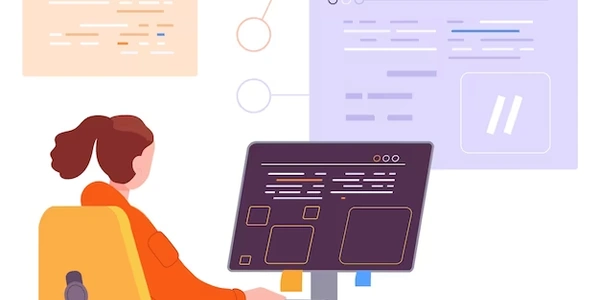Inheritance vs. Related Model: Choosing the Right Approach for Extending Django Users
Understanding User Model Extension in Django
In Django projects, you might need to add extra information to user accounts beyond the default username, password, and email. There are two primary approaches to achieve this:
-
Inheritance:
- Create a custom user model that inherits from either
AbstractUser(for basic extension) orAbstractBaseUser(for complete control). - Define the additional fields you want to store for each user.
- Set the
AUTH_USER_MODELsetting in your Django project'ssettings.pyfile to point to your custom user model class. - This approach creates a new database table for your custom user model.
- Create a custom user model that inherits from either
-
Related Model (Profile):
- Create a separate model named
Profile(or a more descriptive name). - Use a
OneToOneFieldto link eachProfileinstance to a specific user from the defaultUsermodel. - Define the additional user-related fields you want to store in the
Profilemodel. - This approach keeps the default user authentication system intact and creates a separate table for additional user data.
- Create a separate model named
Choosing the Right Approach
Here's a guideline to help you decide which approach is best for your project:
- Use inheritance if:
- The additional user data is tightly coupled with authentication (e.g., profile picture, birthday).
- You want to manage user creation and authentication within your custom user model.
- Use a related model (Profile) if:
- The additional user data is loosely coupled with authentication (e.g., preferences, bio).
- You want to keep the default user authentication functionality separate from your custom user data.
Example: Inheritance (AbstractUser)
from django.db import models
from django.contrib.auth.models import AbstractUser
class CustomUser(AbstractUser):
phone_number = models.CharField(max_length=15, blank=True)
bio = models.TextField(blank=True)
def __str__(self):
return self.username
Example: Related Model (Profile)
from django.db import models
from django.contrib.auth.models import User
class Profile(models.Model):
user = models.OneToOneField(User, on_delete=models.CASCADE, related_name='profile')
phone_number = models.CharField(max_length=15, blank=True)
bio = models.TextField(blank=True)
def __str__(self):
return self.user.username
Additional Considerations
- Forms: Remember to update your user registration and profile editing forms to include the new fields.
- Signals: If you use custom user creation or authentication logic, consider using Django signals to handle these events appropriately.
- Permissions: If your additional user data affects permissions, you might need to create custom user groups or permissions.
Inheritance (AbstractUser):
from django.db import models
from django.contrib.auth.models import AbstractUser
class CustomUser(AbstractUser):
phone_number = models.CharField(max_length=15, blank=True)
bio = models.TextField(blank=True)
def __str__(self):
return self.username
This code defines a custom user model named CustomUser that inherits from AbstractUser. It adds two new fields: phone_number (a character field) and bio (a text field). Both fields are optional (blank=True).
Related Model (Profile):
from django.db import models
from django.contrib.auth.models import User
class Profile(models.Model):
user = models.OneToOneField(User, on_delete=models.CASCADE, related_name='profile')
phone_number = models.CharField(max_length=15, blank=True)
bio = models.TextField(blank=True)
def __str__(self):
return self.user.username
This code defines a separate model named Profile. It uses a OneToOneField to establish a one-to-one relationship with the User model from Django's default authentication system. The on_delete=models.CASCADE ensures that if a user is deleted, their related profile is also deleted. The related_name='profile' specifies how the User model can access its related Profile instance (e.g., user.profile). Similar to the inheritance example, it adds phone_number and bio fields.
Remember:
- For inheritance, update your
settings.pywithAUTH_USER_MODEL = 'your_app.CustomUser'(replaceyour_appwith your app name). - For related models, you don't need to modify
settings.py. - Adapt the forms and signals in your project to handle the new user data.
Custom Signals:
- Django provides a signal system that allows you to react to specific events within the framework.
- You can create custom signals for user events like registration, profile updates, etc.
- In your custom signal receivers, you can perform actions related to extending user functionality, such as creating or updating additional user data stored elsewhere (e.g., in a separate database table).
This approach is useful if your extended user data doesn't directly tie into authentication and you have specific actions to trigger upon user events.
Third-Party Packages:
- Several third-party packages in the Django ecosystem offer functionalities for extending the User model.
- Some popular options include:
django-allauth: Provides social authentication and allows integrating additional user data during social logins.django-rest-framework: Offers extensions for user models when building REST APIs.django-user-accounts: Simplifies extending user models and includes features like email verification and password reset.
These packages can provide additional features and streamline the process of extending User models based on your specific needs.
Choosing the Right Method:
The best method depends on your project's requirements and the nature of your extended user data. Here's a simplified guideline:
- Use inheritance or related models for basic user data extension tightly coupled with authentication.
- Use custom signals for more granular control over user events and storing extended data elsewhere.
- Consider third-party packages for specific functionalities like social login or building REST APIs.
python django django-models