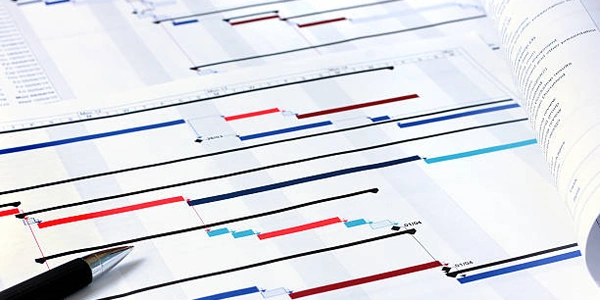Exploring Methods to Print Pandas GroupBy Data
Understanding GroupBy Objects
In pandas, the groupby function is a powerful tool for splitting a DataFrame into groups based on one or more columns. It returns a GroupBy object, which acts as a container for these groups. However, the GroupBy object itself doesn't directly display the data. It provides methods to perform operations on the grouped data.
Printing the Contents of Groups
Here are common approaches to print the contents of groups within a GroupBy object:
Iterating Over Groups:
- Use a loop to iterate through each group in the
GroupByobject. - Inside the loop, access the group data using the group name (usually the index label) and print it.
import pandas as pd data = {'col1': ['A', 'A', 'B', 'B', 'A'], 'col2': [1, 2, 3, 4, 5]} df = pd.DataFrame(data) grouped = df.groupby('col1') for name, group in grouped: print(f"Group: {name}") print(group) print() # Add a newline for better readability- Use a loop to iterate through each group in the
Using get_group Method:
- The
get_groupmethod retrieves a specific group by its name (index label). - Call
get_groupon theGroupByobject, passing the group name, and print the resulting DataFrame.
group_name = 'A' group_data = grouped.get_group(group_name) print(f"Group '{group_name}':") print(group_data)- The
Using List Comprehension (Advanced):
- Create a list comprehension that iterates through the groups and extracts the data.
- Print the resulting list, which will contain DataFrames representing each group.
group_data_list = [group for _, group in grouped] print("All Groups:") print(group_data_list)
Remember that these methods print the raw group data (DataFrames).
To print summary statistics for each group, use aggregation functions like mean, sum, count, etc. within the groupby object:
print(grouped['col2'].mean()) # Print mean of 'col2' for each group
print(grouped.size()) # Print group sizes (number of rows in each group)
Choosing the Right Method
- Use iteration or
get_groupfor examining detailed group contents. - Use aggregation functions for concise summaries.
I hope this explanation clarifies how to print and analyze data within pandas GroupBy objects!
import pandas as pd
data = {'col1': ['A', 'A', 'B', 'B', 'A'], 'col2': [1, 2, 3, 4, 5]}
df = pd.DataFrame(data)
grouped = df.groupby('col1')
for name, group in grouped:
print(f"Group: {name}")
print(group)
print() # Add a newline for better readability
This code iterates through each group in the grouped object. Inside the loop, it prints the group name (name) and then the data within that group (group) as a DataFrame.
group_name = 'A'
group_data = grouped.get_group(group_name)
print(f"Group '{group_name}':")
print(group_data)
This code retrieves the specific group named 'A' using the get_group method. It then prints the data for that group as a DataFrame.
group_data_list = [group for _, group in grouped]
print("All Groups:")
print(group_data_list)
This code uses a list comprehension to iterate through all groups in the grouped object. It creates a list (group_data_list) where each element is a DataFrame representing the data in a group. Finally, it prints the entire list.
Additional Notes:
- You can modify these examples to print specific columns from the group dataframes instead of the whole DataFrame.
- The
applymethod allows you to apply a function to each group in theGroupByobject. - Define a function that prints the group data in your desired format.
- Pass this function to the
applymethod along with theinclude_groupsargument set toTrueto include the group name in the output.
import pandas as pd
def print_group(group):
print(f"Group: {group.name}")
print(group)
data = {'col1': ['A', 'A', 'B', 'B', 'A'], 'col2': [1, 2, 3, 4, 5]}
df = pd.DataFrame(data)
grouped = df.groupby('col1')
grouped.apply(print_group, include_groups=True)
Using f-strings (Python 3.6+):
- If you're using Python 3.6 or later, you can leverage f-strings for more readable group printing.
- Iterate through the groups and use f-strings to format the output with group names and data.
import pandas as pd
data = {'col1': ['A', 'A', 'B', 'B', 'A'], 'col2': [1, 2, 3, 4, 5]}
df = pd.DataFrame(data)
grouped = df.groupby('col1')
for name, group in grouped:
print(f"Group: {name}")
print(group)
print()
Using describe Method (for Summary Statistics):
- The
describemethod provides a summary of the numerical columns within each group. - It's suitable for getting quick insights into group statistics.
import pandas as pd
data = {'col1': ['A', 'A', 'B', 'B', 'A'], 'col2': [1, 2, 3, 4, 5], 'col3': ['x', 'y', 'x', 'y', 'z']}
df = pd.DataFrame(data)
grouped = df.groupby('col1')
print(grouped.describe())
These methods offer different approaches for printing groupby objects, catering to various output preferences and data analysis needs.
python pandas


![Working with Dates and Times in Python: A Guide to 'datetime64[ns]' and ''](/thumbnail/132.webp)