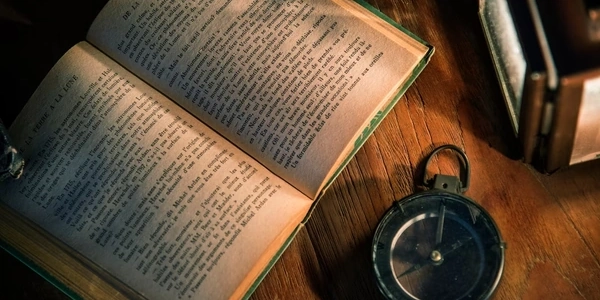Installing mysqlclient for MariaDB on macOS for Python 3
Context:
- mysqlclient: A Python library that allows you to connect to and interact with MySQL databases (MariaDB is a compatible fork).
- MariaDB: A popular open-source relational database management system (RDBMS) that is functionally similar to MySQL.
- Python 3: A widely used general-purpose programming language, often chosen for web development with frameworks like Django.
- macOS (Mac operating system): The operating system used on Apple computers.
Why Install mysqlclient?
If your Python project on macOS needs to connect to a MariaDB database, you'll need mysqlclient to establish that connection and manage database interactions. This is common in web development using Django or other frameworks where data is stored and retrieved from a database.
Installation Steps:
-
Install Xcode Command Line Tools (if not already installed):
- Open a terminal window (Applications > Utilities > Terminal).
- Type
xcode-select --installand press Enter. Follow the prompts if needed.
-
Install mysql-client using Homebrew:
- In your terminal, run:
brew install mysql-client
- In your terminal, run:
-
Install mysqlclient using pip (Python package manager):
- Make sure you have
pipinstalled (usually comes with Python 3). - Activate your virtual environment (if using one).
- Make sure you have
Explanation:
- Xcode Command Line Tools provide essential development utilities needed for building software on macOS.
- Homebrew is a convenient package manager that simplifies installing software and dependencies.
mysql-clientis the MySQL client library thatmysqlclientneeds to connect to MariaDB.pipis the package manager for Python, andmysqlclientis the specific package for interacting with MySQL/MariaDB.
Additional Considerations:
- If you encounter issues with
pipinstallation, you might need to set environment variables to point to the installedmysql-clientlibrary. Refer to resources online for specific instructions. - While
mysqlclientworks with MariaDB, there might be slight variations in syntax compared to working with a pure MySQL database.
By following these steps, you'll have mysqlclient installed and ready to use in your Python 3 project to connect to your MariaDB database on macOS. This enables you to interact with the database from your Python code, potentially within a Django application.
Basic Connection and Cursor Creation:
import mysqlclient
# Database connection details (replace with your own)
host = "localhost"
user = "your_username"
password = "your_password"
database = "your_database_name"
try:
# Connect to MariaDB
connection = mysqlclient.connect(host=host, user=user, password=password, database=database)
# Create a cursor object
cursor = connection.cursor()
# Do something with the cursor, like execute a query
cursor.execute("SELECT * FROM your_table")
result = cursor.fetchall()
# Process the results (e.g., print them)
for row in result:
print(row)
except mysqlclient.Error as err:
print("Error connecting to database:", err)
finally:
# Close the cursor and connection
if cursor:
cursor.close()
if connection:
connection.close()
Executing a Query and Fetching Data:
import mysqlclient
# Connection details (replace with your own)
# ... (same as above)
try:
connection = mysqlclient.connect(host=host, user=user, password=password, database=database)
cursor = connection.cursor()
# Prepare a query with placeholders for values
query = "INSERT INTO your_table (name, email) VALUES (%s, %s)"
values = ("John Doe", "[email protected]")
cursor.execute(query, values)
connection.commit() # Commit the changes to the database
except mysqlclient.Error as err:
print("Error executing query:", err)
# Consider rolling back changes if an error occurs
finally:
# ... (same as above)
Remember to replace the placeholder values (host, user, password, database, your_table, etc.) with your actual database information.
These are just basic examples, and you can use mysqlclient to perform various database operations like querying, inserting, updating, and deleting data. It's essential to handle errors appropriately and manage connections and cursors properly in your real-world applications.
Using a Python virtual environment:
- If you're managing multiple Python projects, it's highly recommended to use virtual environments. This isolates project dependencies and prevents conflicts.
- Tools like
venv(built-in since Python 3.3) orvirtualenvcan create virtual environments. Once activated, you can installmysqlclientspecifically for that project usingpip install mysqlclientwithin the virtual environment's activated shell.
Building from Source (for advanced users):
- This approach involves downloading the
mysqlclientsource code and compiling it yourself. It gives you more control but requires additional setup. - You'll need the MariaDB Connector/C library installed (
brew install mariadb-connector-c).
Using a pre-built binary wheel (if available):
- In rare cases, you might find pre-built binary wheels for
mysqlclientthat are compatible with your specific Python version and macOS architecture. - These wheels can be directly installed with
pip install mysqlclientwithout needing to compile anything. - However, pre-built wheels are less common and might not always be available for your exact setup.
Here's a table summarizing the approaches:
| Method | Advantages | Disadvantages |
|---|---|---|
| Homebrew + pip | Easy to manage, integrates with the macOS package ecosystem | Might require additional configuration for the mysql-client library |
| Virtual Environment | Isolates project dependencies, prevents conflicts | Requires extra steps to create and activate the virtual environment |
| Building from Source | More control, potential for customization | More complex setup, requires additional tools and knowledge |
| Pre-built Binary Wheel | Fastest if available, avoids compilation | Less common, might not be compatible with your specific environment |
The recommended approach for most users is using Homebrew for mysql-client and then installing mysqlclient with pip. If you're using virtual environments, make sure to install it within the virtual environment for project isolation. Building from source or searching for pre-built wheels are typically only necessary for advanced users or in specific situations.
python django macos