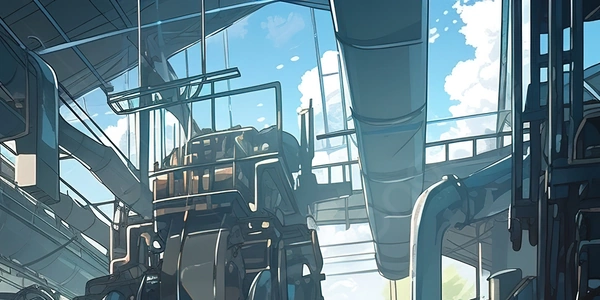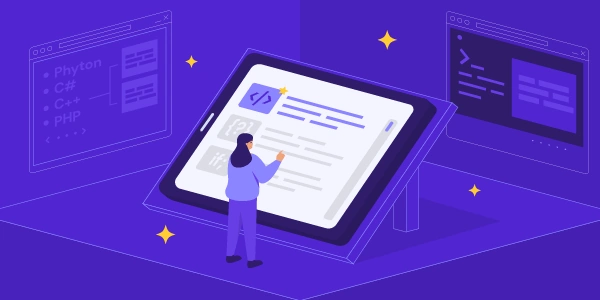Understanding "Django - makemigrations - No changes detected" Message
Understanding Migrations in Django
- Django uses migrations to track changes to your database schema defined by your models.
- When you modify a model (add/remove fields, change field types, etc.), Django expects a migration file to be created to reflect these alterations in the database.
The makemigrations Command
- The
makemigrationscommand is responsible for analyzing your models and generating migration files. - It compares the current state of your models with the information stored in previous migrations.
"No changes detected" Message
- When you run
makemigrationsand it displays "No changes detected," it signifies that Django doesn't detect any discrepancies between your models and the existing migrations. In other words, your models haven't been modified since the last migration was created, or there might be an issue with Django detecting the changes.
Possible Reasons for "No changes detected"
-
No Model Changes:
-
Unsaved Changes:
-
Django Version-Specific Issues:
Troubleshooting Steps
- Save Model Files: Double-check that you've saved all model definition files after making edits.
- Restart Development Server: Sometimes, the development server might cache outdated information. Restarting it can help
makemigrationsdetect changes. - Force Migration Creation: If you're certain there are model changes, you can force migration creation using
makemigrations --auto. However, this is generally not recommended as it might lead to unexpected behavior if Django misinterprets the changes.
Additional Tips
- Consider using a version control system like Git to track model changes and identify potential issues.
- If you're working in a team, ensure everyone is aware of the importance of saving model files and running
makemigrationsafter making changes.
By following these steps and understanding the reasons behind the "No changes detected" message, you can effectively manage migrations in your Django project.
Model with No Changes (No New Migration):
# models.py
from django.db import models
class Article(models.Model):
title = models.CharField(max_length=200)
content = models.TextField()
pub_date = models.DateTimeField(auto_now_add=True)
Here, there are no changes to the model, so makemigrations won't create a new migration.
# models.py (after modification)
from django.db import models
class Article(models.Model):
title = models.CharField(max_length=200)
content = models.TextField()
pub_date = models.DateTimeField(auto_now_add=True)
author = models.CharField(max_length=100, blank=True) # New field added
In this case, adding the author field modifies the model. Running makemigrations after saving this change will create a new migration file to reflect the database schema update.
Forcing Migration Creation (Not Recommended):
python manage.py makemigrations <app_name> --auto # Force migration creation
This command (with the --auto flag) instructs makemigrations to create a migration even if it doesn't detect changes. However, use this with caution as it might lead to issues if Django misinterprets the model state.
Remember to replace <app_name> with the actual name of your Django app where the model resides.
-
Manual Schema Modification (Use with Caution):
-
Data Migrations (For Complex Changes):
-
Model Refactoring (For Extensive Changes):
Remember, the best approach depends on the nature of your model changes and the complexity involved.
- Utilize Version Control: Using Git or a similar version control system allows you to track model changes and identify potential issues before running
makemigrations. - Clear Cache: In rare cases, the development server might cache outdated model information. Restarting the server or clearing the cache can help
makemigrationsdetect changes more accurately. - Consider Third-Party Tools: Tools like
django-migrations-refresh(use with caution) might attempt to refresh cached information about your models, but these are not officially supported and should be used with caution.
Always prioritize the integrity and consistency of your data when making model changes.
python django django-migrations