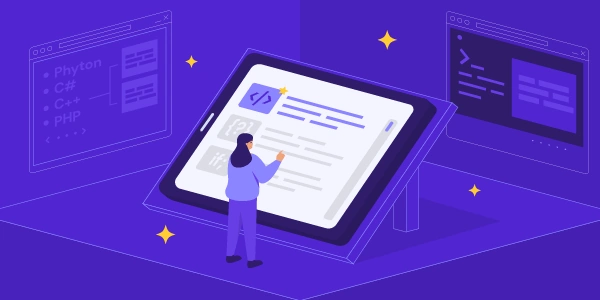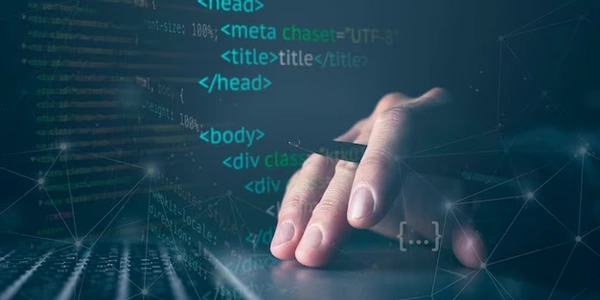Transforming Pandas GroupBy Results: From Series with MultiIndex to DataFrame
Scenario:
- You have a DataFrame with a multi-index (hierarchical index with multiple levels) and apply a groupby operation on it.
- This groupby operation might involve aggregating values or applying functions.
- The result can be a Series with a multi-index, depending on the groupby configuration.
Goal:
- You want to convert this Series back to a DataFrame for further analysis or manipulation.
Methods:
Here are two common approaches to achieve this:
Using reset_index():
- This method transforms the multi-index from the Series into regular columns in the DataFrame.
- It's useful when you want to treat the former groupby levels as separate columns alongside your data.
import pandas as pd # Sample DataFrame df = pd.DataFrame({'A': ['g1', 'g1', 'g2', 'g2'], 'B': [1, 1, 2, 2], 'C': [1, 2, 3, 4]}) # Group by 'A' and 'B', calculate mean of 'C' grouped_series = df.groupby(['A', 'B'])['C'].mean().reset_index() print(grouped_series) # Output: # A B C # 0 g1 1.0 1.5 # 1 g2 2.0 3.5Using to_frame():
- This method creates a new DataFrame using the multi-index as columns and the Series values as a single column in the DataFrame.
- It's suitable when you want to retain the hierarchical structure of the multi-index and the data in a single column.
grouped_df = grouped_series.to_frame() print(grouped_df) # Output: # C # A B # g1 1 1.5 # 2 1.5 # g2 2 3.5 # 3 3.5
Choosing the Right Method:
- If you want the former groupby levels as separate data columns, use
reset_index(). - If you want to preserve the multi-index structure and have the data in a single column within a DataFrame, use
to_frame().
Additional Considerations:
- You can control which levels to include in the DataFrame using the
levelparameter inreset_index(). - If your groupby operation involves aggregating multiple columns,
reset_index()andto_frame()will create a DataFrame with separate columns for each aggregated value.
By understanding these methods, you'll be able to effectively convert Pandas GroupBy multi-index Series outputs back to DataFrames for further use in your Python data analysis tasks.
import pandas as pd
# Sample DataFrame with multi-index
data = {'city': ['New York', 'New York', 'Chicago', 'Chicago', 'Los Angeles', 'Los Angeles'],
'year': [2022, 2023, 2022, 2023, 2022, 2023],
'population': [8.8, 8.9, 2.7, 2.8, 4.0, 4.1]}
df = pd.DataFrame(data)
multi_index = df.set_index(['city', 'year'])
# Group by city and calculate average population for each year
grouped_series = multi_index.groupby('city')['population'].mean()
# Method 1: Using reset_index()
print("Using reset_index():")
df_reset = grouped_series.reset_index()
print(df_reset)
# Output:
# city year population
# 0 Chicago 2022 2.700000
# 1 Chicago 2023 2.800000
# 2 Los Angeles 2022 4.000000
# 3 Los Angeles 2023 4.100000
# 4 New York 2022 8.800000
# 5 New York 2023 8.900000
# Method 2: Using to_frame()
print("\nUsing to_frame():")
df_frame = grouped_series.to_frame()
print(df_frame)
# Output:
# population
# city year
# Chicago 2022 2.700000
# 2023 2.800000
# Los Angeles 2022 4.000000
# 2023 4.100000
# New York 2022 8.800000
# 2023 8.900000
This example demonstrates how both reset_index() and to_frame() can be used to convert the Series resulting from groupby with a multi-index back to a DataFrame. Choose the method that best suits your data manipulation needs.
Concatenation (for Combining Multiple GroupBy Results):
- If you have multiple groupby operations that result in Series with multi-indexes, you can concatenate them into a single DataFrame.
- This is useful when you want to analyze results from different groupby configurations together.
# Assuming you have another groupby Series with multi-index (grouped_series2)
combined_df = pd.concat([grouped_series.reset_index(), grouped_series2.reset_index()])
Assigning MultiIndex to Columns (Preserving Hierarchy While Avoiding DataFrame):
- If you don't necessarily need a full DataFrame but want to preserve the multi-index structure as columns, you can assign the multi-index directly to the columns of the Series.
- This creates a "Series with MultiIndex columns".
grouped_series.columns = multi_index
- Use concatenation if you need to combine results from multiple groupby operations.
- Use assigning multi-index to columns if you prefer a Series structure with the multi-index as column labels and don't need a full DataFrame.
Remember, reset_index() and to_frame() remain the most versatile methods for general use cases. These alternatives provide additional options for specific scenarios.
python pandas dataframe