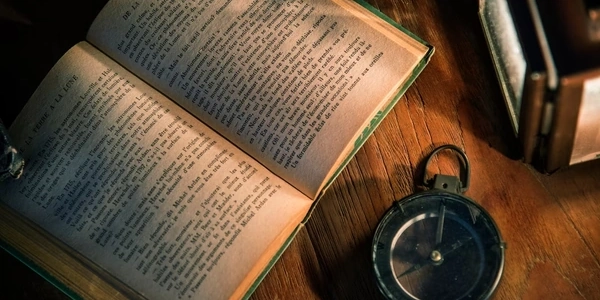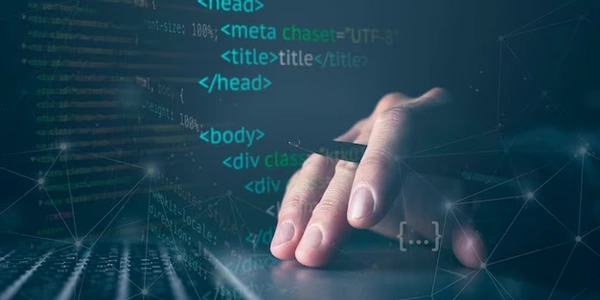Distinguishing Between flush() and commit() for Seamless Database Interactions in Python
In SQLAlchemy, flush() and commit() are two methods used to manage changes to database objects within a session. Understanding their distinction is crucial for effective database interactions.
flush()
- Purpose: Pushes all pending changes (inserts, updates, deletes) from the SQLAlchemy session's internal cache to the database engine.
- Effect: Generates SQL statements representing the modifications and sends them to the database, but doesn't make them permanent yet. The changes reside in the database's transaction buffer.
- Use Cases:
- Refreshing Queries: If you need to query for recently added or modified objects within the same session before committing, you can use
flush()to ensure the query reflects the latest in-memory changes. - Gradual Saves: When dealing with large datasets, you might want to break down the saving process into smaller chunks to avoid memory issues.
flush()allows you to send batches of changes to the database without finalizing them.
- Refreshing Queries: If you need to query for recently added or modified objects within the same session before committing, you can use
commit()
- Purpose: Makes the changes flushed to the database permanent.
- Effect: Instructs the database to commit the transaction, writing the changes from the transaction buffer to the actual database tables. Once committed, these changes cannot be undone.
- Implicit flush(): Importantly,
commit()implicitly callsflush()before performing the actual commit. So, if you only usecommit(), it ensures both flushing and permanent storage. - Use Cases: This is the primary method to persist database modifications after you're confident about the changes.
Key Differences:
| Feature | flush() | commit() |
|---|---|---|
| Persistence | Does not make changes permanent | Makes changes permanent |
| Database Call | Generates SQL statements, sent to transaction buffer | Executes SQL statements, writes to database tables |
| Usage Scenarios | Refresh queries within a session, gradual saves | Finalize changes, standard persistence |
Implicit flush() | No | Yes (called before commit) |
Best Practices:
- In most cases, you'll likely use
commit()directly to manage database persistence. - Use
flush()sparingly, primarily for refreshing queries within a session or breaking down large saves into smaller batches. - Be mindful of potential race conditions if multiple sessions are modifying the same data concurrently. Consider using transactions and locking mechanisms for robust data integrity.
By understanding flush() and commit(), you can effectively manage database interactions in your SQLAlchemy applications.
Example 1: Refreshing Queries with flush()
from sqlalchemy import create_engine, Column, Integer, String, Session
engine = create_engine('sqlite:///mydatabase.db') # Replace with your database connection string
class User(Base):
__tablename__ = 'users'
id = Column(Integer, primary_key=True)
name = Column(String)
session = Session(engine)
# Create a new user (not yet persisted to the database)
new_user = User(name="Alice")
session.add(new_user)
# Query for all users (might not include 'Alice' yet)
users = session.query(User).all()
print("Before flush:", users) # Might not print 'Alice'
# Flush changes to the database engine (but not committed yet)
session.flush()
# Now query for users again (should include 'Alice')
users = session.query(User).all()
print("After flush:", users) # Should print 'Alice'
# Finally, commit changes to make them permanent
session.commit()
session.close()
Explanation:
- We create a database connection and define a
Usermodel. - We add a new user (
Alice) to the session but haven't committed yet. - The initial query (
session.query(User).all()) might not includeAlicebecause it only reflects in-memory changes. - We call
session.flush()to send the changes to the database engine. This doesn't make them permanent yet. - The subsequent query now includes
Alicebecause the session's cache has been refreshed with the latest information from the database engine. - Finally,
session.commit()makes the changes permanent in the database.
from sqlalchemy import create_engine, Column, Integer, String, Session
engine = create_engine('sqlite:///mydatabase.db') # Replace with your database connection string
class Product(Base):
__tablename__ = 'products'
id = Column(Integer, primary_key=True)
name = Column(String)
session = Session(engine)
# List of products to add (large dataset)
products = [Product(name=f"Product {i}") for i in range(100)]
# Save products in batches of 20
for i in range(0, len(products), 20):
session.add_all(products[i:i+20])
session.flush() # Flush changes for each batch
session.commit() # Final commit to make all changes permanent
session.close()
- We generate a large list of products to save.
- We iterate through the list in batches of 20 and add them to the session using
session.add_all(). - After each batch, we call
session.flush()to send the changes to the database engine (improving memory efficiency). - Finally, we call
session.commit()to permanently persist all changes.
Manual SQL Execution:
- Use
session.execute(sql_statement)to directly execute SQL statements. This bypasses object-relational mapping (ORM) and gives you fine-grained control over database operations. However, it requires writing raw SQL and can become less maintainable for complex interactions.
Example:
from sqlalchemy import create_engine, Session
engine = create_engine('sqlite:///mydatabase.db') # Replace with your database connection string
session = Session(engine)
# Update a user record directly using SQL
user_id = 1
new_name = "Bob"
session.execute(f"UPDATE users SET name = '{new_name}' WHERE id = {user_id}")
# Manual commit is required after direct SQL execution
session.commit()
session.close()
Custom Save Logic:
- For intricate save workflows, you might create custom logic that controls how changes are persisted. This could involve manual flushing and committing at specific points or implementing custom save functions that handle complex business rules. However, this approach can increase complexity and requires careful management of session state.
Autoflush Management:
- By default, SQLAlchemy sessions have
autoflush=True. This meansflush()is automatically called before database operations like querying or executing SQL. However, you can disable autoflush (e.g.,session.autoflush = False) if you need more control over when changes are sent to the database engine. Use this cautiously, as forgetting to flush manually can lead to inconsistencies between in-memory objects and the actual database state.
Choosing the Right Approach:
- In most cases,
flush()andcommit()provide a robust and efficient way to manage database interactions in SQLAlchemy. - Consider manual SQL execution for very specific low-level database operations.
- Custom save logic is best suited for highly customized workflows, but use it with caution.
- Disabling autoflush requires careful planning to ensure data consistency.
- Always prioritize clarity and maintainability when choosing your approach.
python sqlalchemy