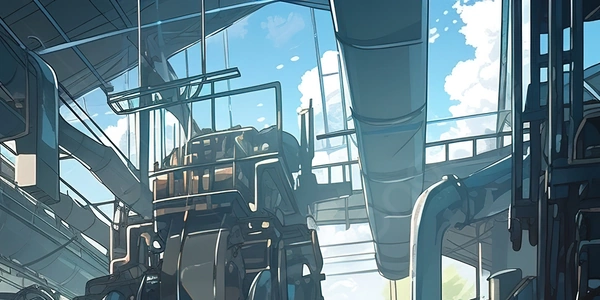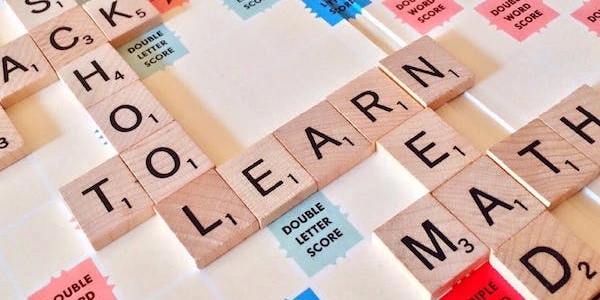Python Properties Demystified: Getter, Setter, and the Power of @property
Properties in Python
- In object-oriented programming, properties provide a controlled way to access and potentially modify attributes (variables) of a class.
- They typically involve a getter method (to retrieve the value), an optional setter method (to change the value), and a possible deleter method (to delete the attribute).
The @property Decorator
- It's a built-in decorator that simplifies the creation of properties in Python.
- When you place
@propertyabove a method within a class, it transforms that method into a property.
How It Works
-
Method Conversion:
-
Getter Method:
-
Optional Setter Method (Using @<property>.setter):
-
Benefits of Using @property:
- Clean Syntax: It provides a concise and readable way to define properties, reducing boilerplate code compared to manually creating getter, setter, and deleter methods.
- Encapsulation: You can control how attributes are accessed and modified, promoting better data integrity and preventing unintended changes.
- Flexibility: You can choose to implement only a getter method for read-only properties or add setter and deleter methods for more control.
Example:
class Circle:
def __init__(self, radius):
self._radius = radius # Use a private attribute for encapsulation
@property
def radius(self):
return self._radius
@radius.setter
def radius(self, new_radius):
if new_radius < 0:
raise ValueError("Radius cannot be negative")
self._radius = new_radius
@property
def area(self):
return 3.14159 * self.radius * self.radius # Leverage the getter for radius
circle = Circle(5)
print(circle.radius) # Output: 5 (Calls the getter method)
circle.radius = 10 # Calls the setter method (validation happens here)
print(circle.area) # Output: 314.159... (Uses the getter for radius)
In this example, the radius property ensures valid radius values and calculates the area property based on the validated radius.
I hope this explanation clarifies how the @property decorator works in Python!
class Circle:
def __init__(self, radius):
self._radius = radius # Use a private attribute for encapsulation (starts with an underscore)
@property
def radius(self):
return self._radius
@radius.setter
def radius(self, new_radius):
if new_radius < 0:
raise ValueError("Radius cannot be negative")
self._radius = new_radius
@property
def area(self):
return 3.14159 * self.radius * self.radius # Leverage the getter for radius
# Create a Circle object
circle = Circle(5)
# Access the property like a normal attribute (calls the getter)
print(circle.radius) # Output: 5
# Set the property value (calls the setter for validation)
circle.radius = 10
# Access the area property (uses the getter for radius internally)
print(circle.area) # Output: 314.159...
# Example of using a deleter (less common):
# del circle.radius # Would call the deleter method (if defined)
Explanation:
-
radius Property (Getter):
- The
@propertydecorator transforms theradiusmethod into a property. - When you access
circle.radius, Python automatically calls this getter method, which simply returns the value ofself._radius.
- The
-
- The
@radius.settersyntax defines a setter method for theradiusproperty. - Assigning a new value to
circle.radiustriggers this setter. - It performs validation (checking for non-negative radius) and then updates
self._radiusif the value is valid.
- The
-
area Property:
-
Accessing Properties:
- You can access properties like normal attributes (e.g.,
circle.radius,circle.area). - Python automatically calls the appropriate getter or setter methods behind the scenes.
- You can access properties like normal attributes (e.g.,
This code demonstrates how the @property decorator can create properties with validation, encapsulation, and the ability to define custom behavior for getting and setting values.
Manual Getter, Setter, and Deleter Methods:
- This is the traditional approach before the introduction of the
@propertydecorator. - It involves defining separate methods for getting, setting, and deleting the attribute.
- While it offers more fine-grained control, it can be more verbose and less readable.
class Rectangle:
def __init__(self, width, height):
self._width = width
self._height = height
def get_width(self):
return self._width
def set_width(self, new_width):
if new_width < 0:
raise ValueError("Width cannot be negative")
self._width = new_width
def get_height(self):
return self._height
def set_height(self, new_height):
if new_height < 0:
raise ValueError("Height cannot be negative")
self._height = new_height
def del_width(self):
del self._width # Can perform cleanup actions here
def del_height(self):
del self._height # Can perform cleanup actions here
# Properties (using the manual methods)
width = property(get_width, set_width, del_width)
height = property(get_height, set_height, del_height)
# Create a Rectangle object
rectangle = Rectangle(5, 10)
# Accessing properties (equivalent to using @property)
print(rectangle.width) # Calls get_width()
rectangle.width = 7 # Calls set_width()
print(rectangle.height) # Calls get_height()
Custom Descriptor Classes:
- This approach involves creating a custom class that implements the descriptor protocol.
- It offers the most flexibility but can be more complex to understand and implement.
class NonNegativeDescriptor:
def __init__(self, name):
self.name = name
def __get__(self, obj, cls):
if obj is None:
return self
return getattr(obj, self.name)
def __set__(self, obj, value):
if value < 0:
raise ValueError(f"{self.name} cannot be negative")
setattr(obj, self.name, value)
class Point:
x = NonNegativeDescriptor("x")
y = NonNegativeDescriptor("y")
def __init__(self, x, y):
self.x = x
self.y = y
# Create a Point object
point = Point(3, 4)
# Accessing properties (using the descriptor)
print(point.x) # Calls __get__() of x descriptor
point.x = 5 # Calls __set__() of x descriptor
In summary:
- While these alternate methods offer more control, the
@propertydecorator provides a concise and readable way to define properties in most cases. - It simplifies the syntax and promotes better code organization and maintainability.
- If you need very fine-grained control over property behavior or have specific compatibility requirements, you might consider the manual getter/setter/deleter approach or custom descriptor classes.
python properties decorator