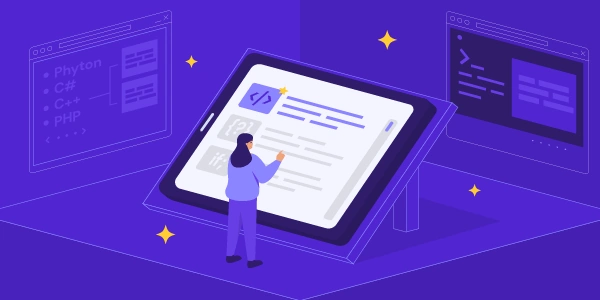Efficient CUDA Memory Management in PyTorch: Techniques and Best Practices
Understanding CUDA Memory Management
- When working with deep learning frameworks like PyTorch on GPUs (Graphics Processing Units), efficiently managing memory is crucial.
- PyTorch utilizes CUDA, a parallel computing platform from Nvidia, to accelerate computations.
- However, CUDA memory allocation isn't always immediate deallocation. The memory might reside in a cache for potential reuse.
Techniques to Clear CUDA Memory in PyTorch
Here are several methods to clear CUDA memory in PyTorch:
-
torch.cuda.empty_cache():
- This built-in function attempts to release all the GPU memory that can be freed.
- It's effective for clearing cached memory not actively in use.
- Call it multiple times for better assurance, as some references might still hold memory.
import torch torch.cuda.empty_cache() # Clear cached GPU memory -
Python Garbage Collector (gc.collect()):
- The Python garbage collector helps manage memory on the CPU.
- While not specific to CUDA, it can indirectly free GPU memory if PyTorch tensors reside on the CPU side as well.
- Use it in conjunction with
torch.cuda.empty_cache()for a more comprehensive approach.
import gc gc.collect() # Run garbage collection torch.cuda.empty_cache() # Clear cached GPU memory -
Explicitly Delete Tensors:
- If you're certain tensors are no longer needed, explicitly delete them using
delor setting them toNone. - This ensures their memory is released.
import torch tensor = torch.randn(1000, 1000, device="cuda") del tensor # Explicitly delete the tensor - If you're certain tensors are no longer needed, explicitly delete them using
-
Context Manager:
- Python's context manager concept allows for automated memory clearing.
- Create a class that calls
torch.cuda.empty_cache()upon entering and exiting a code block.
import torch class ClearCache: def __enter__(self): torch.cuda.empty_cache() def __exit__(self, exc_type, exc_val, exc_tb): torch.cuda.empty_cache() with ClearCache(): # Your PyTorch code that uses GPU memory
Additional Considerations
- Restarting Kernel: For a more drastic but guaranteed memory clear, restart your Jupyter notebook kernel. This is often the easiest solution.
- Memory Optimization: Consider techniques like reducing tensor sizes, using lower-precision data types (
torch.half()ortorch.float16()), and gradient checkpointing to minimize memory usage during training.
By effectively employing these techniques, you can maintain optimal GPU memory usage in your PyTorch deep learning projects.
import torch
# Simulate some GPU memory usage (replace with your actual code)
tensor = torch.randn(1024, 1024, device="cuda")
# Clear the cached GPU memory
torch.cuda.empty_cache()
del tensor # Explicitly delete the tensor for completeness
Combining torch.cuda.empty_cache() with Garbage Collection:
import torch
import gc
# Simulate some GPU memory usage (replace with your actual code)
tensor1 = torch.randn(512, 512, device="cuda")
tensor2 = torch.randn(256, 256, device="cpu") # CPU tensor (indirectly affects GPU)
# Clear cached GPU memory and run garbage collection
torch.cuda.empty_cache()
gc.collect()
del tensor1, tensor2 # Explicitly delete tensors
Utilizing a Context Manager:
import torch
class ClearCache:
def __enter__(self):
torch.cuda.empty_cache()
def __exit__(self, exc_type, exc_val, exc_tb):
torch.cuda.empty_cache()
# Simulate some GPU memory usage (replace with your actual code)
with torch.cuda.device(0): # Ensure using GPU 0 (optional)
tensor = torch.randn(1024, 768, device="cuda")
with ClearCache():
# Your PyTorch code that uses GPU memory
# (memory will be cleared automatically upon exiting)
Remember:
- Replace the code simulating GPU memory usage with your actual PyTorch operations.
- Adapt these examples to your specific use case and coding style.
- For a guaranteed memory clear, consider restarting your Jupyter kernel.
- Explore memory optimization techniques for long-term efficiency.
Detaching Tensors:
- If you only need the output of a tensor for inference (forward pass) and not backpropagation, use the
detach()method. - This creates a new tensor that's no longer part of the computational graph, freeing up memory that would have been used for storing gradients.
import torch
# Simulate some GPU memory usage (replace with your actual code)
tensor = torch.randn(1024, 1024, device="cuda")
# Detach the tensor for inference, freeing gradient memory
output = tensor.detach()
# Use the output for inference (no backpropagation needed)
...
Reducing Batch Size:
- A larger batch size often leads to higher memory consumption.
- Experiment with smaller batch sizes in your training loop to free up memory, especially if you're working with limited GPU resources.
Data Augmentation on CPU:
- If you apply data augmentation techniques like random cropping or flipping, consider performing them on the CPU before transferring data to the GPU.
- This reduces the amount of data transferred and potentially lowers memory usage on the GPU.
Gradient Accumulation:
- This strategy allows you to accumulate gradients across multiple mini-batches before updating the model weights.
- By processing smaller batches, you can potentially train with larger models or datasets that might not fit in memory otherwise.
Model Selection and Optimization:
- Choose a model architecture that's appropriate for your task and dataset size. More complex models typically require more memory.
- Explore techniques like pruning, quantization, or knowledge distillation to reduce model size and memory footprint.
Memory Profiling Tools:
- Utilize tools like
nvidia-smior libraries liketorch.cuda.memory_summary()to monitor GPU memory usage and identify memory bottlenecks in your code. - This can help you pinpoint areas for optimization or memory clearing strategies that are most effective for your specific scenario.
By combining these alternate methods with the previously mentioned techniques, you can create a more comprehensive memory management strategy for your PyTorch projects!
python pytorch