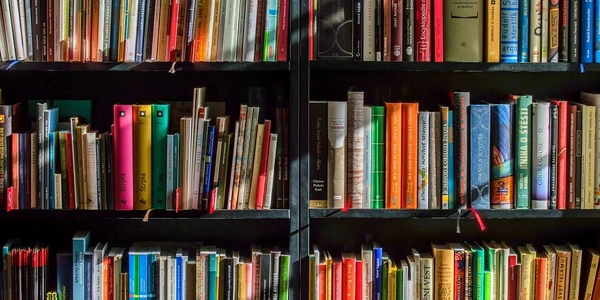Understanding Threading in Python: Multithreading, Concurrency, and Practical Examples
I'd be glad to explain threading in Python in relation to Python, multithreading, and concurrency:
Python
- Python is a general-purpose, high-level programming language known for its readability and ease of use.
- It comes with a built-in
threadingmodule that provides tools for creating and managing threads.
Multithreading
- Multithreading is a technique for achieving concurrency within a single process.
- A process is an instance of a program running on a computer, while a thread is a unit of execution within a process.
- By creating multiple threads, a program can potentially execute multiple instructions concurrently, making it appear to do multiple things at once.
Concurrency
- Concurrency refers to the ability of a program to handle multiple tasks (or processes/threads) seemingly simultaneously.
- In Python's case, multithreading is a way to achieve concurrency. However, due to the Global Interpreter Lock (GIL), Python threads can't truly run in parallel on a multi-core CPU for CPU-bound tasks.
- The GIL ensures data integrity in Python by allowing only one thread to execute Python bytecode at a time.
How Threading Works in Python
-
Creating a Thread:
- You use the
threading.Threadclass to create a new thread object. - You provide a target function, which is the code that the thread will execute.
- You use the
-
- The
start()method of the thread object initiates thread execution. - This method places the thread in a "ready" state, where it waits for the CPU to schedule it for execution.
- The
-
Thread Execution:
- The operating system (OS) manages thread scheduling, deciding which thread to run at any given moment.
- Threads can be in various states, such as running, waiting for I/O, or ready to run.
-
Joining a Thread (Optional):
- The
join()method of a thread object waits for the thread to finish its execution before the calling thread continues. - This ensures that the main thread doesn't exit before other threads complete their tasks.
- The
Key Points about Threading in Python
- I/O-Bound Tasks: Threading is particularly beneficial for tasks that involve waiting for external resources, like network I/O or disk I/O. While one thread is waiting, another thread can continue execution, improving overall program responsiveness.
- Limited CPU-Bound Parallelism: Due to the GIL, Python threads can't take full advantage of multiple CPU cores for CPU-bound tasks (tasks that heavily use the CPU). In such cases, consider using the
multiprocessingmodule for true process-level parallelism. - Shared Data and Synchronization: When multiple threads access shared data, there's a risk of race conditions (unexpected or incorrect results). Use synchronization mechanisms like locks or semaphores to ensure data consistency.
Example:
import threading
import time
def print_numbers(start, end):
for i in range(start, end + 1):
time.sleep(0.1) # Simulate some work
print(i)
# Create two threads:
thread1 = threading.Thread(target=print_numbers, args=(1, 5))
thread2 = threading.Thread(target=print_numbers, args=(6, 10))
# Start the threads:
thread1.start()
thread2.start()
# Wait for the threads to finish (optional):
thread1.join()
thread2.join()
print("All numbers printed!")
In this example, print_numbers is a function that prints a range of numbers. By creating two threads and calling start() on each, they theoretically execute concurrently, printing numbers interleaved. However, due to the GIL, they might not run perfectly in parallel.
Certainly, here are some example codes demonstrating threading in Python for different scenarios:
I/O-Bound Tasks (Downloading Files):
import threading
import time
import requests
def download_file(url, filename):
response = requests.get(url, stream=True)
if response.status_code == 200:
with open(filename, 'wb') as f:
for chunk in response.iter_content(1024):
if chunk: # filter out keep-alive new chunks
f.write(chunk)
time.sleep(0.1) # Simulate slow download
print(f"Downloaded {filename}")
else:
print(f"Failed to download {filename}")
urls = [
"https://example.com/file1.zip",
"https://example.com/file2.pdf",
"https://example.com/file3.txt",
]
# Create and start download threads
threads = [threading.Thread(target=download_file, args=(url, filename.split('/')[-1])) for url, filename in zip(urls, urls)]
for thread in threads:
thread.start()
# Wait for all downloads to finish (optional)
for thread in threads:
thread.join()
print("All downloads complete!")
This code uses threading to download multiple files concurrently. While the actual download may not be fully parallelized due to the GIL, it can improve responsiveness because threads can wait for network I/O without blocking the main thread.
CPU-Bound Tasks (Calculating Fibonacci Numbers):
Note: Due to the GIL, this example won't showcase true parallel execution on a multi-core CPU. However, it demonstrates the concept of threading for CPU-bound tasks.
import threading
import time
def calculate_fibonacci(n):
if n <= 1:
return n
else:
return calculate_fibonacci(n-1) + calculate_fibonacci(n-2)
def compute_fibonacci_threaded(n):
start_time = time.time()
threads = []
def calculate_and_append(i):
result = calculate_fibonacci(i)
# Simulate some additional processing after calculation
time.sleep(0.1)
fibonacci_results.append(result)
fibonacci_results = []
for i in range(n):
thread = threading.Thread(target=calculate_and_append, args=(i,))
threads.append(thread)
thread.start()
for thread in threads:
thread.join()
end_time = time.time()
print(f"Threaded Fibonacci calculation (n={n}) took {end_time - start_time:.2f} seconds")
# Run the calculation on a single thread (for comparison)
start_time = time.time()
fibonacci_result = calculate_fibonacci(35) # Adjust n as needed
end_time = time.time()
print(f"Single-threaded Fibonacci calculation (n={35}) took {end_time - start_time:.2f} seconds")
# Run the threaded calculation (might not be significantly faster due to GIL)
compute_fibonacci_threaded(35)
In this example, calculate_fibonacci computes the nth Fibonacci number recursively. The compute_fibonacci_threaded function creates threads to calculate Fibonacci numbers, but due to the GIL, they might not actually run in parallel on multiple cores. However, it demonstrates the potential benefits of threading even for CPU-bound tasks, especially if there's additional processing involved.
Remember that threading is most effective for I/O-bound tasks. For truly parallel processing on a multi-core CPU with CPU-bound tasks, consider using the multiprocessing module in Python.
Here are some alternate methods to threading in Python for achieving concurrency:
Multiprocessing:
- The
multiprocessingmodule provides tools for creating and managing processes, which are isolated units of execution with their own memory space. - Unlike threads that share the Global Interpreter Lock (GIL) in Python, processes can truly run in parallel on a multi-core CPU for CPU-bound tasks.
- This makes multiprocessing ideal for tasks that heavily utilize the CPU and don't rely on shared data between processes.
- However, creating and managing processes is generally more complex than threads due to the overhead of creating separate memory spaces.
Asynchronous Programming:
- Asynchronous programming uses techniques like callbacks, promises, or async/await syntax to handle multiple tasks without traditional threading.
- The key concept is non-blocking I/O, where a task can continue execution instead of waiting for I/O operations (like network requests) to complete.
- When an I/O operation is initiated, a callback function is registered to be called later when the operation finishes.
- This allows your program to remain responsive while waiting for I/O-bound tasks.
- Libraries like
asyncioandaiohttpprovide tools for asynchronous programming in Python. - While asynchronous programming doesn't necessarily utilize multiple cores for CPU-bound tasks, it can significantly improve program responsiveness for I/O-bound tasks.
Eventlet and Gevent:
- These are third-party libraries that provide lightweight green threads (also called coroutines) and cooperative multitasking.
- Green threads are similar to threads but are implemented within a single process and share the GIL.
- They allow for more context switching than regular threads, potentially improving performance for I/O-bound tasks.
- However, green threads might not be suitable for CPU-bound tasks due to the GIL.
- Eventlet and Gevent can be a good choice for I/O-bound scenarios where the overhead of full multithreading might be undesirable.
Choosing the Right Method:
The best method for achieving concurrency in your Python program depends on the nature of your tasks:
- For CPU-bound tasks that can benefit from true parallel execution, consider
multiprocessing. - For I/O-bound tasks where responsiveness is crucial, asynchronous programming using
asynciocould be a good option. - If you need more context switching than regular threads but want to avoid the overhead of full multiprocessing, consider Eventlet or Gevent for I/O-bound tasks.
- Standard threading can still be useful for simple I/O-bound scenarios or if you need finer-grained control over thread execution.
python multithreading concurrency