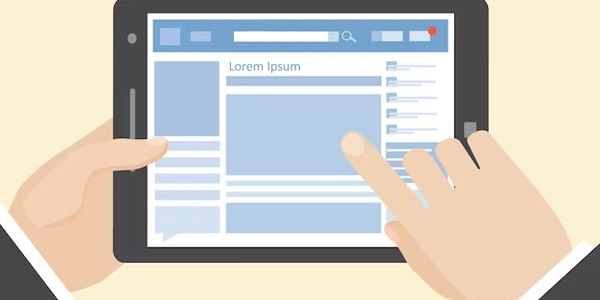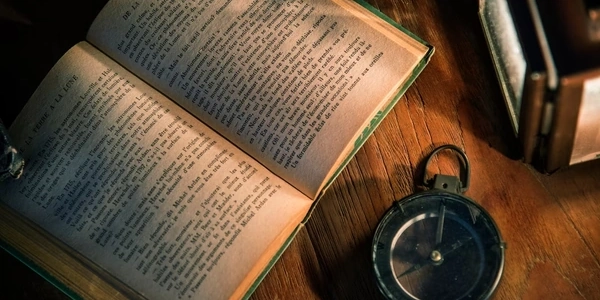Level Up Your Python Visualizations: Practical Tips for Perfecting Figure Size in Matplotlib
Matplotlib for Figure Size Control
Matplotlib, a popular Python library for creating visualizations, offers several ways to control the size of your plots. Here's a breakdown of the common methods:
-
figsize Argument in plt.figure():
- This is the most straightforward approach. When creating a new figure using
plt.figure(), you can specify thefigsizeargument as a tuple containing the desired width and height in inches.
import matplotlib.pyplot as plt # Create a figure with a width of 8 inches and a height of 5 inches fig, ax = plt.subplots(figsize=(8, 5)) # Add your plot elements to the axes (ax) here plt.plot(x, y) # Example plot plt.show() - This is the most straightforward approach. When creating a new figure using
-
set_size_inches() Method:
- If you already have a figure object (
fig), you can use theset_size_inches()method to modify its dimensions after creation.
fig = plt.figure() # Set the figure size to 10 inches wide and 6 inches high fig.set_size_inches(10, 6) # Add your plot elements here plt.show() - If you already have a figure object (
-
dpi (Dots Per Inch):
fig, ax = plt.subplots(figsize=(6, 4), dpi=200) # Higher dpi for sharper image
Key Considerations:
- Remember that
figsizespecifies the size in inches, and the actual pixel dimensions depend on thedpisetting. - Adjusting
figsizeanddpitogether can help you achieve the desired balance between plot size, resolution, and file size.
Additional Tips:
- For interactive use in environments like Jupyter notebooks, consider using
plt.tight_layout()to automatically adjust spacing based on your plot elements. - If you're saving your plots to specific file formats, consult Matplotlib's documentation for potential size limitations or format-specific considerations.
By effectively using these techniques, you can create Matplotlib figures that perfectly suit your presentation needs!
Example 1: Setting figsize during figure creation
import matplotlib.pyplot as plt
import numpy as np
# Create a sine wave plot with a figure size of 5 inches wide and 3 inches high
x = np.linspace(0.0, 5.0, 100)
y = np.sin(2*np.pi*x)
fig, ax = plt.subplots(figsize=(5, 3))
ax.plot(x, y)
ax.set_xlabel('x')
ax.set_ylabel('sin(2πx)')
ax.set_title('Sine Wave')
plt.tight_layout()
plt.show()
Example 2: Modifying figure size after creation with set_size_inches()
import matplotlib.pyplot as plt
# Create a figure with default size
fig, ax = plt.subplots()
# Print the current figure size
print(f"Current figure size: {fig.get_size_inches()}")
# Set the figure size to 7 inches wide and 4 inches high
fig.set_size_inches(7, 4)
# Add some plot elements (example: scatter plot)
x = np.random.rand(100)
y = np.random.rand(100)
ax.scatter(x, y)
ax.set_xlabel('X-axis')
ax.set_ylabel('Y-axis')
ax.set_title('Scatter Plot')
plt.tight_layout()
plt.show()
Example 3: Adjusting dpi for higher resolution
import matplotlib.pyplot as plt
import numpy as np
# Create a line plot with a figure size of 4 inches wide and 3 inches high,
# and a higher dpi for sharper image
x = np.linspace(0.0, 10.0, 100)
y = x**2
fig, ax = plt.subplots(figsize=(4, 3), dpi=200)
ax.plot(x, y)
ax.set_xlabel('x')
ax.set_ylabel('x^2')
ax.set_title('Square Function')
plt.tight_layout()
plt.show()
These examples showcase different approaches to control figure size in Matplotlib. Feel free to experiment with these techniques to create plots that meet your specific requirements!
Subplot Adjustments:
- When using
plt.subplots()orplt.subplot2grid(), you can indirectly influence the figure size by adjusting the number of subplots or their relative positions. A larger number of subplots or wider spacing between them will generally lead to a larger figure.
Axes Positioning:
- If you have a figure with existing axes (
ax), you can use methods likeax.set_position()to manually control their placement within the figure. This allows you to create figures with non-standard aspect ratios or uneven spacing around the plot area. However, be cautious about readability and maintain a clear focus on the data visualization.
constrained_layout:
- For intricate layouts with multiple subplots and annotations, consider using
plt.constrained_layout(). This function automatically adjusts spacing to prevent overlapping elements while maintaining a visually appealing layout. However, it might not always provide the exact size control you desire.
Third-Party Libraries:
- In rare cases, if Matplotlib's built-in methods don't offer the level of control you need, you can explore third-party libraries like
seaborn(built on top of Matplotlib) orplotly(for interactive visualizations). These libraries might have additional options for figure size management or layout customization.
- Remember that the effectiveness of these alternative methods depends on your specific use case and desired outcome. It's generally recommended to prioritize clarity and readability in your visualizations.
- When using third-party libraries, ensure compatibility with your current Matplotlib version and explore their documentation for specific figure size control methods.
By understanding the primary methods and considering these alternatives, you can effectively control the size of your Matplotlib figures and tailor them to your presentation needs.
python pandas matplotlib