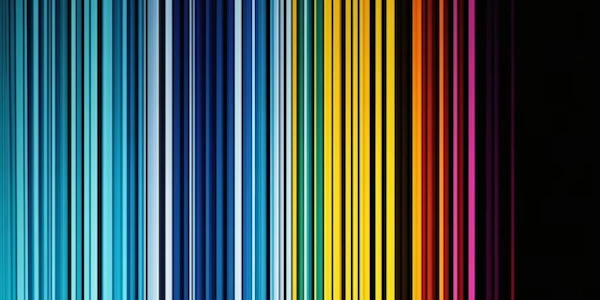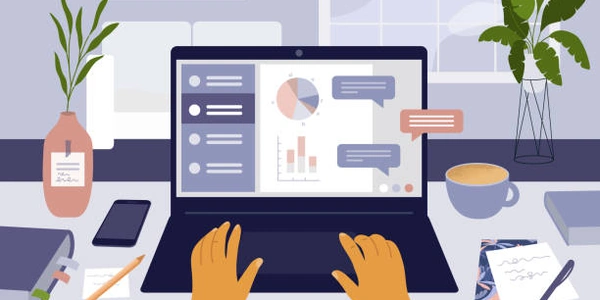Debugging SQLAlchemy Queries in Python
I'd be glad to explain debugging SQL commands sent to the database by SQLAlchemy in Python:
Understanding the Need for Debugging:
- When working with SQLAlchemy, it's crucial to see the actual SQL queries being generated for your ORM (Object-Relational Mapper) operations. This helps in:
- Verifying that SQLAlchemy is translating your ORM operations into efficient SQL.
- Identifying potential performance bottlenecks or unexpected query behavior.
- Debugging errors related to data retrieval or manipulation.
Enabling SQL Echo:
The simplest way to view the generated SQL is by enabling the echo flag on the SQLAlchemy engine:
from sqlalchemy import create_engine
engine = create_engine('sqlite:///your_database.db', echo=True)
- Setting
echo=Trueinstructs SQLAlchemy to print the generated SQL statements to the console. This provides immediate feedback on the queries being executed.
Using str() on the Query Object:
- Another approach is to convert the SQLAlchemy query object into a string representation using
str(). This can be useful for storing or analyzing the query separately:
from sqlalchemy.orm import sessionmaker
Session = sessionmaker(bind=engine)
session = Session()
query = session.query(User).filter_by(username='alice')
sql_string = str(query)
print(sql_string) # Prints the generated SQL statement
Leveraging Debuggers and Logging:
- For more advanced debugging, you can employ a Python debugger (like
pdboripdb) to set breakpoints and inspect the query object at runtime. - Integrating SQLAlchemy with a logging framework (like
logging) allows for logging query information to a file or another destination. This facilitates centralized query tracking and analysis.
Additional Tips:
- Keep in mind that enabling
echocan impact performance, especially for large datasets or frequent queries. Use it judiciously during development and testing. - For production environments, consider logging or storing the queries for later analysis, without the performance overhead of real-time printing.
Here are the example codes we discussed for debugging SQL commands sent to the database by SQLAlchemy in Python:
Enabling SQL Echo:
from sqlalchemy import create_engine
# Create the engine with echo enabled
engine = create_engine('sqlite:///your_database.db', echo=True)
# Use the engine normally with your ORM operations
from sqlalchemy.orm import sessionmaker
Session = sessionmaker(bind=engine)
session = Session()
user = session.query(User).get(1) # This will print the generated SQL statement
In this example, any SQLAlchemy operation using the engine will print the generated SQL statement to the console. This provides immediate feedback on the queries being executed.
Using str() on the Query Object:
from sqlalchemy import create_engine
from sqlalchemy.orm import sessionmaker, sessionmaker
# Create the engine (no echo needed here)
engine = create_engine('sqlite:///your_database.db')
# Create a session
Session = sessionmaker(bind=engine)
session = Session()
# Build your query
query = session.query(User).filter_by(username='alice')
# Convert the query to a string representation
sql_string = str(query)
print(sql_string) # This will print the generated SQL statement
# You can further analyze or store the sql_string for debugging purposes
Here, the str() method on the query object provides a string representation of the generated SQL. This is useful if you want to store or analyze the query separately from executing it.
Remember that enabling echo can impact performance, so use it during development and testing. For production, consider logging the queries for later analysis.
Here are some alternate methods for debugging SQL commands sent to the database by SQLAlchemy in Python:
Debuggers:
- Utilize a Python debugger like
pdboripdbto step through your code and inspect the query object at runtime. This allows you to examine the query structure, parameters, and generated SQL string.
Here's an example using pdb:
from sqlalchemy.orm import sessionmaker
# ... (your engine and session setup)
query = session.query(User).filter_by(username='alice')
# Set a breakpoint before executing the query
import pdb
pdb.set_trace()
# This will pause execution, allowing you to inspect the query object using `query` variable
# You can print the query using `print(query)` or access its properties like `query.statement` for the generated SQL
Logging:
- Integrate SQLAlchemy with a logging framework like
logging. This allows you to capture information about the generated queries, including the SQL string, parameters, and execution time. You can then store these logs in a file or send them to a centralized logging system.
Here's a basic example using logging:
import logging
# Configure logging
logging.basicConfig(filename='sqlalchemy_queries.log', level=logging.DEBUG)
from sqlalchemy import create_engine
from sqlalchemy.ext.declarative import declarative_base
from sqlalchemy.orm import sessionmaker
engine = create_engine('sqlite:///your_database.db')
Base = declarative_base()
Session = sessionmaker(bind=engine)
session = Session()
def my_function_with_query():
query = session.query(User).filter_by(username='alice')
logging.debug(f"Generated SQL: {str(query)}")
# ... (rest of your function logic)
my_function_with_query()
python sqlalchemy