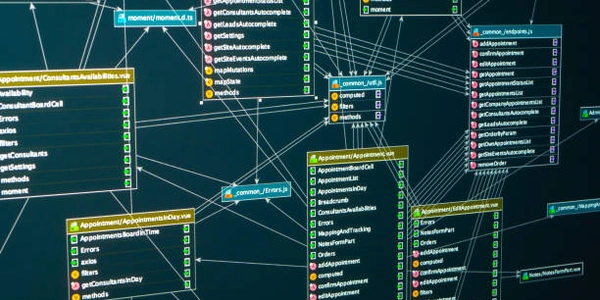Flipping the Script: Mastering Axis Inversion in Python for Clearer Data Exploration (Pandas & Matplotlib)
Understanding Axis Inversion
In a typical plot, the x-axis represents the independent variable (often time or an ordered sequence), and the y-axis represents the dependent variable (what's being measured). Inverting an axis means reversing the order of the values on that axis. Here's why you might want to do this:
- To visualize data from a different perspective: Sometimes, seeing data with the highest values on the left (for x-axis) or bottom (for y-axis) can be more insightful.
- To align with specific conventions: Certain scientific fields might have established conventions where axes are inverted.
Methods for Inverting Axes
There are two primary approaches to inversion in matplotlib:
-
Using invert_xaxis() and invert_yaxis():
These methods are specifically designed for inverting axes in matplotlib. You can call them on the
Axesobject obtained after creating your plot using pandas or matplotlib. Here's an example:import pandas as pd import matplotlib.pyplot as plt # Sample data data = {'x': [1, 2, 3, 4, 5], 'y': [5, 4, 3, 2, 1]} df = pd.DataFrame(data) # Create a line plot ax = df.plot(kind='line', x='x', y='y') # Invert the x-axis ax.invert_xaxis() plt.show()In this code,
ax.invert_xaxis()reverses the order of values on the x-axis. You can similarly useax.invert_yaxis()for the y-axis. -
Setting Axis Limits:
This method involves manually setting the minimum and maximum values for the axis you want to invert. While not as direct as
invert_xaxis()andinvert_yaxis(), it offers more control over the exact range displayed. Here's how:import pandas as pd import matplotlib.pyplot as plt # Sample data data = {'x': [1, 2, 3, 4, 5], 'y': [5, 4, 3, 2, 1]} df = pd.DataFrame(data) # Create a line plot ax = df.plot(kind='line', x='x', y='y') # Invert the x-axis by setting limits in reverse order ax.set_xlim(max(df['x']), min(df['x'])) plt.show()Here,
ax.set_xlim()sets the x-axis limits with the maximum value first, effectively inverting the axis.
Choosing the Right Method
- Use
invert_xaxis()orinvert_yaxis()for a simple and direct way to invert axes. - If you need more control over the axis range or want to combine inversion with custom limits, use
set_xlim()orset_ylim().
Additional Considerations
- Remember to call
plt.show()to display the plot after making modifications. - These methods work for various plot types (line, scatter, bar, etc.) created using pandas or matplotlib.
import pandas as pd
import matplotlib.pyplot as plt
# Sample data
data = {'x': [1, 2, 3, 4, 5], 'y': [5, 4, 3, 2, 1]}
df = pd.DataFrame(data)
# Create a line plot
ax = df.plot(kind='line', x='x', y='y')
# Invert the x-axis
ax.invert_xaxis()
# Invert the y-axis (optional)
# ax.invert_yaxis() # Uncomment to invert both axes
plt.title("Line Plot with Inverted X-Axis (Method 1)")
plt.xlabel("X (Inverted)")
plt.ylabel("Y")
plt.grid(True)
plt.show()
import pandas as pd
import matplotlib.pyplot as plt
# Sample data
data = {'x': [1, 2, 3, 4, 5], 'y': [5, 4, 3, 2, 1]}
df = pd.DataFrame(data)
# Create a scatter plot
ax = df.plot(kind='scatter', x='x', y='y')
# Invert the x-axis by setting limits in reverse order
ax.set_xlim(max(df['x']), min(df['x']))
# Invert the y-axis by setting limits in reverse order (optional)
# ax.set_ylim(max(df['y']), min(df['y'])) # Uncomment to invert both axes
plt.title("Scatter Plot with Inverted X-Axis (Method 2)")
plt.xlabel("X (Inverted)")
plt.ylabel("Y")
plt.grid(True)
plt.show()
These examples demonstrate both approaches. Remember to uncomment the lines for inverting the y-axis if you want to reverse both axes in the plot. They also include titles, labels, and a grid for better visualization.
Slicing Data Before Plotting (Pandas DataFrame Manipulation):
This method involves manipulating the pandas DataFrame itself before plotting. You can slice the DataFrame to reverse the order of data points for the desired axis. Here's an example:
import pandas as pd
import matplotlib.pyplot as plt
# Sample data
data = {'x': [1, 2, 3, 4, 5], 'y': [5, 4, 3, 2, 1]}
df = pd.DataFrame(data)
# Invert the x-axis data by slicing in reverse order
df_inverted_x = df[::-1]
# Create a line plot using the inverted DataFrame
ax = df_inverted_x.plot(kind='line', x='x', y='y')
plt.title("Line Plot with Inverted X-Axis (Slicing)")
plt.xlabel("X (Inverted)")
plt.ylabel("Y")
plt.grid(True)
plt.show()
In this code, df_inverted_x = df[::-1] creates a new DataFrame with rows reversed, effectively inverting the x-axis data for plotting.
Using axis() with String Argument (Matplotlib Pyplot Control):
This method utilizes the axis() function in matplotlib. While less common than invert_xaxis() and invert_yaxis(), it offers some flexibility in controlling axis order. Here's an example:
import pandas as pd
import matplotlib.pyplot as plt
# Sample data
data = {'x': [1, 2, 3, 4, 5], 'y': [5, 4, 3, 2, 1]}
df = pd.DataFrame(data)
# Create a scatter plot
ax = df.plot(kind='scatter', x='x', y='y')
# Invert the x-axis using axis('yx')
ax.axis('yx') # 'yx' swaps x and y axes
plt.title("Scatter Plot with Inverted Axes (axis('yx'))")
plt.xlabel("Y (Formerly X)") # Adjust labels accordingly
plt.ylabel("X (Formerly Y)")
plt.grid(True)
plt.show()
Here, ax.axis('yx') swaps the x and y axes, effectively inverting both axes. Note that you'll need to adjust the axis labels (plt.xlabel and plt.ylabel) to reflect the swapped axes.
Choose the method that best suits your needs based on factors like data manipulation preference or the level of customization required for your plots.
python pandas matplotlib