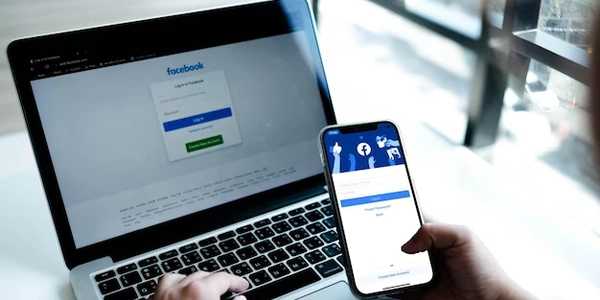Ensuring Consistent Dates and Times Across Timezones: SQLAlchemy DateTime and PostgreSQL
Understanding Date and Time with Timezones
- Date and Time: The concept of date and time represents a specific point in time. However, without considering timezones, it's ambiguous as different locations experience the same time differently.
- Timezones: Timezones are offsets from a reference time (often Coordinated Universal Time, UTC) that account for geographical variations in Earth's rotation. They ensure consistent timekeeping across regions.
The Challenge
- When working with dates and times in applications, it's crucial to handle timezones correctly. Python's
datetimemodule provides basic date and time functionality, but it doesn't inherently store timezone information. - PostgreSQL, a popular relational database, offers data types like
TIMESTAMP WITH TIME ZONEto store timestamps with their corresponding timezones.
SQLAlchemy Bridging the Gap
- SQLAlchemy acts as an Object Relational Mapper (ORM) that simplifies interacting with relational databases like PostgreSQL from Python.
- To handle timezone-aware datetimes in SQLAlchemy with PostgreSQL, you leverage the
DateTimedata type with thetimezone=Trueoption. This instructs SQLAlchemy to map Python's timezone-awaredatetimeobjects to PostgreSQL'sTIMESTAMP WITH TIME ZONEdata type, ensuring proper storage and retrieval.
Working with SQLAlchemy DateTime Timezone
Here's a breakdown of how to use DateTime(timezone=True) in SQLAlchemy:
-
Import Necessary Modules:
from datetime import datetime, timezone from sqlalchemy import Column, DateTime, create_engine -
Create a Database Engine:
engine = create_engine('postgresql://user:password@host:port/database')Replace placeholders with your actual database credentials.
-
Define Your Model:
from sqlalchemy.ext.declarative import declarative_base from sqlalchemy.orm import sessionmaker Base = declarative_base() class Event(Base): __tablename__ = 'events' id = Column(Integer, primary_key=True) event_time = Column(DateTime(timezone=True)) # Create a session object for interacting with the database Session = sessionmaker(bind=engine) session = Session()declarative_baseprovides a base class for defining SQLAlchemy models.sessionmakercreates a session object to interact with the database.- The
Eventclass represents a table with two columns:id: An integer primary key.event_time: ADateTime(timezone=True)column to store event timestamps with their timezones.
-
Creating Timezone-Aware Datetime Objects:
# Use `datetime.now(timezone.utc)` or a specific timezone if needed now_utc = datetime.now(timezone.utc) # Example with a specific timezone (America/Los_Angeles) la_time = datetime.now(timezone(timedelta(hours=-7))) # -7 hours from UTC- Use
datetime.now(timezone.utc)to get the current datetime in UTC. - For a specific timezone, create a
timezoneobject with the appropriate offset (e.g.,-7hours for America/Los_Angeles).
- Use
-
Inserting Data:
event1 = Event(event_time=now_utc) event2 = Event(event_time=la_time) session.add_all([event1, event2]) session.commit()- Create
Eventobjects with the timezone-aware datetimes. - Add them to the session and commit the changes to persist them in the database.
- Create
-
events = session.query(Event).all() for event in events: print(event.event_time) # Prints timestamps with their timezones- Query all
Eventobjects from the database. - Loop through the results and print the
event_time, which will retain the timezone information.
- Query all
Key Points
- Using
DateTime(timezone=True)ensures that timestamps are stored and retrieved correctly in PostgreSQL, considering their timezones. - Be consistent with timezone handling throughout your application to avoid confusion.
By following these steps, you can effectively manage timezone-aware datetimes in your Python applications that interact with PostgreSQL databases using SQLAlchemy.
from datetime import datetime, timezone
from sqlalchemy import Column, DateTime, create_engine
from sqlalchemy.ext.declarative import declarative_base
from sqlalchemy.orm import sessionmaker
# Database connection details (replace with your actual credentials)
DATABASE_URL = 'postgresql://user:password@host:port/database'
# Create the database engine
engine = create_engine(DATABASE_URL)
# Define the base class for SQLAlchemy models
Base = declarative_base()
# Define the Event model
class Event(Base):
__tablename__ = 'events'
id = Column(Integer, primary_key=True)
event_time = Column(DateTime(timezone=True)) # Store timestamps with timezones
# Create a session object for database interaction
Session = sessionmaker(bind=engine)
session = Session()
# Create two timezone-aware datetime objects
now_utc = datetime.now(timezone.utc) # Current time in UTC
la_time = datetime.now(timezone(timedelta(hours=-7))) # Current time in America/Los_Angeles (-7 hours from UTC)
# Create Event objects with the timestamps
event1 = Event(event_time=now_utc)
event2 = Event(event_time=la_time)
# Add events to the session and commit changes
session.add_all([event1, event2])
session.commit()
# Query all events from the database
events = session.query(Event).all()
# Print the event timestamps with their timezones
for event in events:
print(event.event_time)
# Close the session after use
session.close()
Remember to replace DATABASE_URL with your specific PostgreSQL connection details (username, password, host, port, and database name). This code demonstrates how to:
- Define the
Eventmodel with aDateTime(timezone=True)column. - Create a session object.
- Create
Eventobjects and add them to the session. - Commit changes to persist data in the database.
- Query for all
Eventobjects. - Close the session to release resources.
Storing Timezone Information Separately:
- Instead of storing the complete timezone-aware datetime in the database, you can store the naive datetime (without timezone) and an additional column for the timezone offset.
- This approach can be more space-efficient, especially if you're dealing with a large number of timestamps.
Example:
from datetime import datetime
from sqlalchemy import Column, DateTime, Integer, create_engine
from sqlalchemy.ext.declarative import declarative_base
from sqlalchemy.orm import sessionmaker
# Database connection details
DATABASE_URL = 'postgresql://user:password@host:port/database'
engine = create_engine(DATABASE_URL)
Base = declarative_base()
class Event(Base):
__tablename__ = 'events'
id = Column(Integer, primary_key=True)
event_time = Column(DateTime) # Store naive datetime
timezone_offset = Column(Integer) # Store timezone offset in hours
def set_datetime(self, dt, timezone_offset):
self.event_time = dt
self.timezone_offset = timezone_offset
# ... (rest of the code similar to previous example)
User-Defined Types (UDTs) for Timezone Support:
- For more complex scenarios, you can create custom UDTs (User-Defined Types) in PostgreSQL. These UDTs can encapsulate logic for handling timezone conversions and manipulations.
- This approach requires more development effort but offers greater flexibility.
Third-Party Libraries:
- Libraries like
arroworpendulumprovide advanced functionalities for dealing with datetimes and timezones in Python. - You can integrate these libraries with SQLAlchemy to manage timezone conversions and manipulations within your application logic.
Choosing the Right Method:
- The best method depends on your specific needs and database setup.
- If you only need basic timezone awareness and storage space is a concern, storing the naive datetime and separate offset might be suitable.
- If you require more complex logic or greater flexibility, UDTs or third-party libraries might be worth exploring.
- Using
DateTime(timezone=True)remains the simplest and most common approach for most use cases with PostgreSQL.
python postgresql datetime