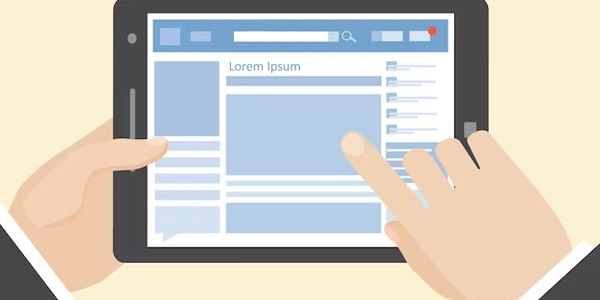Unlocking Efficiency: Crafting NumPy Arrays from Python Generators
Generators
- In Python, generators are special functions that return values one at a time using the
yieldkeyword. - This makes them memory-efficient for iterating over large datasets or performing calculations on-the-fly.
NumPy Arrays
- NumPy arrays are fundamental data structures in Python for scientific computing.
- They offer efficient storage and manipulation of large datasets of numerical values.
Building a NumPy Array from a Generator
There are two primary approaches to achieve this:
-
Using numpy.fromiter():
- This NumPy function specifically works with iterables like generators.
- It takes the generator as input along with the desired data type (
dtype) for the array elements. - Optionally, you can provide the expected number of elements (
count) if known beforehand. This helps pre-allocate memory for the array, improving efficiency.
Here's an example:
import numpy as np def generate_numbers(n): """ Generates n random numbers. """ for i in range(n): yield i * 2 # Create a generator object my_generator = generate_numbers(5) # Convert the generator to a NumPy array my_array = np.fromiter(my_generator, dtype=int) # Print the NumPy array print(my_array) # Output: [0 2 4 6 8] -
Using list() and numpy.array():
- This approach involves converting the generator to a list first and then using
numpy.array()to create the array. - While this method works, it's generally less efficient because it creates an intermediate list, potentially consuming more memory.
import numpy as np def generate_numbers(n): """ Generates n random numbers. """ for i in range(n): yield i * 2 # Create a generator object my_generator = generate_numbers(5) # Convert the generator to a list my_list = list(my_generator) # Create a NumPy array from the list my_array = np.array(my_list) # Print the NumPy array print(my_array) # Output: [0 2 4 6 8] - This approach involves converting the generator to a list first and then using
Choosing the Right Method
- If memory efficiency is a concern, and you know the number of elements in advance, using
numpy.fromiter()is generally preferred. - If the number of elements is unknown or memory usage isn't a critical factor, using
list()andnumpy.array()can be a simpler approach.
Method 1: Using numpy.fromiter() (Efficient for known size):
import numpy as np
def generate_numbers(n):
"""
Generates n random numbers.
"""
for i in range(n):
yield i * 2
# Create a generator object with a known size (5)
my_generator = generate_numbers(5)
# Directly convert the generator to a NumPy array with data type (int)
my_array = np.fromiter(my_generator, dtype=int)
# Print the NumPy array
print(my_array) # Output: [0 2 4 6 8]
Method 2: Using list() and numpy.array() (Simpler, potentially less efficient):
import numpy as np
def generate_numbers(n):
"""
Generates n random numbers.
"""
for i in range(n):
yield i * 2
# Create a generator object
my_generator = generate_numbers(5)
# Convert the generator to a list (may use more memory)
my_list = list(my_generator)
# Create a NumPy array from the list
my_array = np.array(my_list)
# Print the NumPy array
print(my_array) # Output: [0 2 4 6 8]
Remember, choose numpy.fromiter() for efficiency when the generator size is known beforehand. Use list() and numpy.array() for a simpler approach but be mindful of potential memory usage, especially for large datasets.
-
Using collections.deque:
- The
collections.dequeclass offers a double-ended queue data structure that can be useful for building arrays incrementally, especially when dealing with potentially infinite generators. - You can iterate over the generator and append elements to the deque. Finally, convert the deque to a NumPy array using
numpy.frombuffer().
from collections import deque import numpy as np def infinite_generator(): """ Generates an infinite sequence of numbers. """ i = 0 while True: yield i i += 1 # Create an infinite generator my_generator = infinite_generator() # Create a deque to store elements incrementally my_deque = deque() # Add elements from the generator to the deque (limited to 10 here) for _ in range(10): my_deque.append(next(my_generator)) # Convert the deque to a NumPy array my_array = np.frombuffer(my_deque, dtype=int) # Print the NumPy array print(my_array) # Output: [0 1 2 3 4 5 6 7 8 9]Note: Be cautious with infinite generators and memory limitations.
- The
-
Using itertools.chain.from_iterable():
- The
itertools.chain.from_iterable()function can be helpful if your generator produces sub-generators or iterables. - It flattens the nested iterables into a single sequence, allowing you to use
numpy.fromiter()orlist() + numpy.array()on the flattened output.
Here's an example (assuming a generator that yields sub-lists):
import numpy as np from itertools import chain def generate_sublists(): """ Generates a list of sub-lists with random numbers. """ yield [1, 2, 3] yield [4, 5, 6] # Create a generator that yields sub-lists my_generator = generate_sublists() # Flatten the sub-generators using chain.from_iterable flat_generator = chain.from_iterable(my_generator) # Convert the flattened generator to a NumPy array (using either method) # Option 1: numpy.fromiter() (if total size is known) my_array = np.fromiter(flat_generator, dtype=int) # Option 2: list() + numpy.array() (simpler) # my_list = list(flat_generator) # my_array = np.array(my_list) # Print the NumPy array (using option 1) print(my_array) # Output: [1 2 3 4 5 6] - The
Remember, the best approach depends on your specific use case and generator characteristics. Choose the method that aligns best with your memory constraints, efficiency requirements, and whether you're dealing with finite or potentially infinite generators.
python numpy generator