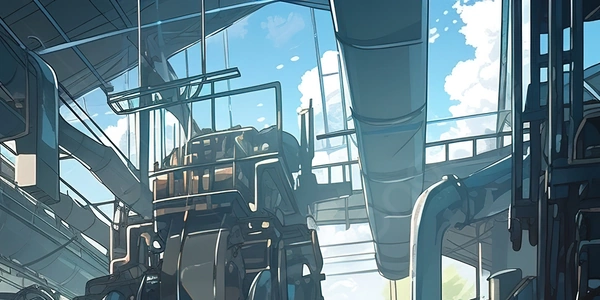Converting Django Model Objects to Dictionaries: A Guide
Understanding the Conversion:
In Django, a model represents the structure of your data in a database table. A model object is an instance of that model, holding the actual data for a single record. A dictionary, on the other hand, is a flexible data structure in Python that stores key-value pairs.
The conversion process involves extracting the field values from the model object and creating a dictionary where the keys correspond to the model's field names and the values are the actual data stored in those fields.
Methods for Conversion:
There are two primary methods to convert a Django model object to a dictionary:
Using the __dict__ attribute:
Example:
class Book(models.Model): title = models.CharField(max_length=100) author = models.CharField(max_length=50) book = Book.objects.get(id=1) # Assuming you have a Book object with ID 1 book_dict = book.__dict__ print(book_dict) # Output: {'_state': InstanceState(...), 'title': 'The Great Gatsby', 'author': 'F. Scott Fitzgerald', '_meta': <class 'django.db.models.base.ModelBase'>}Caution:
- The
__dict__attribute includes not just model fields but also internal Django-related attributes (like_stateand_meta). - If you only need the actual model field values, consider the second method.
- The
Using Model Methods (values() and values_list()):
book_dict = Book.objects.get(id=1).values() # Single instance conversion print(book_dict) # Output: {'title': 'The Great Gatsby', 'author': 'F. Scott Fitzgerald'} all_books_dict = Book.objects.all().values('title', 'author') # Filtering specific fields print(all_books_dict) # Output: [{'title': 'The Great Gatsby', 'author': 'F. Scott Fitzgerald'}, ...] (list of dictionaries)
Choosing the Right Method:
- If you need a dictionary representation of a single model instance with all its fields, including internal Django attributes, use
__dict__. - If you only require the actual model field values (excluding Django-specific attributes) or want to filter specific fields, use
values()orvalues_list().
Additional Considerations:
- For complex models with nested relationships (foreign keys), using Django REST framework serializers is a more structured approach for serialization and deserialization.
- Consider using custom dictionary comprehension or helper functions if you need to transform or manipulate the dictionary data further after conversion.
By understanding these methods and considerations, you can effectively convert Django model objects to dictionaries for various use cases within your Django applications.
Using __dict__ (with filtering):
class Book(models.Model):
title = models.CharField(max_length=100)
author = models.CharField(max_length=50)
published_date = models.DateField(blank=True, null=True) # Adding a field with potential None values
book = Book.objects.get(id=1)
# Filter out internal Django attributes (optional)
model_fields = [field.name for field in book._meta.fields]
book_dict = {key: value for key, value in book.__dict__.items() if key in model_fields}
print(book_dict) # Output: {'title': 'The Great Gatsby', 'author': 'F. Scott Fitzgerald'} (Excludes internal attributes)
Using values() (with nested foreign keys):
class Author(models.Model):
name = models.CharField(max_length=50)
class Book(models.Model):
title = models.CharField(max_length=100)
author = models.ForeignKey(Author, on_delete=models.CASCADE) # Adding a foreign key
book = Book.objects.get(id=1)
# Accessing nested foreign key data using related_name (if defined)
book_dict = book.values('title', author__name) # Assuming author has a related_name='author'
print(book_dict) # Output: {'title': 'The Great Gatsby', 'author__name': 'F. Scott Fitzgerald'}
Using values_list() (selecting specific fields):
book_dicts = Book.objects.all().values_list('title', 'author')
for book_dict in book_dicts:
print(book_dict) # Output: ('The Great Gatsby', 'F. Scott Fitzgerald'), ... (list of tuples)
Remember to replace Book and Author with your actual model names and adjust the code depending on your model structure and relationships.
Using model_to_dict from django.forms.models:
This function provides a convenient way to convert a model instance to a dictionary. It offers options to:
- Specify fields to include (
fieldsargument) - Exclude specific fields (
excludeargument) - Handle foreign key relationships (converts them to primary keys by default)
from django.forms.models import model_to_dict
book = Book.objects.get(id=1)
book_dict = model_to_dict(book) # All fields
filtered_dict = model_to_dict(book, fields=['title', 'author']) # Specific fields
print(book_dict)
print(filtered_dict)
Custom Function with Dictionary Comprehension:
You can create a custom function using dictionary comprehension to achieve more control over the conversion process. This allows for:
- Applying custom logic or data transformations
- Handling nested relationships in a specific way
def model_to_custom_dict(instance):
field_values = {field.name: getattr(instance, field.name) for field in instance._meta.fields}
# Add logic for handling foreign keys or other transformations here
return field_values
book = Book.objects.get(id=1)
book_dict = model_to_custom_dict(book)
print(book_dict)
Third-Party Serializers (e.g., Marshmallow):
Libraries like Marshmallow offer powerful serialization and deserialization functionalities. They provide:
- Flexible field definitions and validation
- Support for complex data structures (nested objects, relationships)
- Customization options for output format
(Note that using third-party libraries requires installation.)
Refer to Marshmallow documentation for detailed usage: https://marshmallow.readthedocs.io/
- For simple conversions with default behavior,
model_to_dictis a good choice. - For complex transformations or handling nested relationships in a specific way, a custom function provides more control.
- For advanced features and cross-format serialization, consider using a third-party library like Marshmallow.
python django dictionary