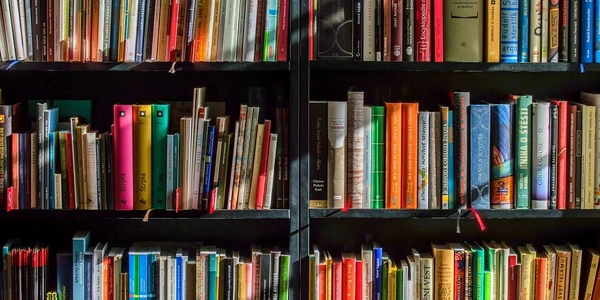Pandas DataFrame Column Selection and Exclusion Techniques
pandas DataFrames
- In Python, pandas is a powerful library for data analysis and manipulation.
- A DataFrame is a two-dimensional, tabular data structure similar to a spreadsheet. It has rows (observations) and columns (variables).
Selecting Columns
There are several ways to select specific columns from a DataFrame:
Using Column Names:
- You can directly reference column names by separating them with commas within square brackets
[].
import pandas as pd data = {'Name': ['Alice', 'Bob', 'Charlie'], 'Age': [25, 30, 22], 'City': ['New York', 'London', 'Paris']} df = pd.DataFrame(data) selected_columns = df[['Name', 'Age']] # Select 'Name' and 'Age' columns print(selected_columns)- You can directly reference column names by separating them with commas within square brackets
Using Boolean Indexing:
- Create a boolean Series (one-dimensional array of True/False values) that matches the length of the DataFrame's columns.
- Use this Series to filter the DataFrame based on the conditions.
to_select = [True, False, True] # Select 'Name' and 'City' columns selected_columns = df[to_select] print(selected_columns)
To exclude specific columns, you can leverage two main methods:
drop() Method:
- The
drop()method removes rows or columns from a DataFrame. - Set
axis=1to specify column removal. - Optionally, use
inplace=Trueto modify the original DataFrame (careful with this!).
excluded_columns = df.drop('Age', axis=1) # Exclude 'Age' column print(excluded_columns)- The
- Similar to selecting columns, create a boolean Series to exclude columns based on conditions (invert the selection logic).
to_exclude = [False, True, False] # Exclude 'Age' column selected_columns = df[~to_exclude] print(selected_columns)
Choosing the Right Method:
- When selecting a small number of columns, using column names might be more readable.
- For complex selection criteria or excluding multiple columns, boolean indexing might be more efficient.
Key Points:
- Selecting or excluding columns creates a new DataFrame by default (unless using
inplace=Truewithdrop()). - Be mindful of potential duplicate column names when using set operations.
- Experiment and choose the method that best suits your data manipulation needs.
Combining Selection Techniques
import pandas as pd
data = {'Name': ['Alice', 'Bob', 'Charlie'], 'Age': [25, 30, 22],
'City': ['New York', 'London', 'Paris'], 'Score': [85, 90, 78]}
df = pd.DataFrame(data)
# Select 'Name' and columns with scores above 80
selected1 = df[['Name', df['Score'] > 80]]
print(selected1)
# Select 'Age' and 'City' using boolean indexing
to_select = [False, True, True, False]
selected2 = df[to_exclude]
print(selected2)
Selecting All Columns Except One
# Using `drop()`
excluded_column = df.drop('Name', axis=1)
print(excluded_column)
# Using boolean indexing with negation (`~`)
exclude_name = [False, True, False, False]
selected_columns = df[~exclude_name]
print(selected_columns)
Excluding Multiple Columns with Conditions
# Exclude 'Age' and columns with scores below 80
exclude_age_low_score = df.drop('Age', axis=1)
exclude_age_low_score = exclude_age_low_score[exclude_age_low_score['Score'] > 80]
print(exclude_age_low_score)
# Using boolean indexing with combined conditions
exclude_conditions = [False, True, (df['Score'] <= 80)]
selected_columns = df[~exclude_conditions]
print(selected_columns)
These examples showcase various approaches to selecting and excluding columns based on different criteria. Remember to choose the method that best suits your specific DataFrame manipulation tasks!
Using loc for Label-Based Selection:
- The
locaccessor allows selecting rows and columns by labels (index or column names). - It's particularly useful for selecting columns based on specific names or positions within the DataFrame's index.
import pandas as pd
data = {'Name': ['Alice', 'Bob', 'Charlie'], 'Age': [25, 30, 22],
'City': ['New York', 'London', 'Paris'], 'Score': [85, 90, 78]}
df = pd.DataFrame(data)
# Select 'Name' and 'City' columns by label
selected_columns = df.loc[:, ['Name', 'City']]
print(selected_columns)
# Select columns starting from index 1 (excluding 'Name')
selected_columns = df.loc[:, 1:] # 1-based indexing
print(selected_columns)
- The
ilocaccessor enables selecting rows and columns by integer positions within the DataFrame. - It's helpful when you need to select columns based on their order (0-based indexing) rather than names.
# Select second and third columns (index 1 and 2)
selected_columns = df.iloc[:, 1:3]
print(selected_columns)
# Select all columns except the last one (excluding 'Score')
selected_columns = df.iloc[:, :-1] # Slicing with negative step
print(selected_columns)
Regular Expressions for Pattern Matching (Advanced):
- If you have column names that follow a specific pattern, you can use regular expressions with
.filter(like=...)to select them. - Be cautious as this can be less readable for others who might work with your code.
# Select columns starting with 'C' (case-sensitive)
selected_columns = df.filter(like='^C') # ^ matches beginning of string
print(selected_columns)
# Select columns containing 'ity' (case-insensitive)
selected_columns = df.filter(like='ity', flags=re.IGNORECASE)
import re # Import regular expressions library
print(selected_columns)
- For simple selection based on column names, directly referencing the names or using
locis often clear. - If you need to select columns based on position or complex patterns,
ilocor regular expressions might be suitable (use with caution for readability). - Boolean indexing offers flexibility but can be less intuitive for beginners.
Remember to experiment and choose the method that best aligns with your DataFrame structure and the specific selection criteria you need to apply.
python pandas dataframe