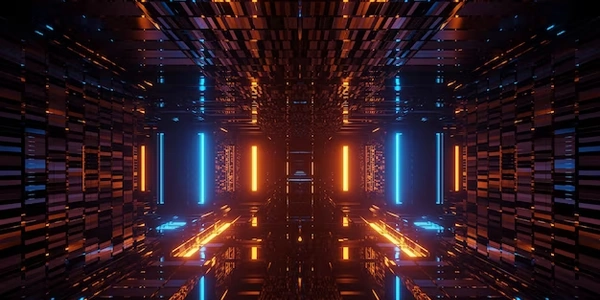Efficient Techniques to Reorganize Columns in Python DataFrames (pandas)
Understanding DataFrames and Columns:
- A DataFrame in pandas is a two-dimensional data structure similar to a spreadsheet. It consists of rows (observations) and columns (variables).
- Columns represent the different features or attributes of your data.
Reordering Columns:
There are several ways to reorder columns in a DataFrame:
Using a List of Column Names:
- Create a list containing the column names in your desired order.
- Reassign the DataFrame using this list:
import pandas as pd data = {'Name': ['Alice', 'Bob', 'Charlie'], 'Age': [25, 30, 28]} df = pd.DataFrame(data) # Desired column order new_order = ['Age', 'Name'] df = df[new_order] # Reorder columns print(df)This approach is straightforward for simple reordering.
Using iloc for Positional Selection:
- The
ilocproperty allows you to select rows and columns based on their integer positions (zero-based indexing). - Create a list containing the desired positions of the columns.
- Reassign the DataFrame:
df = df.iloc[:, [1, 0]] # Select columns at positions 1 and 0 (Age, Name) print(df)This method is useful when you know the exact column positions.
- The
Inserting and Removing Columns (Advanced):
df.insert(loc, column_name, value): Inserts a new column at a specific position (loc).df.pop(column_name): Removes a column by name.
These methods offer more flexibility for complex column manipulations, but they might be less common for basic reordering.
Choosing the Right Method:
- For simple reordering based on column names, using a list is often the easiest approach.
- If you know the exact column positions,
iloccan be efficient. locis useful when you prefer to work with column labels.- Use
insertandpopfor more advanced column management.
Remember:
- These methods create a new DataFrame with the reordered columns. The original DataFrame remains unchanged unless you explicitly assign the result back to the original variable.
- Ensure that the column names you provide in your chosen method exist in the DataFrame to avoid errors.
import pandas as pd
data = {'Name': ['Alice', 'Bob', 'Charlie'], 'Age': [25, 30, 28], 'City': ['New York', 'London', 'Paris']}
df = pd.DataFrame(data)
# Desired column order
new_order = ['Age', 'Name', 'City']
df_reordered = df[new_order] # Reorder columns
print(df_reordered)
This code creates a DataFrame with three columns ('Name', 'Age', 'City'). It then defines a list new_order containing the desired order of the columns. Finally, it uses this list to select and reorder the columns in a new DataFrame named df_reordered.
import pandas as pd
data = {'Name': ['Alice', 'Bob', 'Charlie'], 'Age': [25, 30, 28], 'City': ['New York', 'London', 'Paris']}
df = pd.DataFrame(data)
# Reorder by position (Age at index 1, Name at index 0, City at index 2)
df_reordered = df.iloc[:, [1, 0, 2]]
print(df_reordered)
This code uses iloc to select columns based on their positions. We provide a list containing the desired order of the column indices (1, 0, 2) to achieve the same reordering as in the previous example.
import pandas as pd
data = {'Name': ['Alice', 'Bob', 'Charlie'], 'Age': [25, 30, 28], 'City': ['New York', 'London', 'Paris']}
df = pd.DataFrame(data)
# Reorder by column name
df_reordered = df.loc[:, ['Age', 'Name', 'City']]
print(df_reordered)
This code employs loc to select columns by their labels (column names). It creates a new DataFrame df_reordered with the columns arranged in the order specified by the list ['Age', 'Name', 'City'].
These examples demonstrate different approaches to reordering columns in pandas DataFrames. Choose the method that best suits your needs and coding style.
Concatenation with Desired Order:
This method involves creating a new DataFrame by concatenating existing columns in the desired order. It's particularly useful when you want to combine reordering with other operations like filtering or data manipulation.
import pandas as pd
data = {'Name': ['Alice', 'Bob', 'Charlie'], 'Age': [25, 30, 28], 'City': ['New York', 'London', 'Paris']}
df = pd.DataFrame(data)
# Desired column order
cols_to_keep = ['Age', 'Name']
df_reordered = pd.concat([df[cols_to_keep], df[list(set(df.columns) - set(cols_to_keep))]], axis=1)
print(df_reordered)
Here, we create a list cols_to_keep containing the columns we want first. Then, we use set operations to find the remaining columns. Finally, we concatenate these two DataFrames (one with the desired columns and one with the remaining columns) along axis 1 (columns) to achieve the reordering.
reindex with a Mapping (Advanced):
This method is less common but offers flexibility when you need to map specific columns to new positions or names. It uses the reindex function with a mapping dictionary.
import pandas as pd
data = {'Name': ['Alice', 'Bob', 'Charlie'], 'Age': [25, 30, 28], 'City': ['New York', 'London', 'Paris']}
df = pd.DataFrame(data)
# Mapping for reordering (new_name: old_position)
mapping = {'Age': 0, 'New_Name': 'Name', 'City': 1} # Renames 'Name' to 'New_Name'
df_reordered = df.reindex(columns=mapping)
print(df_reordered)
Here, we create a dictionary mapping that defines the new order. We map column names or positions (integers) to their desired positions. Note that this method can be more complex to understand and might not always be the simplest solution.
Remember to choose the method that best aligns with your specific data manipulation needs and coding style. The common methods (list, iloc, and loc) are generally sufficient for most reordering tasks, but these alternatives offer additional flexibility in certain scenarios.
python pandas dataframe