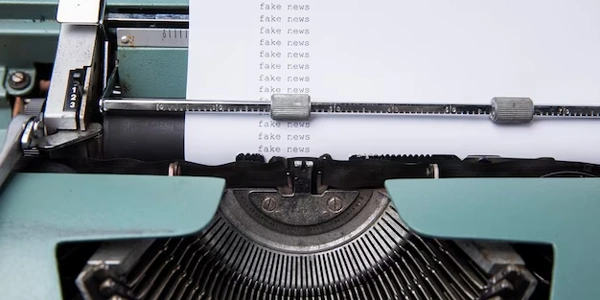3 Ways to Clean Up Your NumPy Arrays: Removing Unwanted Elements
Removing Elements in NumPy Arrays
NumPy arrays are fundamental data structures in Python for scientific computing. They offer efficient storage and manipulation of large datasets. Sometimes, you'll need to remove specific elements from a NumPy array. Here are the common methods to achieve this:
Boolean Indexing:
- This method involves creating a boolean mask that identifies the elements to keep.
- The mask has the same size as the original array, with
Truefor elements to retain andFalsefor those to discard. - You can use various comparison operators (
==,!=,<,>, etc.) to construct the mask based on your criteria for selecting elements. - Once you have the mask, simply index the original array using the mask to get a new array containing only the desired elements.
Example:
import numpy as np
# Create a sample array
arr = np.array([1, 2, 3, 4, 5, 6])
# Create a mask to keep elements not equal to 3
mask = arr != 3
# Filter the original array using the mask
new_arr = arr[mask]
print(new_arr) # Output: [1 2 4 5 6]
Using np.delete:
- NumPy provides the
np.deletefunction to remove elements based on their position (index) in the array. - It takes two arguments: the array itself and an array-like object specifying the indices of the elements to remove.
np.deletecreates a new array with the specified elements excluded.
Note: Be cautious using np.delete because it modifies the original array by default. It's generally recommended to create a copy of the array before using np.delete to avoid unintended changes to the original data.
# Create a sample array
arr = np.array([1, 2, 3, 4, 5, 6])
# Delete the element at index 2 (which is 4)
new_arr = np.delete(arr.copy(), 2)
print(new_arr) # Output: [1 2 3 5 6]
np.whereis a versatile function that allows conditional element-wise selection and replacement within an array.- It takes three arguments: a condition, an array containing values for true elements, and an array containing values for false elements.
- You can use
np.whereto replace specific elements with a desired value (like zero for removal) based on a condition.
# Create a sample array
arr = np.array([1, 2, 3, 4, 5, 6])
# Replace elements equal to 5 with 0 (effectively removing them)
new_arr = np.where(arr != 5, arr, 0)
print(new_arr) # Output: [1 2 3 4 0 6]
These are the most common methods for removing specific elements from NumPy arrays in Python. Choose the approach that best suits your specific needs and coding style. Remember that boolean indexing and np.where generally create new arrays without modifying the original data, while np.delete (used with caution) can modify the original array.
import numpy as np
# Create a sample array
arr = np.array([1, 2, 3, 4, 5, 6])
# Create a mask to keep elements greater than 3
mask = arr > 3
# Filter the original array using the mask
new_arr = arr[mask]
print(new_arr) # Output: [4 5 6]
# Create a sample array
arr = np.array([10, 20, 30, 40, 50, 60])
# Delete elements at indices 1 and 3 (20 and 40)
indices_to_delete = [1, 3] # List of indices to remove
new_arr = np.delete(arr.copy(), indices_to_delete) # Create a copy to avoid modifying original array
print(new_arr) # Output: [10 30 50 60]
# Create a sample array
arr = np.array([7, 14, 21, 28, 35, 42])
# Replace elements less than 20 with 0 (effectively removing them)
new_arr = np.where(arr >= 20, arr, 0)
print(new_arr) # Output: [0 0 0 28 35 42]
These examples showcase different ways to remove specific elements based on your criteria. Remember to adapt the conditions and logic within the methods to suit your specific use case.
List Comprehension (for Simple Removal):
- If you're dealing with a simple scenario where you want to remove specific values from a 1D array, you can use list comprehension.
- This method iterates through the original array and includes only the elements that don't match the value you want to remove.
# Create a sample array
arr = np.array([1, 2, 3, 2, 4, 2])
# Remove all occurrences of the value 2 using list comprehension
new_arr = [x for x in arr if x != 2]
print(new_arr) # Output: [1 3 4]
Note: This approach creates a new list and might not be the most efficient for large arrays. It's generally better suited for smaller datasets or when modifying the original array isn't necessary.
Slicing with Step Size (for Removing Every Nth Element):
- If you need to remove every Nth element from an array, you can leverage slicing with a step size.
- By setting the step size to N, you effectively skip every Nth element during the slicing operation.
# Create a sample array
arr = np.array([10, 20, 30, 40, 50, 60])
# Remove every other element (step size of 2)
new_arr = arr[::2] # Syntax: [start:stop:step]
print(new_arr) # Output: [10 30 50]
Remember: These alternative methods have their limitations. They might not be as versatile as boolean indexing or np.delete for complex removal criteria. Choose the approach that best aligns with the characteristics of your data and the removal logic you require.
python arrays numpy