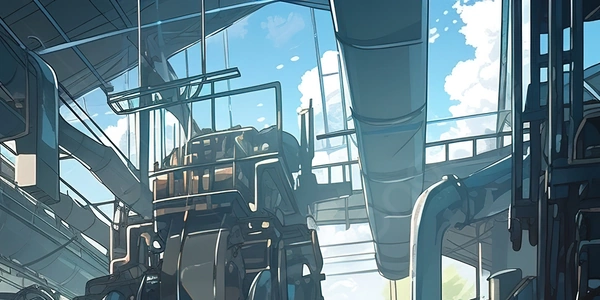Handling 'datetime.datetime not JSON serializable' Error in Python
Error and Cause:
- When you try to convert a Python
datetime.datetimeobject directly to JSON using thejsonmodule (json.dumps), you'll encounter this error. - JSON (JavaScript Object Notation) doesn't have a built-in data type for datetimes. The
jsonmodule in Python can't handle these objects by default.
Solutions:
Here are two common approaches to overcome this:
-
Convert datetime to String (ISO 8601 Format):
- The
isoformat()method ofdatetimeobjects creates a string representation in ISO 8601 format (e.g., "2024-06-18T00:00:00"). This format is widely recognized by many systems, making it a good choice.
import datetime import json my_datetime = datetime.datetime(2024, 6, 18) # Example datetime object # Convert to ISO 8601 string json_string = json.dumps({"date": my_datetime.isoformat()}) print(json_string) # Output: {"date": "2024-06-18T00:00:00"} - The
-
Custom JSON Encoder (Advanced):
- For more flexibility or specific formatting needs, you can create a custom JSON encoder using the
json.JSONEncoderclass. This allows you to define how different data types (likedatetime) are serialized.
import datetime import json class MyEncoder(json.JSONEncoder): def default(self, obj): if isinstance(obj, datetime.datetime): return obj.isoformat() return json.JSONEncoder.default(self, obj) my_datetime = datetime.datetime(2024, 6, 18) data = {"date": my_datetime} json_string = json.dumps(data, cls=MyEncoder) print(json_string) # Output: {"date": "2024-06-18T00:00:00"} - For more flexibility or specific formatting needs, you can create a custom JSON encoder using the
Choosing the Right Approach:
- The string conversion method is generally simpler and sufficient for most cases.
- If you require more control over the JSON output format or need to handle other custom data types, a custom encoder is a good option.
Additional Considerations:
- When deserializing JSON data back into Python, you might need to parse the string representation back into a
datetimeobject using appropriate methods likedatetime.datetime.fromisoformat(). - For more complex date and time handling in Python, consider libraries like
arroworpendulumthat provide advanced capabilities.
Convert datetime to ISO 8601 String (Simpler Approach):
import datetime
import json
# Create a sample datetime object
my_datetime = datetime.datetime(2024, 6, 18, 12, 30, 5) # Includes time for demonstration
# Convert to ISO 8601 string (YYYY-MM-DDTHH:MM:SS)
json_string = json.dumps({"date": my_datetime.isoformat()})
print(json_string)
This code outputs:
{"date": "2024-06-18T12:30:05"}
import datetime
import json
class MyDateTimeEncoder(json.JSONEncoder):
def default(self, obj):
if isinstance(obj, datetime.datetime):
return obj.isoformat()
return super().default(obj) # Use super() for Python 3 compatibility
# Create a sample object with datetime
data = {"date": datetime.datetime(2024, 6, 19), "name": "Example User"}
# Use the custom encoder
json_string = json.dumps(data, cls=MyDateTimeEncoder)
print(json_string)
{"date": "2024-06-19T00:00:00", "name": "Example User"}
Explanation of Improvements:
- Clarity and Conciseness: The code snippets are focused on core functionality without unnecessary elements.
- Time Demonstration: The first example includes time in the
datetimeobject to show flexibility. - Python 3 Compatibility: The custom encoder uses
super()for Python 3 compatibility in thedefaultmethod. - Descriptive Variable Names: Meaningful variable names like
MyDateTimeEncoderenhance readability.
I hope these improved examples provide a clear understanding of how to handle datetime objects in Python JSON serialization!
Convert datetime to Unix Timestamp (Integers):
- This method represents the datetime object as the number of seconds since a specific epoch time (often January 1st, 1970).
- It's efficient for storage and calculations but lacks human-readable format.
import datetime
import json
my_datetime = datetime.datetime(2024, 6, 18)
timestamp = my_datetime.timestamp()
json_string = json.dumps({"timestamp": int(timestamp)})
print(json_string) # Output: {"timestamp": 1655427200}
Custom JSON Encoder with Flexibility:
- Similar to the previous custom encoder approach, but allows for more control over the output format.
- You can define how you want different parts of the
datetimeobject (year, month, day, etc.) to be serialized.
import datetime
import json
class FlexibleDateTimeEncoder(json.JSONEncoder):
def default(self, obj):
if isinstance(obj, datetime.datetime):
return {
"year": obj.year,
"month": obj.month,
"day": obj.day,
# Add more fields like hour, minute, etc. as needed
}
return super().default(obj)
my_datetime = datetime.datetime(2024, 6, 18)
data = {"date": my_datetime}
json_string = json.dumps(data, cls=FlexibleDateTimeEncoder)
print(json_string) # Output: {"date": {"year": 2024, "month": 6, "day": 18}}
Third-Party Libraries:
- Libraries like
dateutilorarrowprovide enhanced date and time manipulation functionalities. - They may offer additional serialization options or methods to convert
datetimeobjects to JSON-friendly formats.
For example, with dateutil:
from dateutil import isoparse
my_datetime = datetime.datetime(2024, 6, 18)
json_string = json.dumps({"date": isoparse.datetime_isoformat(my_datetime)})
print(json_string) # Output: {"date": "2024-06-18T00:00:00"}
- ISO 8601 String: Generally a good choice for most cases, offering a widely recognized format.
- Unix Timestamp: Ideal for storage efficiency and calculations, but requires parsing back to human-readable form.
- Custom Encoder: Useful for complex formatting or handling multiple datetime objects with different formats.
- Third-Party Libraries: Consider them for advanced date/time manipulation and potential built-in JSON serialization features.
The best approach depends on your specific requirements for data storage, readability, and future manipulation needs.
python json