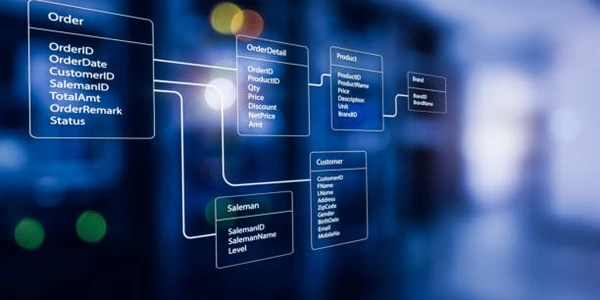From Empty to Insightful: Building and Filling Pandas DataFrames
What is a Pandas DataFrame?
- In Python, Pandas is a powerful library for data analysis and manipulation.
- A DataFrame is a central data structure in Pandas. It's like a spreadsheet with rows and columns, where each column represents a specific variable, and each row represents a data point.
Creating an Empty DataFrame
There are two main ways to create an empty DataFrame:
Using pd.DataFrame():
- Import the Pandas library using
import pandas as pd. - Call
pd.DataFrame()with no arguments to create an empty DataFrame with no columns or rows.
import pandas as pd empty_df = pd.DataFrame() print(empty_df) # Output: Empty DataFrame # Columns: [] Index: []- Import the Pandas library using
Specifying Column Names:
- You can also create an empty DataFrame with specific column names during initialization.
df = pd.DataFrame(columns=['Name', 'Age', 'City']) print(df) # Output: Empty DataFrame # Columns: [Name, Age, City] Index: []
Filling the DataFrame
Here are common methods to fill your empty DataFrame with data:
Assigning Values Directly:
- Access columns using square brackets ([]) and assign values.
df['Name'] = ['Alice', 'Bob', 'Charlie'] df['Age'] = [25, 30, 28] df['City'] = ['New York', 'Los Angeles', 'Chicago'] print(df)Using Lists or Dictionaries:
- Create a list of lists (where each inner list represents a row) or a list of dictionaries (where each dictionary represents a row).
- Pass this list to
pd.DataFrame()to create the DataFrame.
data = [['Alice', 25, 'New York'], ['Bob', 30, 'Los Angeles'], ['Charlie', 28, 'Chicago']] df = pd.DataFrame(data, columns=['Name', 'Age', 'City']) print(df)Appending Rows (Less Efficient):
- Not generally recommended due to performance reasons, but for small DataFrames, you can use
df.append()to add rows one by one.
df = pd.DataFrame(columns=['Name', 'Age']) df = df.append({'Name': 'Alice', 'Age': 25}, ignore_index=True) df = df.append({'Name': 'Bob', 'Age': 30}, ignore_index=True) # ... (append more rows) print(df)- Not generally recommended due to performance reasons, but for small DataFrames, you can use
Choosing the Right Method
- For creating DataFrames with a known structure upfront, specifying column names during initialization is preferred.
- For filling the DataFrame with data from existing lists or dictionaries, using those directly or passing them to
pd.DataFrame()is efficient. - Appending rows individually is generally less efficient and should be avoided for large datasets.
Additional Considerations:
- You can also handle missing data using techniques like
fillna()or setting a default value during DataFrame creation. - Explore other DataFrame creation methods like reading data from CSV, Excel, or databases using Pandas' built-in I/O functions.
By understanding these methods, you'll be well-equipped to create and fill Pandas DataFrames for your data analysis tasks in Python.
Creating an Empty DataFrame and Filling with Lists:
import pandas as pd
# Create an empty DataFrame with column names
df = pd.DataFrame(columns=['Name', 'Age', 'City'])
# Fill the DataFrame with a list of lists (each inner list represents a row)
data = [['Alice', 25, 'New York'], ['Bob', 30, 'Los Angeles'], ['Charlie', 28, 'Chicago']]
df = pd.DataFrame(data, columns=['Name', 'Age', 'City'])
print(df)
import pandas as pd
# Create an empty DataFrame with column names
df = pd.DataFrame(columns=['Name', 'Age', 'City'])
# Fill the DataFrame with a list of dictionaries (each dictionary represents a row)
data = [
{'Name': 'Alice', 'Age': 25, 'City': 'New York'},
{'Name': 'Bob', 'Age': 30, 'City': 'Los Angeles'},
{'Name': 'Charlie', 'Age': 28, 'City': 'Chicago'}
]
df = pd.DataFrame(data)
print(df)
Both methods achieve the same result but offer slightly different syntax for data organization. Choose the one that best suits your data structure and coding style.
Additional Notes:
- In these examples, we use
print(df)to display the filled DataFrame. You can further manipulate this DataFrame using various Pandas methods for data analysis and transformation. - Remember to import
pandas as pdat the beginning of your code to use Pandas functionalities.
Using NumPy arrays:
- If you already have data in NumPy arrays, you can leverage them to create a DataFrame.
import pandas as pd
import numpy as np
names = np.array(['Alice', 'Bob', 'Charlie'])
ages = np.array([25, 30, 28])
cities = np.array(['New York', 'Los Angeles', 'Chicago'])
# Combine arrays into a DataFrame (column order matches array order)
df = pd.DataFrame({'Name': names, 'Age': ages, 'City': cities})
print(df)
Reading from External Files:
- Pandas offers convenient functions to read data from various file formats:
import pandas as pd
# Read CSV file
df = pd.read_csv('data.csv') # Replace 'data.csv' with your actual filename
# Read Excel file
df = pd.read_excel('data.xlsx') # Replace 'data.xlsx' with your actual filename
print(df)
Using pd.Series (for single-column DataFrames):
pd.Seriesis a one-dimensional labeled array, useful for creating DataFrames with a single column.
import pandas as pd
names = pd.Series(['Alice', 'Bob', 'Charlie'], name='Name')
df = names.to_frame() # Convert Series to DataFrame
print(df)
Using a Dictionary with List Values (for specific column order):
- Create a dictionary where keys are column names and values are lists representing data for each column.
import pandas as pd
data = {
'Name': ['Alice', 'Bob', 'Charlie'],
'Age': [25, 30, 28],
'City': ['New York', 'Los Angeles', 'Chicago']
}
df = pd.DataFrame(data)
print(df)
- When you know the DataFrame structure beforehand, specify column names during creation.
- For filling from existing data structures, use lists, dictionaries, or NumPy arrays directly.
- Read external files when data resides in CSV, Excel, or other supported formats.
- Consider performance implications when dealing with large datasets (appending rows might be less efficient).
Experiment with these methods and choose the one that best aligns with your data source and desired DataFrame structure.
python pandas dataframe