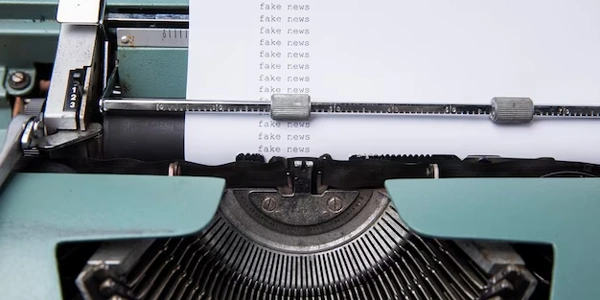Optimizing Data Sharing in Python Multiprocessing: Shared Memory vs. Alternatives
Multiprocessing and the Challenge of Data Sharing
- In Python's
multiprocessingmodule, you create separate processes to handle tasks concurrently, leveraging multiple CPU cores. - However, by default, these processes operate on separate memory spaces. If you want a process to modify data used by another process, you need a mechanism for sharing that data.
Shared-Memory Objects: The Solution
- Shared-memory objects provide a way for processes to access and potentially modify the same data segment in memory. This avoids the overhead of copying large data structures like NumPy arrays between processes.
Common Approaches in Python:
multiprocessing.shared_memory (Python 3.8+)
- This built-in module offers the
SharedMemoryclass to create shared memory blocks. - Processes can attach to these blocks using the same name, enabling direct access to the data.
- It's efficient for simple data types (integers, floats, strings) and NumPy arrays.
import multiprocessing as mp # Create a shared memory block shm = mp.SharedMemory(name="my_shared_array", size=100 * 8) # 100 floats # Attach to the block in child processes def worker(name): arr = np.ndarray((100,), dtype=np.float64, buffer=shm.buf) # ... modify arr ... # Create processes and use the shared array processes = [mp.Process(target=worker, args=(i,)) for i in range(2)] for p in processes: p.start() for p in processes: p.join()- This built-in module offers the
multiprocessing.Manager
- This module provides a
Managerclass that acts as a central repository for shared objects. - Processes can connect to the manager and access the shared objects it holds.
- Useful for more complex data structures (dictionaries, lists) or when you need to manage access using locks or semaphores.
import multiprocessing as mp # Create a manager and a shared list manager = mp.Manager() data_list = manager.list() # Define functions to access and modify the list def producer(): data_list.append("New data") def consumer(): print(data_list[0]) # Create processes p1 = mp.Process(target=producer) p2 = mp.Process(target=consumer) # Start and join processes p1.start() p2.start() p1.join() p2.join()- This module provides a
Choosing the Right Approach:
- If you need direct, efficient access to simple data types or NumPy arrays,
multiprocessing.shared_memory(Python 3.8+) is a good choice. - For more complex data structures or when access needs to be controlled, use
multiprocessing.Manager.
Additional Considerations:
- Shared-memory objects can introduce complexity to your code, so use them judiciously.
- Consider alternative approaches like task queues or distributed computing frameworks (e.g., Dask, Ray) for complex parallel processing scenarios.
import multiprocessing as mp
import numpy as np
def worker(name, shm):
arr = np.ndarray((100,), dtype=np.float64, buffer=shm.buf)
print(f"Process {name}: Array values before modification: {arr[:5]}")
# Modify the shared array
arr[:] = np.arange(100)
print(f"Process {name}: Array values after modification: {arr[:5]}")
if __name__ == "__main__":
# Create a shared memory block
shm_name = "my_shared_array"
shm_size = 100 * 8 # Size in bytes (100 floats)
shm = mp.SharedMemory(name=shm_name, size=shm_size)
# Create processes and use the shared array
processes = [mp.Process(target=worker, args=(i, shm)) for i in range(2)]
for p in processes:
p.start()
for p in processes:
p.join()
# Detach from the shared memory block (optional)
shm.detach() # Not strictly necessary in this case, as processes have exited
Explanation:
- We import
multiprocessingfor creating processes andnumpyfor working with arrays. - The
workerfunction takes a process name and the shared memory object (shm) as arguments. - It attaches to the shared memory block using the
shm.bufattribute, creating a NumPy array view of the shared data. - Prints the initial array values and modifies the entire array using slicing (
[:]). - The main process creates the shared memory block, starts two worker processes, and waits for them to finish.
import multiprocessing as mp
def producer(data_list):
data_list.append("New data")
print(f"Producer: Added 'New data' to the list.")
def consumer(data_list):
print(f"Consumer: Retrieved data: {data_list[0]}")
if __name__ == "__main__":
# Create a manager and a shared list
manager = mp.Manager()
data_list = manager.list()
# Create processes
p1 = mp.Process(target=producer, args=(data_list,))
p2 = mp.Process(target=consumer, args=(data_list,))
# Start and join processes
p1.start()
p2.start()
p1.join()
p2.join()
- We use
multiprocessing.Managerto create a shared list. producerandconsumerfunctions operate on the shared list usingappendand indexing, respectively.- The main process creates the manager, the shared list, and starts two processes (producer and consumer).
Remember that these are simplified examples. In real-world scenarios, you might need to consider synchronization mechanisms (locks, semaphores) to ensure data consistency when multiple processes access shared objects concurrently.
Queues and Pipes:
- Queues:
multiprocessing.Queueoffers a thread-safe, first-in-first-out (FIFO) mechanism for exchanging data between processes.- Processes can add tasks or data to the queue (put), and retrieve them in the order they were added (get).
- Pipes:
multiprocessing.Pipeprovides bidirectional communication channels, allowing processes to send and receive data simultaneously.- Useful for scenarios where processes need to exchange data or messages in a more dynamic way compared to queues.
Pros:
- More general purpose and flexible than shared memory.
- Easier to implement synchronization for concurrent access.
- Suitable for distributed computing where processes run on separate machines.
Cons:
- Less efficient than shared memory for simple data types due to data copying involved.
- May introduce overhead for complex data structures that need marshalling/unmarshalling.
When to Use:
- When processes need to communicate asynchronously or exchange data in a flexible manner.
- When distributed computing across machines is necessary.
Remote Procedure Calls (RPC):
- Frameworks like
multiprocessing.pool.AsyncResultormultiprocessing.pool.apply_asyncallow you to define functions that one process can call on another. - The remote process executes the function and returns the result to the calling process.
- Hides process communication details, providing a familiar function call interface.
- Can simplify process management.
- May incur overhead for complex operations due to serialization/deserialization.
- Not as efficient as shared memory for data sharing.
- When you want a higher-level abstraction for process communication.
- When processes need to perform tasks on each other's behalf.
Distributed Computing Frameworks:
- Frameworks like Dask or Ray provide high-level abstractions for parallel and distributed computing.
- They manage worker processes, data distribution, and scheduling, making it easier to scale your computations across multiple machines.
- Scalable and robust for large-scale parallel processing.
- Offer fault tolerance and task scheduling features.
- More complex to set up and learn compared to basic multiprocessing.
- May have overhead for managing distributed workers.
- When dealing with very large datasets or computationally intensive tasks that benefit from distributed processing.
Remember, the best approach depends on the specific requirements of your application. If you have a clear understanding of your data access patterns and communication needs, you can choose the most efficient and suitable method for your multiprocessing tasks.
python numpy parallel-processing