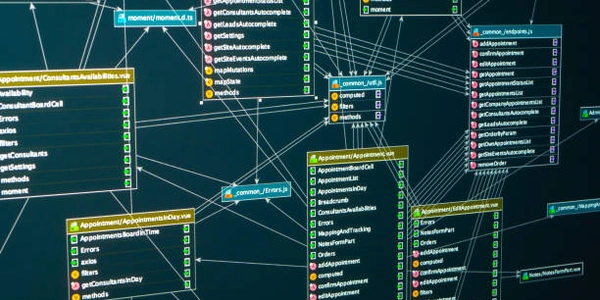Unlocking Dictionary Keys: List Methods in Python
In Python, dictionaries are collections that store key-value pairs. Keys are unique identifiers used to access the corresponding values. You can efficiently retrieve a list containing all the keys from a dictionary using several methods.
Here are the common approaches:
Using the dict.keys() method:
- This method directly returns a view object containing the dictionary's keys.
- To convert this view object into a modifiable list, use the
list()function.
my_dict = {"name": "Alice", "age": 30, "city": "New York"}
key_list = list(my_dict.keys()) # Convert keys view to a list
print(key_list) # Output: ['name', 'age', 'city']
List comprehension:
- This concise approach creates a new list by iterating over the dictionary and extracting the keys.
my_dict = {"name": "Alice", "age": 30, "city": "New York"}
key_list = [key for key in my_dict] # Iterate over keys
print(key_list) # Output: ['name', 'age', 'city']
Unpacking with * operator (Python 3.7+):
- This method unpacks the dictionary directly into a list, provided the dictionary is iterable in insertion order (guaranteed in Python 3.7+).
my_dict = {"name": "Alice", "age": 30, "city": "New York"}
if hasattr(dict, '__iter__'): # Check for insertion order (optional)
key_list = [*my_dict] # Unpack directly into a list (Python 3.7+)
else:
# Use other methods for older Python versions
key_list = list(my_dict.keys())
print(key_list) # Output: ['name', 'age', 'city'] (order not guaranteed in Python < 3.7)
Important considerations:
- The order of keys in the resulting list might not be guaranteed, especially in Python versions below 3.7. If maintaining order is crucial, consider using an
OrderedDictfrom thecollectionsmodule. - The
dict.keys()method returns a view object, which is lightweight and reflects changes made to the original dictionary. Converting it to a list withlist()creates a separate copy.
I hope this comprehensive explanation clarifies how to return dictionary keys as a list in Python!
my_dict = {"name": "Alice", "age": 30, "city": "New York"}
# Get keys as a view object
keys_view = my_dict.keys()
# Convert keys view to a modifiable list
key_list = list(keys_view)
print("Keys (list):", key_list)
my_dict = {"name": "Alice", "age": 30, "city": "New York"}
# Extract keys using list comprehension
key_list = [key for key in my_dict]
print("Keys (list comprehension):", key_list)
my_dict = {"name": "Alice", "age": 30, "city": "New York"}
if hasattr(dict, '__iter__'): # Check for insertion order (optional)
key_list = [*my_dict] # Unpack directly into a list (Python 3.7+)
else:
# Use other methods for older Python versions
key_list = list(my_dict.keys())
print("Keys (unpacking - Python 3.7+):", key_list)
These examples demonstrate how each method retrieves the keys from the same dictionary my_dict and stores them in separate key_list variables. You can choose the approach that best suits your specific needs and Python version.
Using for loop (less efficient but explicit):
This method iterates over the dictionary and appends each key to a newly created list. It's less efficient than dict.keys() or list comprehension, but it can be useful for more complex operations where you want to perform additional actions on each key during the loop.
my_dict = {"name": "Alice", "age": 30, "city": "New York"}
key_list = []
for key in my_dict:
key_list.append(key)
print("Keys (for loop):", key_list)
Using keys() with type conversion (less common):
This method explicitly converts the keys view object to a list using type casting. It's less common than the first two methods but can be used if you prefer a different syntax.
my_dict = {"name": "Alice", "age": 30, "city": "New York"}
key_list = list(my_dict.keys()) # Equivalent to using list(my_dict)
print("Keys (keys() with list()):", key_list)
Remember that:
- The
dict.keys()method is generally the most efficient and recommended approach for retrieving dictionary keys as a list. - List comprehension offers a concise and readable way to achieve the same result.
- Unpacking with
*is a convenient option for Python 3.7+ (consider order for older versions). - The
forloop approach might be useful for specific scenarios involving additional operations on each key. - Converting the
keysview object withlist()is less common but provides another syntax option.
Choose the method that best suits your needs and coding style!
python python-3.x list