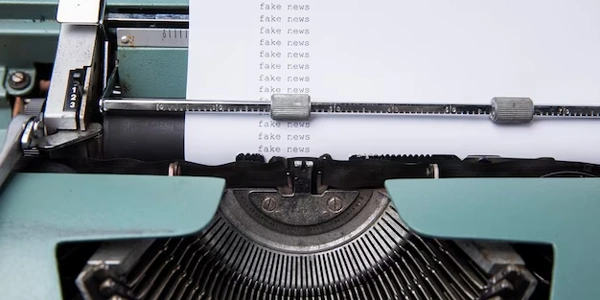Fixing "RuntimeError: package fails to pass a sanity check" for NumPy and pandas in Python 3.x on Windows
Check for Known Incompatible Versions:
- If you're using Python 3.9 and NumPy 1.19.4, there's a known compatibility issue.
- Solution: Downgrade NumPy to 1.19.3 or upgrade to 1.19.5 or newer.
Revert to a Compatible NumPy Version:
- Uninstall NumPy:
python -m pip uninstall numpy
Reinstall pandas:
- After addressing NumPy, reinstall pandas:
python -m pip install pandas
Upgrade Python (if applicable):
- If you can't upgrade NumPy or downgrade Python, consider upgrading Python itself to a newer version that's compatible with NumPy 1.19.4 or later.
Address Windows Runtime Issues (if applicable):
- Check for Windows updates, as some have addressed underlying issues with the Windows Runtime.
- If the issue persists, consider using virtual environments to isolate NumPy and pandas installations from other Python packages.
Additional Tips:
- Use
condainstead ofpipfor package management if you're comfortable with it, as it often handles dependencies more effectively. - Create a virtual environment to isolate your project's dependencies and avoid conflicts with other Python installations.
Troubleshooting:
- If the error persists, provide more details about your environment (operating system, Python version, NumPy and pandas versions) and the exact error message for further assistance.
# Assuming you've downgraded NumPy or upgraded to a compatible version
import numpy as np
import pandas as pd
# Now you can use NumPy and pandas functions
arr = np.array([1, 2, 3])
print(arr * 2) # Example NumPy operation
data = {'Name': ['Alice', 'Bob', 'Charlie'], 'Age': [25, 30, 28]}
df = pd.DataFrame(data)
print(df.head()) # Example pandas operation
This code demonstrates importing NumPy (import numpy as np) and pandas (import pandas as pd). Then, it creates a NumPy array (arr) and performs an operation (* 2) on it. Finally, it creates a pandas DataFrame (df) and uses the head() method to display the first few rows.
Remember, this code assumes you've already addressed the version incompatibility issue using the methods mentioned earlier.
Upgrade to Newer NumPy (if possible):
- If you're not using Python 3.9, upgrading NumPy to the latest version might resolve the issue. Newer NumPy versions often include bug fixes and compatibility improvements.
- Use
pipto upgrade:python -m pip install --upgrade numpy
Use a Virtual Environment:
- Virtual environments isolate project dependencies from your system-wide Python installation. This can prevent conflicts with other packages.
- Create a virtual environment using
venvor tools likevirtualenvorconda. - Activate the virtual environment and install compatible versions of NumPy and pandas within it.
Use Specific Wheel files (Advanced):
- This method involves downloading pre-built binary packages (wheels) for compatible NumPy versions.
- Install the downloaded wheel file using
pip:python -m pip install numpy-1.19.3-cp38-cp38m-win_amd64.whl # Replace with appropriate filename
Consider Alternative Libraries (if applicable):
- If NumPy and pandas are not essential for your project, explore alternative libraries with similar functionalities.
- For example,
SciPyoffers many features similar to NumPy, andDaskprovides functionalities for handling large datasets that pandas might struggle with.
Remember: Choose the method that best suits your situation and technical expertise. Consider the trade-offs of each approach, such as simplicity versus customization. If you're unsure, start with upgrading NumPy or using a virtual environment, as these are often the easiest solutions.
python python-3.x windows