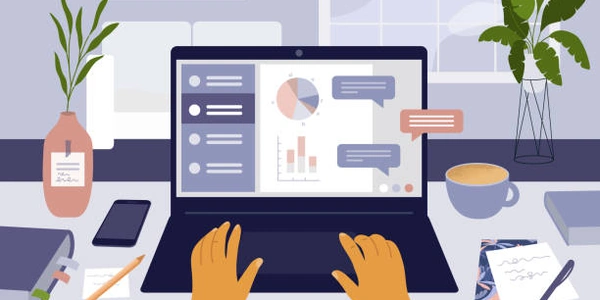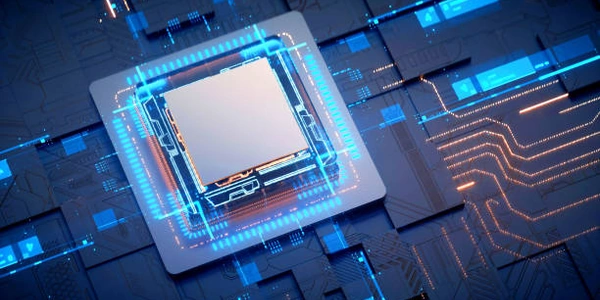Filter Pandas DataFrames by Substring Criteria with Regular Expressions
Importing pandas:
import pandas as pd
This line imports the pandas library, giving you access to its data manipulation functionalities.
Creating a DataFrame:
Typically, you'll have your data loaded into a DataFrame. Here's an example to illustrate the concept:
data = {'col1': ['apple', 'orange', 'cherry', 'banana', 'mango'],
'col2': ['apple pie', 'orange juice', 'cherry coke', 'banana bread', 'mango smoothie']}
df = pd.DataFrame(data)
This code creates a DataFrame (df) with two columns (col1 and col2).
Filtering using str.contains:
The str.contains method of pandas is employed to filter rows based on whether a specific substring exists within a column's values. Here's how to use it with regular expressions:
filtered_df = df[df.col1.str.contains('an', regex=True)]
In this example:
df.col1selects the 'col1' column of the DataFrame..str.contains('an')checks each value in 'col1' for the presence of the substring "an".regex=Trueexplicitly specifies that we're using a regular expression for the pattern matching.
Regular expressions provide a powerful way to define complex matching patterns. By default, str.contains performs a basic substring match. But with regex=True, you can leverage regular expressions for more intricate filtering. For instance, the pattern 'an(?!$)' would match "an" only if it's not the last two characters of the string (ensuring it doesn't match "banana").
Filter Results:
The filtered_df will now hold only the rows where 'col1' contains the specified substring according to the regular expression pattern.
I hope this explanation clarifies how to filter DataFrames using substring criteria and regular expressions in pandas!
Example 1: Basic Substring Match
This example filters the DataFrame (df) to keep rows where the 'col1' column contains the letter "a":
import pandas as pd
data = {'col1': ['apple', 'orange', 'cherry', 'banana', 'mango'],
'col2': ['apple pie', 'orange juice', 'cherry coke', 'banana bread', 'mango smoothie']}
df = pd.DataFrame(data)
filtered_df = df[df.col1.str.contains('a', regex=True)]
print(filtered_df)
This will output:
col1 col2
0 apple apple pie
2 cherry cherry coke
3 banana banana bread
Example 2: Matching Words Starting with "app"
This example uses a regular expression to find rows where 'col1' starts with the letters "app":
filtered_df = df[df.col1.str.contains('^app', regex=True)]
print(filtered_df)
The ^ symbol denotes the beginning of the string. This will output:
col1 col2
0 apple apple pie
Example 3: Ignoring Case Sensitivity
This example demonstrates filtering while ignoring case sensitivity:
filtered_df = df[df.col1.str.contains('An', regex=True, case=False)]
print(filtered_df)
The case=False argument ensures the search is case-insensitive. This will output:
col1 col2
0 apple apple pie
2 cherry cherry coke
Remember: These are just a few examples. Regular expressions offer a vast array of patterns you can utilize for complex filtering based on your specific needs.
List Comprehension and boolean indexing:
This approach leverages list comprehension to create a boolean mask based on the substring criteria and then uses boolean indexing to filter the DataFrame. It can be slightly less readable but might be marginally faster for simple substring checks.
Here's an example:
import pandas as pd
data = {'col1': ['apple', 'orange', 'cherry', 'banana', 'mango'],
'col2': ['apple pie', 'orange juice', 'cherry coke', 'banana bread', 'mango smoothie']}
df = pd.DataFrame(data)
substring = 'an'
filtered_df = df[~[substring not in x for x in df['col1']]] # Double negation for readability
print(filtered_df)
This code:
- Defines the substring to search for.
- Uses list comprehension to create a list of booleans, where
Trueindicates the presence of the substring in the corresponding row of 'col1'. - Employs boolean indexing with
~(logical NOT) to select rows where the substring is present (opposite of the created boolean list).
isin with a list of patterns (for multiple substrings):
This method is useful when you want to filter based on multiple possible substrings. The isin function checks if each element in a column is present in a provided list.
filtered_df = df[df['col1'].isin(['apple', 'orange'])]
print(filtered_df)
This code filters the DataFrame to keep rows where 'col1' contains either "apple" or "orange". You can extend the list to include more substrings.
Choosing the right method:
- For simple substring checks,
str.containswith regular expressions is generally clear and efficient. - If you need to filter based on multiple possible substrings,
isinwith a list is a good option. - List comprehension with boolean indexing might be marginally faster for simple substring checks but can be less readable for complex logic.
python pandas regex