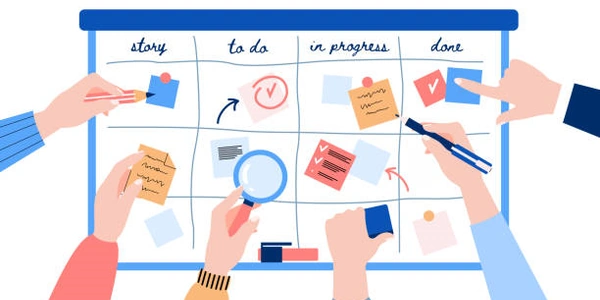Fixing 'UnicodeEncodeError: ascii' codec can't encode character' in Python with BeautifulSoup
Understanding the Error:
- Unicode: It's a universal character encoding standard that allows representing a vast range of characters from different languages and symbols.
- ASCII: A simpler encoding scheme limited to 128 characters, primarily covering basic English alphabets, numbers, and punctuation symbols.
- BeautifulSoup: A Python library for parsing HTML and XML documents.
The error arises when you attempt to encode text containing characters beyond ASCII's scope (like u'\xa0', which is a non-breaking space) using the ascii codec. Since ascii can't represent these characters, it throws this error.
Common Scenarios:
- Saving Scraped Data: When you use BeautifulSoup to extract data from an HTML page that has non-ASCII characters, and you try to save the extracted text using
str()(which implicitly usesascii), you'll encounter this error. - Printing to Console: If you try to print scraped text containing non-ASCII characters directly to the console, which might have limited encoding settings, this error can occur.
Fixing the Error:
- Specify UTF-8 Encoding: The most common solution is to explicitly specify UTF-8 encoding, which can handle a wider range of characters, when:
- Saving scraped data:
with open('data.txt', 'w', encoding='utf-8') as f: f.write(text_with_unicode_chars) - Printing to the console:
print(text_with_unicode_chars.encode('utf-8').decode())
- Saving scraped data:
- unicode_literals Prefix (Python 3): In Python 3, using the
unicode_literalsprefix at the beginning of your source file automatically creates Unicode strings:from __future__ import unicode_literals # At the beginning of your script text_with_unicode_chars = "This has non-ASCII characters (e.g., €)." print(text_with_unicode_chars) # No encoding error
Additional Tips:
- If you're unsure about the encoding of the scraped data, you can try using libraries like
chardetto detect it automatically. - Consider using BeautifulSoup's built-in methods like
get_text()orprettify()that often handle encoding appropriately.
By following these approaches, you can effectively handle Unicode characters in your Python code using BeautifulSoup and prevent encoding errors.
Example Codes:
Scenario 1: Saving Scraped Data (Error)
# This code will cause the error
from bs4 import BeautifulSoup
# Assuming you scraped some HTML with non-ASCII characters
html_content = """<p>This text has a non-breaking space ( ).</p>"""
soup = BeautifulSoup(html_content, 'html.parser')
# Extracting text (implicitly uses ascii encoding)
text_to_save = soup.get_text()
# This will cause the error because of the non-breaking space
with open('data.txt', 'w') as f:
f.write(text_to_save)
Scenario 1: Saving Scraped Data (Fixed - Explicit UTF-8 Encoding)
# This code fixes the error
from bs4 import BeautifulSoup
# ... (same HTML scraping code as before)
# Extracting text
text_to_save = soup.get_text()
# Saving with UTF-8 encoding
with open('data.txt', 'w', encoding='utf-8') as f:
f.write(text_to_save)
Scenario 2: Printing to Console (Error)
# This code will cause the error if your console has limited encoding
from bs4 import BeautifulSoup
# ... (same HTML scraping code as before)
# Extracting text
text_to_print = soup.get_text()
# This might cause the error
print(text_to_print)
Scenario 2: Printing to Console (Fixed - Encoding before Printing)
# This code fixes the error
from bs4 import BeautifulSoup
# ... (same HTML scraping code as before)
# Extracting text
text_to_print = soup.get_text()
# Encode to bytes using UTF-8, then decode to handle potential encoding issues
print(text_to_print.encode('utf-8').decode())
Bonus: unicode_literals Prefix (Python 3)
# This code assumes you're using Python 3
from __future__ import unicode_literals # At the beginning of your script
text_with_unicode_chars = "This has non-ASCII characters (e.g., €)."
print(text_with_unicode_chars) # No encoding error because of the prefix
Remember to replace html_content with your actual scraped HTML content. These examples illustrate how to handle encoding issues during data saving and console printing in Python using BeautifulSoup.
Alternate Methods for Handling Unicode Encoding in Python with BeautifulSoup
BeautifulSoup's prettify() Method:
- BeautifulSoup's built-in
prettify()method can often handle encoding automatically during prettification. While not guaranteed to work in all cases, it's a convenient option to try:
from bs4 import BeautifulSoup
# ... (same HTML scraping code as before)
# Extract and prettify the HTML
prettified_html = soup.prettify()
# Save the prettified HTML (may handle encoding)
with open('data.html', 'w', encoding='utf-8') as f:
f.write(prettified_html)
Error Handling with try...except Block:
- You can wrap your encoding operations in a
try...exceptblock to catch potentialUnicodeEncodeErrorexceptions and handle them gracefully:
from bs4 import BeautifulSoup
# ... (same HTML scraping code as before)
# Extract text
text_to_save = soup.get_text()
try:
# Attempt to save with UTF-8 encoding
with open('data.txt', 'w', encoding='utf-8') as f:
f.write(text_to_save)
except UnicodeEncodeError:
# Handle the error, e.g., by ignoring or encoding with a different scheme
print("Error: Non-ASCII characters encountered. Skipping this content.")
import chardet
from bs4 import BeautifulSoup
# ... (same HTML scraping code as before)
# Read the HTML content as bytes
with open('myfile.html', 'rb') as f:
raw_data = f.read()
# Detect encoding using chardet
result = chardet.detect(raw_data)
encoding = result['encoding']
# Parse the HTML with detected encoding
soup = BeautifulSoup(raw_data.decode(encoding), 'html.parser')
# ... (proceed with text extraction and processing)
These methods provide additional ways to manage Unicode encoding in your Python code when working with BeautifulSoup and scraped data. Choose the approach that best suits your specific needs and error handling preferences.
python unicode beautifulsoup