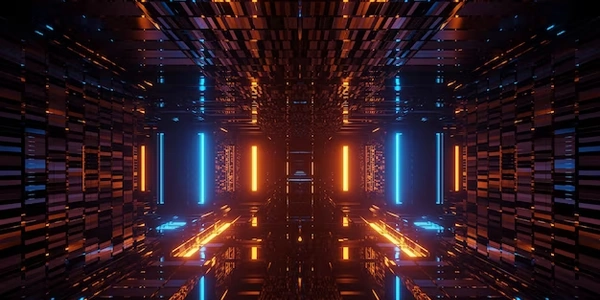Demystifying Data: Calculating Pearson Correlation and Significance with Python Libraries
Importing Libraries:
numpy (as np): This library provides efficient arrays and mathematical operations.scipy.stats (as stats): This sub-library of SciPy offers various statistical functions, including Pearson correlation.
import numpy as np
from scipy import stats
Sample Data:
You'll need two sets of data represented as NumPy arrays. These arrays should have the same length.
x = np.array([1, 2, 3, 4, 5])
y = np.array([2, 4, 5, 4, 5])
Calculating Pearson Correlation Coefficient:
The stats.pearsonr function calculates the Pearson correlation coefficient and p-value. It takes two arrays as arguments and returns a tuple containing the correlation coefficient and the p-value.
correlation, p_value = stats.pearsonr(x, y)
Interpreting the Results:
- The correlation coefficient (
correlation) is a value between -1 and 1.- A positive value indicates a positive correlation (i.e., as x increases, y tends to increase).
- A value close to 0 suggests no linear correlation.
- The p-value (
p_value) represents the statistical significance of the correlation. A common threshold for significance is 0.05.- If the p-value is less than 0.05, we can reject the null hypothesis of no correlation and conclude that there's a statistically significant correlation between x and y.
- Otherwise, we fail to reject the null hypothesis, and there's no evidence of a significant correlation.
# Print the correlation coefficient and p-value
print("Pearson correlation coefficient:", correlation)
print("p-value:", p_value)
# Interpretation
if p_value < 0.05:
print("There is a statistically significant correlation between x and y.")
else:
print("There is no statistically significant correlation between x and y.")
This code snippet calculates the Pearson correlation coefficient and p-value between the sample data in x and y, and then interprets the results based on the p-value threshold.
import numpy as np
from scipy import stats
# Sample data
x = np.array([1, 2, 3, 4, 5])
y = np.array([2, 4, 5, 4, 5])
# Calculate Pearson correlation coefficient and p-value
correlation, p_value = stats.pearsonr(x, y)
# Print the results
print("Pearson correlation coefficient:", correlation)
print("p-value:", p_value)
# Interpretation
if p_value < 0.05:
print("There is a statistically significant correlation between x and y.")
else:
print("There is no statistically significant correlation between x and y.")
This code defines two sample NumPy arrays (x and y) and then uses stats.pearsonr to calculate the correlation coefficient and p-value. Finally, it prints the results and interprets them based on the p-value threshold (0.05 in this case). You can replace the sample data with your actual data arrays.
NumPy's corrcoef function:
This function calculates the correlation matrix for a set of data. You can extract the specific correlation coefficient between your two variables of interest.
import numpy as np
# Sample data
x = np.array([1, 2, 3, 4, 5])
y = np.array([2, 4, 5, 4, 5])
# Calculate correlation matrix
correlation_matrix = np.corrcoef(x, y)
# Extract Pearson correlation coefficient (top left corner)
pearson_correlation = correlation_matrix[0, 1]
# Print the result
print("Pearson correlation coefficient:", pearson_correlation)
Note: This method is less informative as it doesn't provide the p-value directly.
statistics.correlation (limited use):
The statistics module offers a correlation function, but it has limitations. It only works for one-dimensional data and doesn't provide the p-value.
import statistics
# Sample data (needs to be flattened if multi-dimensional)
x = np.array([1, 2, 3, 4, 5]).flatten()
y = np.array([2, 4, 5, 4, 5]).flatten()
# Calculate correlation coefficient (limited to 1D data)
correlation = statistics.correlation(x, y)
# Print the result (no p-value available)
print("Pearson correlation coefficient:", correlation)
Choosing the Right Method:
- If you need both the correlation coefficient and p-value for statistical significance testing,
scipy.stats.pearsonris the recommended approach. - If you only need the correlation coefficient and your data is one-dimensional,
statistics.correlationcan be a simple option (but lacks p-value). - For calculating correlations across multiple variables, NumPy's
corrcoefprovides the entire correlation matrix, but you'll need to extract the specific coefficient you're interested in.
python numpy statistics