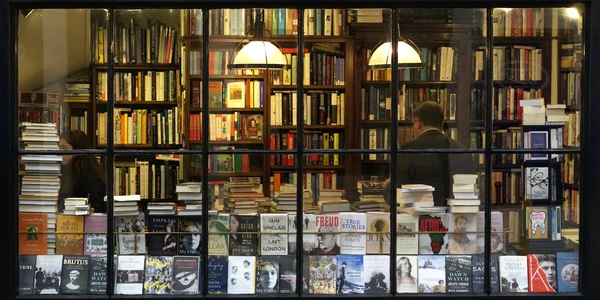Optimizing Database Interactions: When to Create or Reuse Sessions in SQLAlchemy
Sessions in SQLAlchemy
- A session acts as a bridge between your Python objects and the database.
- It manages a "unit of work," meaning it keeps track of changes made to objects loaded from the database.
- When you commit a session, the changes are flushed to the database in a single transaction.
Creating vs. Reusing Sessions
- Pros:
- Can be beneficial for short-lived tasks.
- Cons:
Reusing Sessions (Recommended for Most Cases):
- Pros:
- Reduces connection overhead.
- Cons:
- Requires careful management of changes within the session.
- Uncommitted changes persist until commit or rollback.
When to Reuse Sessions:
- In general, reuse sessions for most database interactions within a request or function call to benefit from connection pooling.
- Create a new session when you need a clean slate for a specific operation or want to isolate changes.
Best Practices for Reusing Sessions:
- Use
sessionmakerto configure and create sessions with desired settings (e.g., autocommit, autoflush). - Employ a context manager (like
withstatement) to automatically close the session after use. - Be mindful of uncommitted changes:
- Commit changes when the unit of work is complete.
- Rollback if errors occur to revert changes.
Example (Reusing a Session):
from sqlalchemy import create_engine, sessionmaker
engine = create_engine('sqlite:///mydatabase.db')
SessionLocal = sessionmaker(autocommit=False, autoflush=False, bind=engine)
def some_function():
with SessionLocal() as session:
# Do database operations using the session
user1 = User(name="Alice")
session.add(user1)
session.commit() # Commit changes to database
if __name__ == "__main__":
some_function()
Key Points:
- Understand the trade-offs between creating and reusing sessions.
- Reuse sessions for performance benefits in most scenarios.
- Manage changes effectively when reusing sessions.
- Follow best practices for session creation and usage in SQLAlchemy.
Creating a New Session (for Short-Lived Tasks):
from sqlalchemy import create_engine, Session
engine = create_engine('sqlite:///mydatabase.db')
def create_user(name):
with Session(engine) as session:
user = User(name=name)
session.add(user)
session.commit() # Changes are committed here, closing the session
if __name__ == "__main__":
create_user("Bob")
In this example:
- A new
Sessionobject is created within awithstatement using theengine. - The user object is added to the session and committed, saving the changes to the database.
- The
withstatement ensures the session is automatically closed after use.
from sqlalchemy import create_engine, sessionmaker
engine = create_engine('sqlite:///mydatabase.db')
SessionLocal = sessionmaker(autocommit=False, autoflush=False, bind=engine)
def update_user(user_id, new_name):
with SessionLocal() as session:
user = session.query(User).get(user_id) # Load user from database
user.name = new_name
session.commit() # Commit changes in a single transaction
if __name__ == "__main__":
update_user(1, "Charlie") # Assuming a user with ID 1 exists
sessionmakeris used to create a configured session classSessionLocal.- The
withstatement creates a session fromSessionLocal. - The user is queried and updated within the session context.
session.commit()applies the changes in a single transaction.- Remember to manage changes (commit or rollback) appropriately when reusing sessions.
Dependency Injection with Scoped Sessions (Web Frameworks):
- This approach is particularly useful in web frameworks like Flask or Pyramid.
- It leverages dependency injection to provide a session object throughout the request/view lifecycle.
- Pros:
- Simplifies session management within the request context.
- Ensures a clean session for each request.
- Cons:
Example (Flask):
from flask import Flask, request
from sqlalchemy import create_engine, sessionmaker
app = Flask(__name__)
engine = create_engine('sqlite:///mydatabase.db')
SessionLocal = sessionmaker(autocommit=False, autoflush=False, bind=engine)
def get_db():
if not hasattr(request, 'db'):
setattr(request, 'db', SessionLocal())
return getattr(request, 'db')
@app.teardown_appcontext
def teardown_db(exception):
db = getattr(request, 'db', None)
if db is not None:
db.close() # Close the session after the request completes
# ... your view functions ...
def some_view():
db = get_db()
# Do database operations using the session (db)
return 'Success'
# ...
if __name__ == "__main__":
app.run(debug=True)
get_dbfunction retrieves or creates a session for the current request.- The session is stored as a request attribute, accessible within the view function.
- The
teardown_appcontextdecorator automatically closes the session after the request.
Thread-Local Sessions (For Thread-Based Work):
- This approach can be suitable for long-running tasks within threads.
- It uses thread-local storage to associate a session with each thread.
- Pros:
- Cons:
Example (Using threading.local):
from sqlalchemy import create_engine, sessionmaker
from threading import local
session_store = local()
def get_session(engine):
if not hasattr(session_store, 'session'):
SessionLocal = sessionmaker(autocommit=False, autoflush=False, bind=engine)
session_store.session = SessionLocal()
return session_store.session
# ... your code using threads ...
def some_thread_function(engine):
session = get_session(engine)
# Do database operations using the session
# ...
# Remember to close the session when the thread is done
session_store.session.close()
get_sessionretrieves the session associated with the current thread.- It creates a new session for the thread if one doesn't exist.
- Close the session explicitly when the thread finishes its work to avoid leaks.
Remember: Choose the method that best suits your application's design and resource usage patterns. Consider framework-specific solutions for web applications and thread-local storage for long-running threaded tasks. Always manage session lifecycles appropriately (commit, rollback, or close) to maintain data integrity.
python sqlalchemy