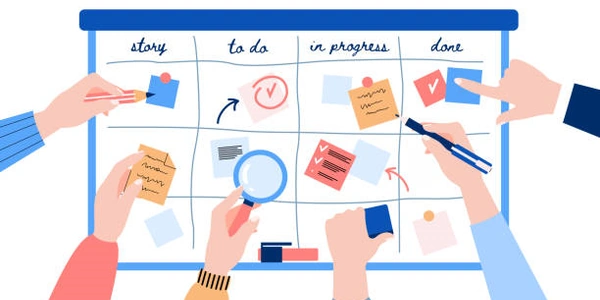Enhancing Code Readability with Named Tuples in Python
I'd be glad to explain named tuples in Python:
Named Tuples in Python
In Python, tuples are ordered collections of elements, similar to lists. However, tuples are immutable, meaning their contents cannot be changed after creation. Named tuples enhance regular tuples by providing a way to associate meaningful names with each position within the tuple. This improves code readability and maintainability.
How Named Tuples Work
-
Creating a Named Tuple:
The
namedtuplefunction, located in thecollectionsmodule, is used to define a named tuple class. You provide a name for the class (the first argument) and a sequence of field names (comma-separated strings) as the second argument.from collections import namedtuple Point = namedtuple('Point', ['x', 'y']) # Create a named tuple class 'Point' -
Creating Named Tuple Instances:
You create instances of the named tuple class just like regular tuples, but you can use either positional or named field access:
- Positional Access: Similar to regular tuples, you can access elements by their index (0-based).
- Named Access: You can access elements using the defined field names.
point1 = Point(10, 20) # Positional: (x=10, y=20) point2 = Point(y=30, x=40) # Named: (x=40, y=30) (order doesn't matter) print(point1.x) # Output: 10 (using field name) print(point1[0]) # Output: 10 (using positional index)
Benefits of Named Tuples
- Readability: Using descriptive field names makes code easier to understand, especially when dealing with complex data structures.
- Maintainability: As your code evolves, field names provide clarity and help prevent errors when accessing elements.
- Type Safety (Optional): While Python is dynamically typed, using type hints with named tuples can enhance code clarity for developers using type checkers.
When to Use Named Tuples
- When you need to group related data elements and want clear names for each piece of information.
- When you're working with data that has a fixed structure (like representing a point in 2D space).
- As a lightweight alternative to creating custom classes when you don't need methods or complex behavior.
Key Points
- Named tuples are immutable, just like regular tuples.
- They are lightweight and efficient, making them suitable for various use cases.
- While not a replacement for full-fledged classes, they offer a convenient way to structure data with clear field names.
Here are some example codes demonstrating different aspects of named tuples in Python:
Basic Named Tuple:
from collections import namedtuple
# Create a named tuple for representing a book
Book = namedtuple('Book', ['title', 'author', 'year'])
# Create book instances
book1 = Book('The Hitchhiker\'s Guide to the Galaxy', 'Douglas Adams', 1979)
book2 = Book(author='J.R.R. Tolkien', title='The Lord of the Rings', year=1954)
# Accessing elements using field names
print(f"Book 1 Title: {book1.title}")
print(f"Book 2 Author: {book2.author}")
# Accessing elements using positional indexing
print(f"Book 1 Year (index 2): {book1[2]}")
Using Type Hints (Optional):
from collections import namedtuple
from typing import NamedTuple
# Define a named tuple with type hints (for static type checkers)
class Point(NamedTuple):
x: float # Specify field type as float
y: float
# Create Point instances
point1 = Point(1.5, 2.3)
point2 = Point(y=4.2, x=3.1) # Order doesn't matter
# Accessing elements
print(f"Point 1 coordinates: ({point1.x}, {point1.y})")
Creating a Named Tuple from a Dictionary:
from collections import namedtuple
# User data dictionary
user_data = {'name': 'Alice', 'age': 30, 'city': 'New York'}
# Create a named tuple from the dictionary
User = namedtuple('User', user_data.keys()) # Extract keys as field names
user = User(**user_data) # Unpack dictionary using double star operator
# Accessing elements
print(f"User Name: {user.name}")
print(f"User Age (index 1): {user[1]}") # Using positional indexing
Here are some alternate methods to named tuples in Python, depending on your specific needs:
Regular Tuples:
- Pros: Simplest option, works well for small, fixed data structures.
- Cons: Lack of clarity for complex data or when field names would improve readability.
# Example: Representing a point using a regular tuple
point = (10, 20)
# Accessing elements (less clear)
x_coord = point[0]
y_coord = point[1]
Dictionaries:
- Pros: Flexible, can handle varying data structures and easily add/remove fields.
- Cons: Can be less readable for fixed data structures, requires key-based access.
# Example: Representing a book using a dictionary
book = {
'title': 'The Great Gatsby',
'author': 'F. Scott Fitzgerald',
'year': 1925
}
# Accessing elements
book_title = book['title']
Custom Classes:
- Pros: Most powerful option, allows defining methods and custom behavior.
- Cons: More complex to create and manage compared to named tuples.
class Point:
def __init__(self, x, y):
self.x = x
self.y = y
# Create a Point instance
point = Point(3, 5)
# Accessing elements
print(f"Point coordinates: ({point.x}, {point.y})")
dataclasses (Python 3.7+)
- Pros: Modern approach, provides type hints, automatic methods like
__repr__, and more. - Cons: Requires Python 3.7 or later, might be overkill for simple data structures.
from dataclasses import dataclass
@dataclass
class Book:
title: str
author: str
year: int
# Create a Book instance
book = Book('Moby Dick', 'Herman Melville', 1851)
# Accessing elements
print(f"Book: {book.title} by {book.author}")
python types tuples