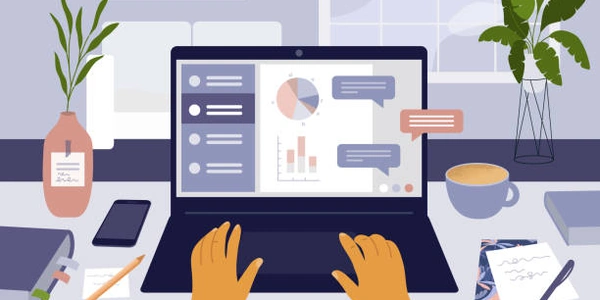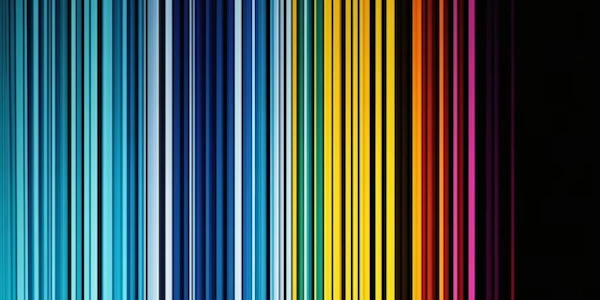Understanding the "Peer name X.X.X.X is not in peer certificate" Error: Secure Communication in Python, Go, and gRPC
Error Context:
- This error arises during secure communication between a client (written in Python or Go) and a server using gRPC (a high-performance RPC framework).
- gRPC leverages Transport Layer Security (TLS) for encryption and authentication.
- Certificates (digital credentials) play a crucial role in TLS, containing information about the server's identity.
Error Meaning:
- The error message signifies a mismatch between the server's hostname (or IP address) that the client is connecting to and the hostname (or Subject Alternative Name - SAN) listed in the server's certificate.
Potential Causes:
-
Incorrect Hostname:
- The client might be using a hostname that doesn't match the one in the certificate's Common Name (CN) or SAN.
- Example: Client connects to
server.example.combut the certificate haswww.example.com.
-
IP Address Mismatch:
- The client might be connecting using an IP address that's not included in the certificate's SAN (if present).
- Certificates typically include hostnames for better security, but some scenarios might use IP addresses.
-
Missing SAN Entry:
-
Certificate Not Validated:
Resolving the Error:
Verify Hostname/IP:
- Ensure the client uses the correct hostname or IP that matches the certificate.
- If necessary, obtain a certificate with a SAN entry that includes both the hostname and IP address.
Enable Certificate Validation:
- Especially in production environments, enable certificate validation in your client code to ensure secure communication.
gRPC-Specific Solutions:
- Python: Utilize
grpc.ssl_channel_credentialswith the appropriate hostname/IP for certificate validation. Considergrpc.insecure_channel_credentialsfor testing only, but be cautious about security implications. - Go: Employ
grpc.WithTransportCredentialsand configure it with a TLS certificate pool containing the valid server certificate.
Additional Considerations:
- Self-Signed Certificates: These certificates aren't issued by a trusted Certificate Authority (CA). You'll need to add the self-signed certificate to your client's trusted CA store for successful validation.
- Reverse Proxies: If a reverse proxy is in front of the server, ensure it's configured to pass the correct hostname to the backend server. Otherwise, the certificate validation might fail.
By following these guidelines and considering the potential causes, you should be able to effectively address the "Peer name X.X.X.X is not in peer certificate" error in your Python, Go, and gRPC applications.
Example Codes for Fixing "Peer name X.X.X.X is not in peer certificate" Error
Python (gRPC):
import grpc
# Scenario 1: Using hostname that matches certificate
# Assuming your server certificate has "server.example.com"
server_address = "server.example.com:50051"
channel = grpc.insecure_channel(server_address) # For testing only! Use secure channel in production
# Scenario 2: Using hostname verification with secure channel
# Assuming your server certificate has "server.example.com"
server_address = "server.example.com:50051"
credentials = grpc.ssl_channel_credentials(root_certificates=None) # Replace with actual certificate
channel = grpc.secure_channel(server_address, credentials)
# Example gRPC service call
stub = MyServiceStub(channel)
response = stub.MyMethod(MyRequest())
print(response)
Explanation:
- Scenario 1: This demonstrates a basic setup for testing purposes. However, it disables certificate validation, which shouldn't be used in production as it bypasses security checks.
- Scenario 2: This scenario shows how to create a secure channel with certificate validation. You'll need to replace
root_certificates=Nonewith the actual server certificate or a certificate authority chain trusted by your client.
package main
import (
"context"
"crypto/tls"
"fmt"
"google.golang.org/grpc"
"google.golang.org/grpc/credentials"
)
// Assuming your server certificate has "server.example.com"
const serverAddress = "server.example.com:50051"
func main() {
// Configure TLS credentials with server certificate (or CA chain)
certPool := tls.NewClientCertPool()
// Load server certificate here (replace with actual certificate loading)
// _, err := certPool.AppendCertsFromPEM([]byte(serverCertificatePEM))
// if err != nil {
// fmt.Println("Error loading server certificate:", err)
// return
// }
creds := credentials.NewTLS(&tls.Config{
ClientCAs: certPool,
InsecureSkipVerify: false, // Enable certificate verification for security
})
conn, err := grpc.DialContext(context.Background(), serverAddress, grpc.WithTransportCredentials(creds))
if err != nil {
fmt.Println("Error connecting to server:", err)
return
}
defer conn.Close()
// Example gRPC service call
client := NewMyServiceClient(conn)
response, err := client.MyMethod(context.Background(), &MyRequest{})
if err != nil {
fmt.Println("Error calling service:", err)
return
}
fmt.Println(response)
}
- This example creates a
tls.Configobject and configures it with atls.NewClientCertPoolcontaining the server's certificate (you'll need to implement certificate loading). - The
credentials.NewTLSfunction is used to create TLS credentials with the configuredtls.Config. - The
grpc.DialContextfunction establishes a secure connection to the server using the created credentials. - Certificate verification is enabled by setting
InsecureSkipVerifytofalse.
Remember to replace the placeholder comments with your actual server certificate or CA chain loading logic in both examples.
By implementing these code examples and ensuring proper certificate validation, you can prevent the "Peer name X.X.X.X is not in peer certificate" error and establish secure communication between your Python or Go client and the gRPC server.
Manage Server Certificates:
- If you have control over the server, consider obtaining a certificate with a Subject Alternative Name (SAN) that includes both the hostname and IP address the client uses for connection. This provides flexibility and avoids future issues if hostnames or IP addresses change.
Adjust Client Configuration (Limited Use):
- Development/Testing Only: In a strictly controlled development or testing environment, you might temporarily disable certificate validation on the client-side. However, this is strongly discouraged in production as it bypasses security checks and leaves your application vulnerable.
Trusted Certificate Authorities (CAs):
- If the server certificate is issued by a well-known and trusted Certificate Authority (CA), you can configure your client to trust certificates signed by that CA. This eliminates the need to manually add the server's certificate to the client's trust store.
Self-Signed Certificates (Use with Caution):
- For internal deployments or testing where a trusted CA isn't available, you might resort to self-signed certificates. However, exercise extreme caution as these certificates raise security concerns. You'll need to add the self-signed certificate to the client's trusted CA store for successful validation.
Reverse Proxy Configuration:
- If a reverse proxy sits in front of your server, ensure it's configured to pass the correct hostname (the one in the server certificate) to the backend server. Otherwise, the client might receive a certificate that doesn't match the hostname it's connecting to.
Remember: Disabling certificate validation or relying on self-signed certificates should only be considered in very specific, controlled environments and never in production. Prioritize maintaining a secure connection between your client and server for robustness and trust.
python go grpc