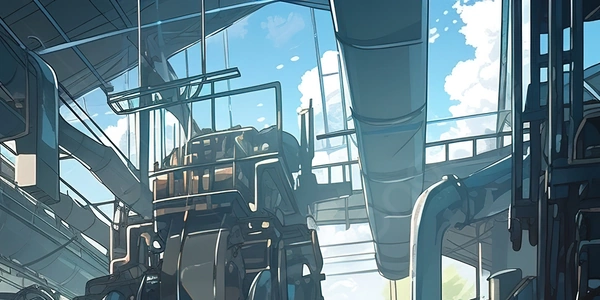Working with Sequences in NumPy Arrays: Avoiding the "setting an array element with a sequence" Error
Understanding the Error
This error arises when you attempt to assign a sequence (like a list or another array) to a single element within a NumPy array. The core issue is a mismatch between the shapes of the assigned sequence and the target element.
Why the Mismatch Occurs
NumPy arrays function best when their elements all have the same data type and dimensionality (shape). Assigning a sequence to a single element disrupts this uniformity because sequences can hold multiple elements, potentially with different data types.
Common Scenarios Causing the Error
Assigning a List to a Single Element:
import numpy as np arr = np.array([1, 2, 3]) # Array of integers arr[0] = [4, 5] # Assigning a list (sequence) to the first elementIn this case, the list
[4, 5]has a different shape (1D with two elements) than the expected single integer value.Assigning an Array with Incompatible Shape:
arr = np.array([[1, 2], [3, 4]]) # 2D array arr[0] = np.array([5, 6, 7]) # Assigning a 1D array with three elementsHere, the assigned array
[5, 6, 7]has a different shape (1D with three elements) from the expected shape of a single element in the original array (1D with two elements).
How to Fix the Error
There are two main approaches to resolve this error:
Example: Reshaping the Sequence
import numpy as np
arr = np.array([1, 2, 3])
arr[0] = np.array(4) # Reshape the list to a 0D array (single value)
print(arr) # Output: [4 2 3]
import numpy as np
arr = np.array([[1, 2], [3, 4]])
arr[0, 0] = 5 # Assigning value 5 to the first element (row 0, column 0)
arr[0, 1] = 6 # Assigning value 6 to the second element (row 0, column 1)
print(arr) # Output: [[5 6] [3 4]]
By understanding the reasons behind the ValueError and employing these appropriate techniques, you can effectively work with NumPy arrays and avoid this error in your Python code.
import numpy as np
# Create a NumPy array of integers
arr = np.array([1, 2, 3])
# Trying to assign a list (sequence) to the first element - causes the error
try:
arr[0] = [4, 5]
except ValueError as e:
print("Error:", e) # Output: Error: setting an array element with a sequence
# Fix 1: Reshape the list to a single-element array
arr[0] = np.array(4) # Create a 0D array with value 4
print(arr) # Output: [4 2 3]
# Fix 2: Element-wise assignment (assuming you want to modify specific values)
arr[0] = 5 # Assign value 5 to the first element
arr[1] = 6 # Assign value 6 to the second element
print(arr) # Output: [5 6 3]
import numpy as np
# Create a 2D NumPy array
arr = np.array([[1, 2], [3, 4]])
# Trying to assign a 1D array with different shape - causes the error
try:
arr[0] = np.array([5, 6, 7])
except ValueError as e:
print("Error:", e) # Output: Error: setting an array element with a sequence
# Fix: Use element-wise assignment
arr[0, 0] = 5 # Assign value 5 to the first element (row 0, column 0)
arr[0, 1] = 6 # Assign value 6 to the second element (row 0, column 1)
print(arr) # Output: [[5 6] [3 4]]
These examples showcase both the error and the two common ways to address it: reshaping the sequence or using element-wise assignment. Choose the method that best suits your specific situation.
Using np.put Function (NumPy Only):
The
np.putfunction from NumPy offers a more flexible way to assign values to specific elements within an array. It takes three arguments:arr: The array you want to modify.indices: A list or array containing the indices of the elements to modify.values: A list or array containing the values to assign.
This method allows you to assign sequences (like lists or arrays) as long as their length matches the number of elements you're modifying. However, it's generally less intuitive than reshaping or element-wise assignment.
Example:
import numpy as np arr = np.array([1, 2, 3]) indices = [0] # Modify the first element values = np.array([4, 5]) # Sequence with two elements (length matches modification count) np.put(arr, indices, values) print(arr) # Output: [4 2 3]Note: This approach might not be suitable if you need to modify elements based on complex conditions or want very granular control over individual element values.
Creating a New Array with Concatenation:
If you need to combine multiple sequences into a single element within the array, consider creating a new array and concatenating the sequences. This approach is more versatile when dealing with sequences of different lengths or data types.
import numpy as np arr = np.array([1, 2, 3]) new_element = np.concatenate((np.array(4), np.array("hello"))) # Combine integer and string arr[0] = new_element print(arr) # Output: [array([4 'hello']), 2, 3] (array created within the element)Caution: Be mindful of data type compatibility when concatenating elements.
Remember, the choice of method depends on your specific use case and the desired outcome. If you're unsure, reshaping or element-wise assignment are generally the recommended approaches for simplicity and clarity.
python arrays numpy