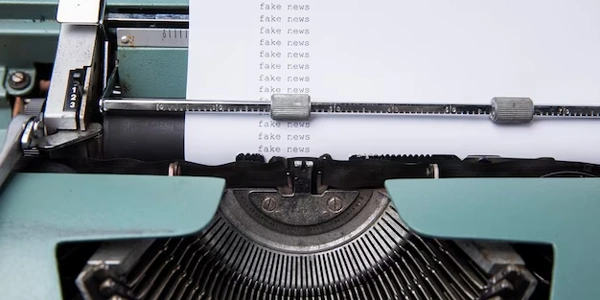Python List Filtering with Boolean Masks: List Comprehension, itertools.compress, and NumPy
Scenario:
You have two lists:
- A data list (
data_list) containing the elements you want to filter. - A boolean list (
filter_list) with the same length asdata_list. Each element infilter_listis eitherTrueorFalse.
Goal:
Create a new list containing only the elements from data_list where the corresponding element in filter_list is True.
Methods:
Here are three common methods to achieve this filtering in Python:
List Comprehension with filter:
This approach is concise and efficient for smaller datasets:
filtered_list = [element for element, keep in zip(data_list, filter_list) if keep]
Explanation:
zip(data_list, filter_list)pairs corresponding elements from both lists.- The
filterclause iterates through the zipped pairs (element,keep). - If
keep(the boolean value) isTrue, theelementis included in the new list.
itertools.compress:
The itertools module provides a function called compress that's specifically designed for this type of filtering:
import itertools
filtered_list = list(itertools.compress(data_list, filter_list))
itertools.compress(data_list, filter_list)takes two iterables (data_listandfilter_list).- It yields elements from
data_listonly at indices where the corresponding element infilter_listisTrue. list()converts the iterator result into a concrete list.
NumPy (for larger datasets):
If you're working with very large datasets, NumPy arrays can offer performance benefits. Here's how you can use boolean indexing with NumPy:
import numpy as np
data_array = np.array(data_list)
filter_array = np.array(filter_list)
filtered_array = data_array[filter_array]
filtered_list = filtered_array.tolist() # Convert back to list if needed
- Convert both lists to NumPy arrays (
data_arrayandfilter_array). - Use boolean indexing with
data_array[filter_array]to select elements fromdata_arraywhere the corresponding elements infilter_arrayareTrue. - Optionally, convert the filtered NumPy array back to a list using
.tolist().
Choosing the Right Method:
- For small datasets and readability, list comprehension or
itertools.compressare often preferred. - For very large datasets, NumPy can provide significant performance improvements.
Key Points:
- The lengths of
data_listandfilter_listmust be the same for these methods to work correctly. - Consider the size of your data and choose the method that best suits your needs.
data_list = ["apple", "banana", "cherry", "orange"]
filter_list = [True, False, True, False]
filtered_list = [element for element, keep in zip(data_list, filter_list) if keep]
print(filtered_list) # Output: ['apple', 'cherry']
- We create two lists,
data_listwith fruits andfilter_listwith booleans. - The list comprehension iterates through pairs of elements (
elementandkeep) from both lists usingzip. - The
if keepcondition ensures only elements withTrueinfilter_listare added to the new list.
import itertools
data_list = [10, 20, 30, 40]
filter_list = [False, True, False, True]
filtered_list = list(itertools.compress(data_list, filter_list))
print(filtered_list) # Output: [20, 40]
- We import the
itertoolsmodule and usecompress.
import numpy as np
data_list = [5, 15, 25, 35]
filter_list = [True, False, True, False]
data_array = np.array(data_list)
filter_array = np.array(filter_list)
filtered_array = data_array[filter_array]
filtered_list = filtered_array.tolist()
print(filtered_list) # Output: [5, 25]
- We convert the filtered NumPy array back to a list using
.tolist()(optional if you need a list).
Loop with Conditional Appending:
This method uses a loop to iterate through both lists and conditionally appends elements to a new list. It's generally less efficient than the previous methods but can be useful for understanding the logic:
data_list = ["apple", "banana", "cherry", "orange"]
filter_list = [True, False, True, False]
filtered_list = []
for element, keep in zip(data_list, filter_list):
if keep:
filtered_list.append(element)
print(filtered_list) # Output: ['apple', 'cherry']
- We create an empty list
filtered_listto store the results. - If the value in
filter_list(keep) isTrue, we append the corresponding element fromdata_listtofiltered_list.
filter with a Custom Function:
This method uses the built-in filter function but defines a custom function to handle the filtering logic:
data_list = [10, 20, 30, 40]
filter_list = [False, True, False, True]
def keep_element(element, keep):
return keep
filtered_list = list(filter(keep_element, zip(data_list, filter_list)))
print(filtered_list) # Output: [(20, True), (40, True)]
# Optional: Extract elements from filtered tuples
filtered_data = [element for element, _ in filtered_list]
print(filtered_data) # Output: [20, 40]
- We define a custom function
keep_elementthat takes an element and its corresponding boolean value and simply returns the boolean value. - We use
filterwithkeep_elementas the filtering function. We passzip(data_list, filter_list)to iterate through pairs. - The
filterfunction returns an iterator, which we convert to a list usinglist(). - By default,
filterkeeps elements where the filtering function returnsTrue. In this case, we keep elements where the boolean value isTrue. - The filtered list contains tuples (
(element, True)) whereTrueis redundant. We can extract only the elements using a list comprehension if needed.
Remember, the methods using list comprehension, itertools.compress, and NumPy are generally preferred for their efficiency and readability. These alternative methods can be helpful for understanding the logic behind the filtering process.
python list numpy