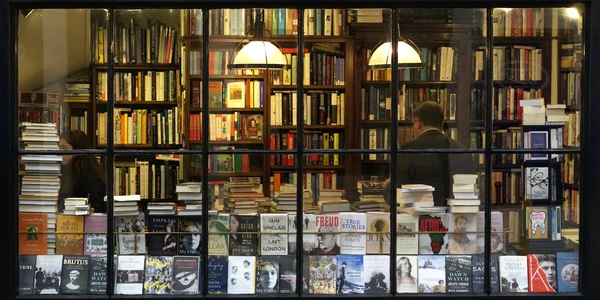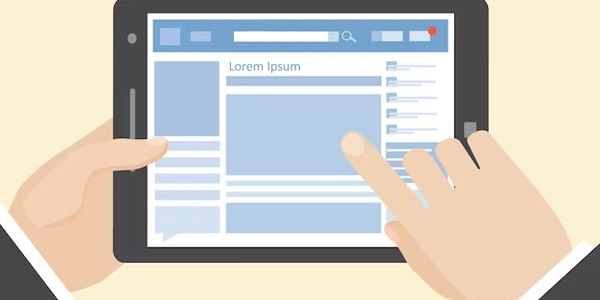3 Ways to Move Files Around in Your Python Programs
Using shutil.move():
This is the recommended way as it's built-in and efficient. The shutil module provides high-level file operations. Here's how it works:
import shutil
source_path = "path/to/your/file.txt"
destination_path = "path/to/new/location/file.txt"
shutil.move(source_path, destination_path)
This code moves the file file.txt from source_path to destination_path. Be cautious if a file already exists at the destination; it will be overwritten by the move operation.
Using os.rename():
The os.rename() function from the os module renames a file. You can use it for moving by providing the old and new locations with the same filename but different directories. However, shutil.move() is generally preferred for moving files.
Using pathlib module (Python 3.4+)
The pathlib module offers a more object-oriented approach to file paths. Here's an example:
from pathlib import Path
source_file = Path("path/to/your/file.txt")
destination_file = Path("path/to/new/location/file.txt")
source_file.rename(destination_file)
This code achieves the same result as shutil.move() but uses the pathlib module.
Key Points:
- Remember to replace
"path/to/your/file.txt"and"path/to/new/location/file.txt"with the actual file paths. - These methods move the file, not copy it. The original file will be gone after the operation.
For more information on file handling in Python, you can search for "https://easypythondocs.com/fileaccess.html".
Example 1: Moving a single file using shutil.move()
import shutil
# Replace these with your actual file paths
source_path = "C:/Users/username/Documents/myfile.txt"
destination_path = "C:/Users/username/Downloads/myfile.txt"
try:
shutil.move(source_path, destination_path)
print("File moved successfully!")
except shutil.Error as e:
print(f"Error: {e}")
This code imports shutil and defines source and destination paths for the file myfile.txt. It then uses shutil.move() to move the file. The try-except block handles any potential errors during the move process.
import os
# Replace these with your actual file paths (same filename)
source_path = "/home/user/data/myfile.txt"
new_directory = "/home/user/documents"
destination_path = os.path.join(new_directory, "myfile.txt") # Build new path
try:
os.rename(source_path, destination_path)
print("File moved successfully!")
except OSError as e:
print(f"Error: {e}")
This code imports os and defines paths. It uses os.path.join to construct the destination path within the new directory (new_directory). Then, os.rename() moves the file while keeping the filename (but changing the directory).
from pathlib import Path
# Replace these with your actual file paths
source_file = Path("/home/user/pictures/image.jpg")
destination_file = Path("/home/user/gallery/image.jpg")
try:
source_file.rename(destination_file)
print("File moved successfully!")
except OSError as e:
print(f"Error: {e}")
This code uses pathlib to create Path objects for source and destination files. The rename() method of the source_file object moves it to the destination_file path. Similar to previous examples, it includes error handling.
Remember to replace the placeholder paths with your actual file locations. These examples demonstrate different ways to move files in Python. Choose the method that best suits your project and Python version.
Using higher-level libraries:
Some libraries specifically designed for file management offer functionalities that might be helpful in certain scenarios. Here's an example:
- Using send2trash: This library allows you to send files to the system's trash bin instead of permanently deleting them. It can be useful for a "soft move" where you want to keep a backup in the trash:
import send2trash
file_path = "C:/Users/username/Downloads/old_file.txt" # Replace with your path
send2trash.send2trash(file_path)
print("File sent to trash!")
Manual copy and deletion:
This is a less elegant approach but can be useful for understanding the underlying process. You can achieve a "move" by:
- Copying the file from the source to the destination using
shutil.copy2()(preserves metadata) orshutil.copy()(basic copy). - Deleting the original file at the source path using
os.remove().
Here are some things to keep in mind with these alternatives:
send2trashdepends on the operating system having a trash functionality.- Manual copy and deletion might be less efficient and require more code.
Choosing the right method:
The best method for moving files depends on your specific needs. Here's a quick guide:
- For basic moving with good error handling, use
shutil.move(). - If you need to keep a backup in the trash, consider
send2trash. - For more control over the process (or educational purposes), you can use manual copy and deletion.
Remember, when using these methods, always handle potential errors to ensure your program functions smoothly.
python file file-handling