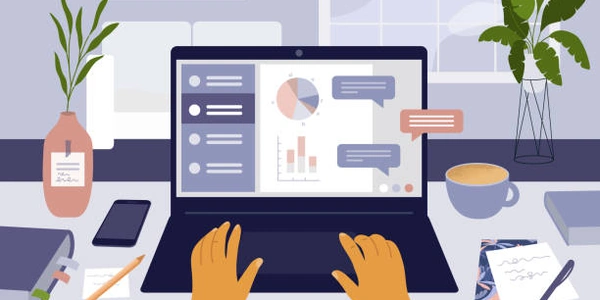The Django Advantage: Streamlining Web Development with Efficiency and Flexibility
Django: A Powerful Python Web Framework
- Built on Python: Django leverages Python's readability, expressiveness, and vast ecosystem of libraries to streamline web development.
- Rapid Prototyping: Python's concise syntax and Django's built-in features enable quick creation of functional prototypes, accelerating the development cycle.
- Batteries-Included Approach: Django comes with a rich set of tools out of the box, reducing the need to write boilerplate code for common web development tasks like authentication, authorization, templating, database interactions, and more.
- Object-Relational Mapper (ORM): Django's ORM (Django ORM) simplifies database interactions by providing a Pythonic way to model data structures and interact with databases using familiar Python objects.
- Admin Interface: Django's automatic admin interface saves time by generating a CRUD (Create, Read, Update, Delete) interface for managing your data models, often requiring minimal configuration.
- Security Focus: Django prioritizes security, including built-in features to prevent common web vulnerabilities like cross-site scripting (XSS) and SQL injection.
- URL Routing: Django's flexible URL routing system allows you to map URLs to specific views in your application, enabling clean and intuitive URL structures.
- Templating System: Django's templating system provides a way to separate presentation logic (HTML, CSS) from business logic (Python), promoting maintainability and reusability.
- Third-Party Packages (Optional): The vast Python package ecosystem offers a multitude of Django-compatible third-party packages for various functionalities, extending Django's capabilities. Consider using these packages when necessary, but strive for a clean and maintainable codebase.
Favorite Tips and Features (Including Potential Hidden Gems):
- Class-Based Views (CBVs): CBVs promote code organization, reusability, and separation of concerns by employing object-oriented principles.
- Generic Views: Django offers generic views that handle common CRUD operations, saving you time for frequently used patterns.
- Model Managers: Model managers provide a way to customize database queries and model behavior, enhancing control over data access.
- Custom User Model: Extend the default
Usermodel to include additional user fields and logic tailored to your application's needs. - Middleware: Middleware allows you to intercept requests and responses, enabling functionalities like authentication, logging, security measures, and custom request processing.
- Custom Signals: Signals provide a decoupled way to trigger actions when certain events occur in your application, facilitating communication between different parts of your code.
- Built-in Template Tags and Filters: Utilize these tools to manipulate data and enhance template presentation without writing complex Python code within templates.
- Caching: Implement caching mechanisms to improve performance by storing frequently accessed data in memory, reducing database load.
- Asynchronous Tasks: For long-running or background tasks, consider using asynchronous frameworks like Celery to improve responsiveness and user experience.
- Testing: Django encourages a testing-first approach with a built-in testing framework to ensure code quality and prevent regressions.
- Static Files Management: Leverage Django's static files serving for efficient handling of static assets like CSS, JavaScript, and images, keeping your application structure organized.
- Custom Management Commands: Create custom management commands using
manage.pyfor tasks like data manipulation, database migrations, or utility functions specific to your project. - Third-Party Package Exploration: Explore well-maintained and well-documented Django-compatible third-party packages to streamline development for common functionalities, but use them judiciously to avoid dependency bloat.
- Community and Resources: The Django community is active and helpful, providing extensive documentation, tutorials, and forums to assist you in your development journey. Engage with the community to learn from others and contribute back.
Exploring "Hidden Features":
While the concept of "hidden features" can be subjective, here are some areas in Django that might be less commonly used but offer potential benefits:
- Custom Authentication Backends: Create custom authentication backends to integrate with external authentication providers or implement unique authentication flows.
- Middleware Internals: Delve deeper into middleware to understand and potentially customize request/response processing for advanced use cases.
- Custom Template Engines: Django supports the use of alternative template engines beyond the default for specialized templating needs.
- Low-Level Database Access: While the ORM is convenient, explore low-level database access for specific performance optimizations or database interactions outside the ORM's scope, but use it cautiously to maintain code maintainability.
Remember, the best practices and features for your project will depend on its specific requirements. Start with a solid foundation in Django's core principles and explore more advanced features as your project matures.
Class-Based Views (CBVs):
from django.shortcuts import render
from django.views import View
class IndexView(View):
def get(self, request):
context = {'message': 'Welcome to your Django app!'}
return render(request, 'index.html', context)
This code defines a IndexView class that inherits from django.views.View. It has a get method that handles GET requests and renders the index.html template with a context dictionary containing a message.
Generic Views:
from django.views.generic import ListView
class ArticleListView(ListView):
model = Article # Replace with your actual model name
template_name = 'article_list.html'
context_object_name = 'articles' # Customize if needed
def get_queryset(self):
# Filter or customize queryset here (optional)
return super().get_queryset()
This code defines an ArticleListView class that inherits from django.views.generic.ListView. It automatically handles listing all objects from the Article model and renders them in the article_list.html template. You can customize the queryset using the get_queryset method.
Custom User Model:
from django.contrib.auth.models import AbstractUser
class CustomUser(AbstractUser):
phone_number = models.CharField(max_length=20, blank=True)
bio = models.TextField(blank=True)
def __str__(self):
return self.username
This code defines a CustomUser model that inherits from django.contrib.auth.models.AbstractUser. It adds new fields like phone_number and bio to the default user model.
Template Tag (Truncate Words):
{{ article.content|truncatewords:30 }}
This example demonstrates a custom template tag named truncatewords. You'll need to implement the logic for this tag in your templatetags directory, but this usage shows how it can be applied to truncate the content field of an article to 30 words.
Custom Management Command:
from django.core.management.base import BaseCommand
class SeedDatabaseCommand(BaseCommand):
help = 'Seeds the database with sample data'
def handle(self, *args, **options):
# Your code to create and save sample data objects
print('Sample data seeded successfully!')
This code defines a SeedDatabaseCommand custom management command. You can run this using python manage.py seed_database to populate your database with sample data.
Remember to replace placeholders like Article and content with your actual model and field names. These are just a few examples, and the possibilities are vast when it comes to building rich and dynamic Django applications.
Alternate Methods in Django
Function-Based Views (FBVs) vs. Class-Based Views (CBVs):
- CBVs: Offer better organization, reusability, and separation of concerns (mentioned previously).
- FBVs: Can be simpler for straightforward views, especially for beginners.
Example:
# Function-Based View
def index(request):
context = {'message': 'Welcome!'}
return render(request, 'index.html', context)
Custom QuerySets vs. Model Managers:
- Custom QuerySets: Allow filtering and manipulating data for a specific view or request.
- Model Managers: Provide a more global way to customize model behavior for all instances.
# Custom QuerySet
def published_articles(request):
articles = Article.objects.filter(is_published=True)
# ... rest of view logic
# Model Manager (custom_manager.py)
class PublishedManager(models.Manager):
def get_queryset(self):
return super().get_queryset().filter(is_published=True)
class Article(models.Model):
objects = models.Manager() # Default manager
published = models.Manager() # Custom manager using PublishedManager
Third-Party Packages vs. Built-in Features:
- Third-Party Packages: Can offer additional features, often with a learning curve and potential dependency issues.
- Built-in Features: May be sufficient for basic needs, keeping your project lean and maintainable.
- Use Django's built-in authentication system for basic user management.
- Explore a third-party package like
django-allauthfor social authentication integration.
Template Inheritance vs. Template Includes:
- Template Inheritance: Allows creating a base template with common elements and extending it for specific pages.
- Template Includes: Offer a way to include reusable chunks of HTML across different templates.
Middleware vs. Custom Decorators:
- Middleware: Intercepts requests and responses at a system-wide level, suitable for common tasks like authentication or logging.
- Custom Decorators: Can add functionality to specific views for a more targeted approach.
Choosing the Right Method:
- Consider factors like project complexity, maintainability, performance, and personal preference.
- Start with core Django features and explore alternatives for specific needs.
- Leverage the Django community and documentation for guidance.
This is not an exhaustive list, but it highlights some key areas where you can explore alternate methods in Django. Remember, the "best" method often depends on your project's specific context.
python django hidden-features