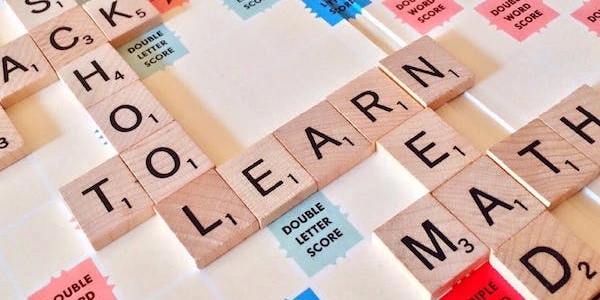Understanding "SQLAlchemy, get object not bound to a Session" Error in Python
Error Context:
This error arises in Python applications that use SQLAlchemy, a popular Object-Relational Mapper (ORM), to interact with databases. It occurs when you attempt to access attributes or perform operations on a database object that is no longer associated with an active SQLAlchemy session.
Understanding Sessions:
- Sessions in SQLAlchemy act as a temporary workspace where you interact with database objects.
- You create a session using a session factory, typically within a context manager (
with) block. - Any database operations, such as querying or modifying objects, are done within the session's scope.
Reasons for the Error:
Session Expiry:
- By default, SQLAlchemy automatically expires objects after a session commits or closes. This prevents stale data from being used unintentionally.
- If you try to access an object's attributes or perform operations on it after the session has expired, you'll encounter this error.
Detached Objects:
- If you retrieve an object from the database using a query outside of a session, it becomes a "detached" object.
- Detached objects lack the necessary session association to perform database-related actions.
Here are approaches to address this error:
Re-querying the Object:
- If you need the latest data, requery the object from the database within a new or active session:
with session_maker() as session: object = session.query(YourModel).get(object_id) # Now you can safely access object attributes or perform operationsUsing expire_on_commit=False:
- To prevent automatic expiry after a commit, create the session with
expire_on_commit=False:
with session_maker(expire_on_commit=False) as session: # Your database interactions hereCaution: Be mindful of potential stale data issues with this approach.
- To prevent automatic expiry after a commit, create the session with
- If you have a detached object, you can merge it into a session using
session.merge(object). This creates a new managed object associated with the session:
with session_maker() as session: merged_object = session.merge(detached_object) # Use merged_object within the session- If you have a detached object, you can merge it into a session using
Best Practices:
- Use context managers to ensure proper session management.
- Re-query objects when necessary to guarantee up-to-date data.
- Consider using
expire_on_commit=Falsecautiously, balancing convenience with data freshness. - For detached objects, use
mergeto integrate them back into a session.
By following these guidelines, you can effectively address the "get object not bound to a Session" error and maintain efficient database interaction with SQLAlchemy in your Python applications.
Scenario 1: Expired Session
from sqlalchemy import create_engine, Column, Integer, String, sessionmaker
# Create database engine and model
engine = create_engine('sqlite:///mydatabase.db')
Base = declarative_base()
class User(Base):
__tablename__ = 'users'
id = Column(Integer, primary_key=True)
name = Column(String)
# Create session factory
Session = sessionmaker(bind=engine)
# Code with incorrect session handling
with Session() as session:
user = session.query(User).get(1) # Object is loaded into session
# Here, the session is closed (implicitly by the `with` block)
# Attempting to access the object after this point will cause the error
print(user.name) # This line will raise the "get object not bound to a Session" error
# Solution: Re-query within a new session
with Session() as session:
user = session.query(User).get(1)
print(user.name) # This will print the user's name
Scenario 2: Detached Object
from sqlalchemy import create_engine, Column, Integer, String, select
# Create database engine and model (same as before)
engine = create_engine('sqlite:///mydatabase.db')
Base = declarative_base()
class User(Base):
__tablename__ = 'users'
id = Column(Integer, primary_key=True)
name = Column(String)
# Wrong approach: Querying outside a session creates a detached object
user_id = 1
user = select([User]).where(User.id == user_id).execute(engine).fetchone()
# This will raise the error because the object isn't associated with a session
print(user.name)
# Solution 1: Re-query within a session
with Session() as session:
user = session.query(User).get(user_id)
print(user.name)
# Solution 2: Merge the detached object
with Session() as session:
merged_user = session.merge(user)
print(merged_user.name) # Now you can access attributes of the merged object
These examples illustrate how to avoid the "get object not bound to a Session" error by using sessions effectively and handling detached objects appropriately.
Dependency Injection:
- If you're using a framework like FastAPI or Flask-SQLAlchemy, leverage dependency injection to automatically provide the active session as an argument to your functions. This ensures proper session handling throughout your application.
Caching (with Caution):
- In specific scenarios where data changes infrequently, you might consider caching retrieved objects to avoid frequent database queries. However, be mindful of data consistency concerns. Implement proper cache invalidation mechanisms to ensure the cached data reflects any database updates. Remember, caching can introduce stale data issues if not managed carefully.
Custom Session Management:
- For more complex scenarios, you could create a custom session manager class that handles session creation, expiration, and thread-safety. This approach provides a centralized point of control for session management but requires extra development effort.
Important Considerations:
- Data Consistency: Prioritize data consistency when choosing an alternate method. Caching requires invalidation strategies, and custom session management needs to handle concurrency effectively.
- Application Complexity: Evaluate the trade-off between simplicity and control. Dependency injection often strikes a good balance in most cases.
- Performance Considerations: While caching can improve performance, it might not be suitable for frequently changing data or scenarios with strict data consistency requirements.
Remember: The best approach depends on your application's specific needs and constraints. Choose the method that best aligns with maintainability, performance, and data consistency requirements.
python sqlalchemy