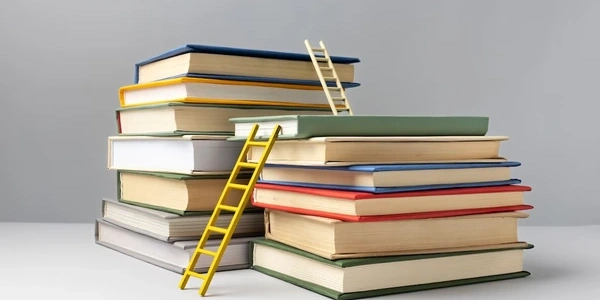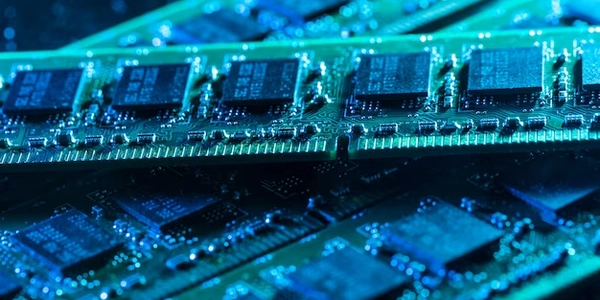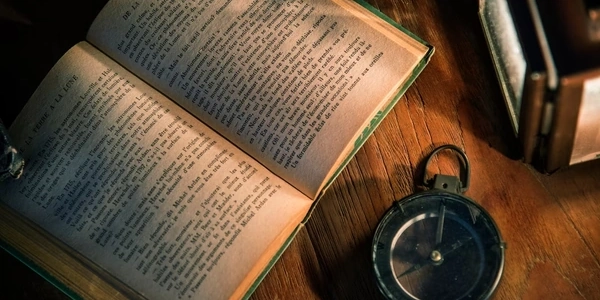Building Relational Databases with Django ForeignKeys
One-to-Many Relationships in Django
In Django, a one-to-many relationship models a scenario where a single instance in one table (model) can be linked to multiple instances in another table (model). This is a fundamental concept for building relational databases within Django applications.
Key Components:
- ForeignKey: This field, defined using
models.ForeignKeyin a Django model, establishes the one-to-many connection. It creates a foreign key constraint in the database, ensuring that the related field in the "many" model references a valid record in the "one" model.
Example: Library and Books
Consider a library management system where a library can hold many books. Here's how you'd model this relationship:
from django.db import models
class Library(models.Model):
name = models.CharField(max_length=100)
address = models.CharField(max_length=200)
class Book(models.Model):
title = models.CharField(max_length=255)
author = models.CharField(max_length=100)
library = models.ForeignKey(Library, on_delete=models.CASCADE) # One-to-Many relationship
In this example:
Libraryis the "one" model, representing a single library.Bookis the "many" model, representing individual books.- The
libraryfield in theBookmodel is aForeignKeyto theLibrarymodel. This indicates that each book belongs to a specific library.
Accessing Related Objects
Django provides built-in mechanisms to access related objects efficiently:
Related Manager: When you define a
ForeignKeyfield, Django automatically creates a related manager on the "one" model. In the above example, alibraryobject would have abook_setmanager, allowing you to access all books associated with that library:library = Library.objects.get(name="My Library") books = library.book_set.all() # Get all books in the libraryReverse Relationship (Optional): You can optionally customize the name of the related manager using the
related_nameargument in theForeignKeyfield. This can improve code readability:class Book(models.Model): # ... other fields library = models.ForeignKey(Library, on_delete=models.CASCADE, related_name='books')Now, you can access books using:
library = Library.objects.get(name="My Library") books = library.books.all() # Access books using the customized related manager name
Additional Considerations:
- on_delete: This argument in the
ForeignKeyfield specifies how Django should handle the deletion of a record in the "one" model. Common options includeCASCADE(delete related objects as well),SET_NULL(set the foreign key to null), and others to define the desired behavior. - One-to-One Relationships: While not strictly one-to-many, you can achieve a one-to-one relationship using a
ForeignKeywith a unique constraint on the related field.
from django.db import models
class Library(models.Model):
name = models.CharField(max_length=100)
address = models.CharField(max_length=200)
class Book(models.Model):
title = models.CharField(max_length=255)
author = models.CharField(max_length=100)
library = models.ForeignKey(Library, on_delete=models.CASCADE) # One-to-Many relationship
# Accessing Related Objects (Using the related manager)
library = Library.objects.get(name="My Library")
books = library.book_set.all() # Get all books in the library
# Accessing Related Objects (Using the reverse relationship - Optional)
class Book(models.Model):
# ... other fields
library = models.ForeignKey(Library, on_delete=models.CASCADE, related_name='books')
library = Library.objects.get(name="My Library")
books = library.books.all() # Access books using the customized related manager 'books'
Explanation:
Models:
Library: This model represents a library with fields fornameandaddress.Book: This model represents a book with fields fortitle,author, and aForeignKeyfield namedlibrary. ThisForeignKeyfield establishes the one-to-many relationship between aLibraryand itsBookobjects.
on_delete Argument:
- The
on_delete=models.CASCADEargument in theForeignKeyfield specifies that if aLibraryobject is deleted, all the associatedBookobjects will also be deleted. This behavior can be customized based on your application's needs.
- The
Accessing Related Objects (Using Related Manager):
- We first retrieve a
Libraryobject usingLibrary.objects.get(name="My Library"). - Then, we access the
book_setmanager on thelibraryobject. This manager provides methods to query and interact with all theBookobjects related to that specific library. In this case, we use the.all()method to retrieve all books in the library.
- We first retrieve a
Accessing Related Objects (Using Reverse Relationship - Optional):
- The
related_nameargument in theForeignKeyfield is used to customize the name of the related manager on the "one" model (in this case,Library). Here, we set it to'books'. - Now, when we access books using
library.books.all(), we're using the custom manager name for better readability.
- The
Separate Model for the "Many" Side:
- If the "many" side of the relationship has complex data structures that don't naturally fit within the "one" model, you can create a separate model to hold that data. This model would still have a
ForeignKeyto the "one" model.
Example:
class Library(models.Model): name = models.CharField(max_length=100) address = models.CharField(max_length=200) class BookDetails(models.Model): book = models.ForeignKey(Book, on_delete=models.CASCADE) isbn = models.CharField(max_length=13) publication_date = models.DateField() class Book(models.Model): title = models.CharField(max_length=255) author = models.CharField(max_length=100) library = models.ForeignKey(Library, on_delete=models.CASCADE) details = models.OneToOneField(BookDetails, on_delete=models.CASCADE, null=True, blank=True) # Optional details- If the "many" side of the relationship has complex data structures that don't naturally fit within the "one" model, you can create a separate model to hold that data. This model would still have a
Using ManyToManyField for Flexibility (Limited Use Case):
- While not a true one-to-many relationship, you could technically use a
ManyToManyFieldif both sides can have many related objects. However, this can lead to a more complex database structure and may not be optimal for most one-to-many scenarios.
Not Recommended for Most One-to-Many Relationships:
class Library(models.Model): name = models.CharField(max_length=100) address = models.CharField(max_length=200) class Book(models.Model): title = models.CharField(max_length=255) author = models.CharField(max_length=100) libraries = models.ManyToManyField(Library) # ManyToMany relationship- While not a true one-to-many relationship, you could technically use a
Remember:
ForeignKeyis the best practice for most one-to-many relationships in Django.- The separate model approach is a viable option if the "many" side has complex data structures.
- Using
ManyToManyFieldfor one-to-many is generally discouraged due to database complexity.
django django-models one-to-many