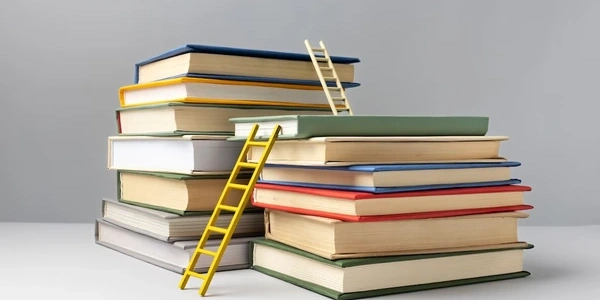Django Settings Mastery: Best Practices for Development and Production
Why Separate Settings?
- Security: Production environments require stricter security measures. You wouldn't want to expose sensitive details like secret keys in development settings.
- Optimization: Development settings might enable features like debug mode, which can slow down performance in production.
- Database Configuration: You likely have different database connections (e.g., local vs. remote) for development and production.
Common Approaches:
-
Multiple Settings Files:
- Create a
settingsdirectory within your project root. - Place a common base configuration in
settings/base.py. - Create separate files for development (
dev.py) and production (prod.py). - In
base.py, define settings applicable to both environments (excluding environment-specific values likeDEBUGandSECRET_KEY). - In
dev.pyandprod.py, importbase.pyand override specific settings as needed. - Use a variable (like
DJANGO_SETTINGS_MODULE) to dynamically choose the settings module at runtime.
# settings/base.py DATABASES = { 'default': { 'ENGINE': 'django.db.backends.postgresql', # ... other database settings } } # settings/dev.py from .base import * DEBUG = True SECRET_KEY = 'insecure_for_development' ALLOWED_HOSTS = ['localhost', '127.0.0.1'] # settings/prod.py from .base import * DEBUG = False SECRET_KEY = 'strong_and_secret' ALLOWED_HOSTS = ['your_production_domain'] - Create a
-
Environment Variables:
- Store environment-specific settings (like database credentials and secret keys) as environment variables.
- Access them within your Django settings using
os.environ.get(). - This approach avoids storing sensitive data in version control.
import os DATABASES = { 'default': { 'ENGINE': 'django.db.backends.postgresql', 'HOST': os.environ.get('DB_HOST'), 'USER': os.environ.get('DB_USER'), 'PASSWORD': os.environ.get('DB_PASSWORD'), # ... other database settings } } SECRET_KEY = os.environ.get('SECRET_KEY')
Choosing the Right Approach:
- For smaller projects, multiple settings files might be simpler.
- For larger projects or those requiring stricter security, environment variables offer better management.
Additional Considerations:
- Use a
.gitignorefile to exclude sensitive settings files from version control. - Consider using a configuration management tool like
dotenvto manage environment variables.
By following these practices, you can effectively manage development and production settings in your Django project, ensuring security, clarity, and maintainability.
Project Structure:
your_project/
├── manage.py
├── settings/
│ ├── __init__.py
│ ├── base.py
│ ├── dev.py (Optional)
│ └── prod.py (Optional)
├── ... other project files ...
settings/base.py:
# Common settings applicable to both development and production
DATABASES = {
'default': {
'ENGINE': 'django.db.backends.postgresql', # Or another database engine
'NAME': 'your_database_name',
}
}
INSTALLED_APPS = [
# ... your installed Django apps ...
]
# ... other common settings (email, logging, etc.) ...
Optional: settings/dev.py:
# Development-specific settings (using environment variables for sensitive data)
from .base import *
import os
DEBUG = True
ALLOWED_HOSTS = ['localhost', '127.0.0.1']
# Access environment variables for sensitive data
SECRET_KEY = os.environ.get('SECRET_KEY')
EMAIL_HOST = os.environ.get('EMAIL_HOST')
EMAIL_HOST_USER = os.environ.get('EMAIL_HOST_USER')
EMAIL_HOST_PASSWORD = os.environ.get('EMAIL_HOST_PASSWORD')
# ... other development-specific settings ...
# Production-specific settings (using environment variables for sensitive data)
from .base import *
import os
DEBUG = False
ALLOWED_HOSTS = ['.your_production_domain.com'] # Replace with your domain
# Access environment variables for sensitive data
SECRET_KEY = os.environ.get('SECRET_KEY')
EMAIL_HOST = os.environ.get('EMAIL_HOST')
EMAIL_HOST_USER = os.environ.get('EMAIL_HOST_USER')
EMAIL_HOST_PASSWORD = os.environ.get('EMAIL_HOST_PASSWORD')
# ... other production-specific settings (caching, security, etc.) ...
Choosing Settings at Runtime:
-
import os # Set theDJANGO_SETTINGS_MODULE environment variable to the appropriate file # This can be done in your deployment process (e.g., using a tool like supervisor) os.environ.setdefault('DJANGO_SETTINGS_MODULE', 'your_project.settings.prod')
By following these guidelines and tailoring the approach to your project's needs, you can effectively manage development and production settings in Django while maintaining security and flexibility.
Third-Party Packages:
- django-environ: This package provides a convenient way to load settings from environment variables. It automatically parses environment variables prefixed with
DJANGO_and converts them to appropriate Python types. This approach simplifies accessing settings without directly modifyingbase.py.
Custom Management Commands:
- You can create custom management commands that dynamically load settings based on the environment. The command could check for an environment variable or accept a flag to determine which settings file to use. This offers more control over how settings are loaded but requires more code.
Context Processors:
- While not directly related to settings management, context processors can be used to inject environment-specific variables into your templates. This is useful for displaying different information in development and production environments (e.g., debug messages or analytics tracking codes).
- For larger projects with complex configurations: Consider
django-environfor ease of use with environment variables. - For scenarios requiring custom logic: Custom management commands provide more control but require additional development effort.
- Regardless of the method, ensure proper security practices. Never commit sensitive data like secret keys to version control.
- Consider using a configuration management tool like Ansible or Puppet to automate environment setup and settings management, especially in larger deployments.
By exploring these alternate methods, you can find the approach that best suits your project's specific needs and complexity. Remember to prioritize code clarity, maintainability, and security when managing Django settings.
python django