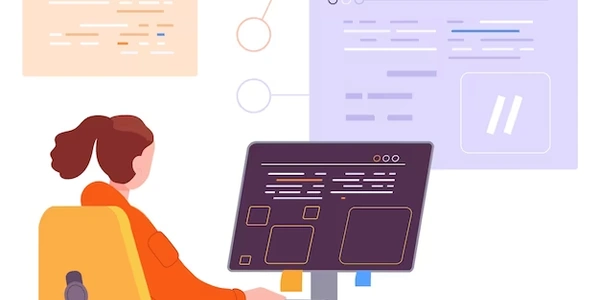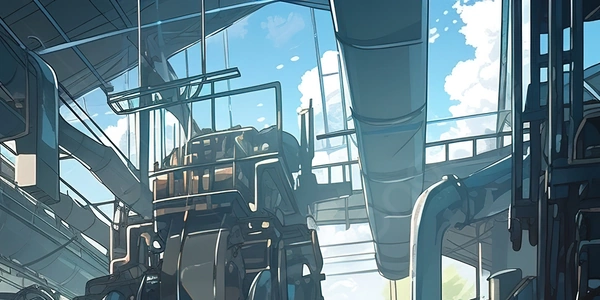Resolving 'ValueError: The truth value of an array with more than one element is ambiguous' in Python NumPy
Understanding the Error:
This error arises when you attempt to use a NumPy array with multiple elements directly in a conditional statement (like if) in Python. In Python, boolean values (True or False) are used to make decisions in control flow. However, NumPy arrays don't have a universally accepted way to be interpreted as booleans.
There are several possible ways to evaluate a multi-element array as a boolean:
- All elements are True: This would be equivalent to
True.
Since Python can't determine which interpretation you intend, it raises the ValueError to prevent ambiguity.
Resolving the Error with a.any() and a.all():
NumPy provides two methods to address this ambiguity and explicitly check for specific conditions in your array:
- a.any(): This method returns
Trueif any element in the array isTrue. It returnsFalseonly if all elements areFalseor the array is empty.
Example:
import numpy as np
# Create a NumPy array with multiple elements
arr = np.array([True, False, True])
# Attempting to use the array directly in an if statement will raise the error
try:
if arr:
print("This will raise an error")
except ValueError as e:
print(e)
# Using a.any() to check if any element is True
print(arr.any()) # Output: True
# Using a.all() to check if all elements are True
print(arr.all()) # Output: False
Choosing the Right Method:
The choice between a.any() and a.all() depends on the condition you want to test:
- Use
a.any()when you want to know if there's at least oneTrueelement.
By employing these methods, you can make your code more explicit and avoid the ValueError when working with multi-element NumPy arrays in conditional statements.
Checking for Any True Elements:
import numpy as np
# Array with at least one True element
arr1 = np.array([True, False, False])
# Using a.any()
if arr1.any():
print("arr1 has at least one True element")
# Array with only False elements
arr2 = np.array([False, False, False])
# Using a.any()
if not arr2.any():
print("arr2 has only False elements")
Checking if All Elements are True:
import numpy as np
# Array with all True elements
arr3 = np.array([True, True, True])
# Using a.all()
if arr3.all():
print("arr3 consists entirely of True elements")
# Array with mixed True and False elements
arr4 = np.array([True, False, True])
# Using a.all()
if not arr4.all():
print("arr4 does not have all elements True")
Conditional Operations with Element-wise Comparisons:
import numpy as np
# Array with numbers
numbers = np.array([1, 2, 3])
# Check if all elements are greater than 0
if (numbers > 0).all():
print("All elements in 'numbers' are positive")
# Check if any element is even
if (numbers % 2 == 0).any():
print("'numbers' has at least one even number")
These examples illustrate how a.any() and a.all() can be used effectively to handle different conditions with multi-element NumPy arrays in your Python code.
Boolean Indexing:
- This approach creates a new boolean array based on a comparison condition. You can then use the resulting boolean array to filter the original array or perform further operations.
import numpy as np
arr = np.array([1, 2, 3, 0, 4])
# Find elements greater than 2
true_indices = arr > 2 # Creates a boolean array with True/False for each element
filtered_arr = arr[true_indices] # Filter original array using boolean mask
print(filtered_arr) # Output: [3 4]
Vectorized Comparisons:
- NumPy allows for efficient element-wise comparisons using operators like
>,<,==, etc. This can be combined with boolean conversion to create a boolean array.
import numpy as np
arr = np.array([1, 2, 3, 0, 4])
# Check if any element is greater than 2 (vectorized)
any_greater_than_2 = (arr > 2).any()
# Check if all elements are positive (vectorized)
all_positive = (arr > 0).all()
print("Any element greater than 2:", any_greater_than_2) # Output: True
print("All elements positive:", all_positive) # Output: False
Looping with Conditions (Less Efficient for Large Arrays):
- While less efficient for large arrays, looping through the elements and checking conditions can be used for simple cases.
import numpy as np
arr = np.array([1, 2, 3, 0, 4])
has_true = False
for element in arr:
if element: # Element is True (non-zero)
has_true = True
break # Early exit if True found
print("Array has at least one True element:", has_true) # Output: True
- For clarity and efficiency with multi-element arrays,
a.any()anda.all()are generally preferred. - Boolean indexing offers flexibility when you need to filter or manipulate the original array based on conditions.
- Vectorized comparisons provide efficient element-wise checks.
- Looping might be suitable for simple cases with small arrays, but can be slower for large datasets.
Remember to consider the size and complexity of your arrays and choose the method that best suits your specific scenario.
python numpy