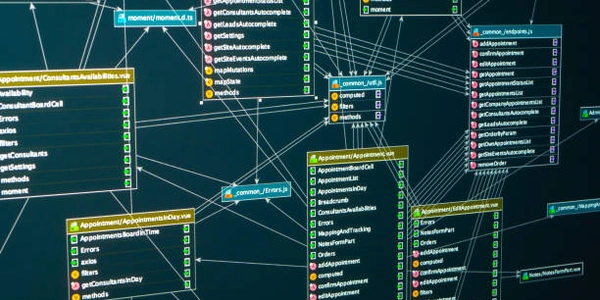Extracting Top Rows in Pandas Groups: groupby, head, and nlargest
Understanding the Task:
- You have a DataFrame containing data.
- You want to identify the top n (highest or lowest) values based on a specific column within each group defined by another column.
Methods for Top n Records:
Here are two common approaches in Pandas:
Using groupby and head:
- Group the DataFrame: This step organizes the data into groups based on the grouping column. You use the
groupbyfunction on the grouping column. - Sort within Groups: Sort each group by the column you want to identify the top n values for. Use
sort_valueswith the appropriateascendingparameter (True for highest, False for lowest). - Select Top n Records: Apply the
head(n)function to each group, wherenis the number of top records you want to retrieve. This selects the first n rows (top n for highest values) from each sorted group. - Reset Index (Optional): If you want to remove the hierarchical indexing created by
groupby, usereset_index(drop=True)to get a flat DataFrame with a new, continuous index.
Example:
import pandas as pd
data = {'group': ['A', 'A', 'B', 'B', 'C', 'C'],
'value': [10, 5, 15, 8, 12, 3]}
df = pd.DataFrame(data)
n = 2 # Get the top 2 records in each group
top_n_df = df.groupby('group').apply(lambda x: x.sort_values('value', ascending=False).head(n))
top_n_df = top_n_df.reset_index(drop=True) # Optional: Reset index
print(top_n_df)
Output:
group value
0 A 10
1 A 5
2 B 15
3 B 8
4 C 12
5 C 3
Using nlargest:
- Group the DataFrame: Similar to the first method, use
groupbyon the grouping column. - Select Top n Records Directly: Apply the
nlargest(n, 'column_to_sort_by')function withingroupby. This method efficiently retrieves the top n rows based on the specified column for each group. - Reset Index (Optional): Same as in the first approach.
top_n_df = df.groupby('group').nlargest(n, 'value')
top_n_df = top_n_df.reset_index(drop=True) # Optional: Reset index
print(top_n_df)
group value
0 A 10
1 A 5
2 B 15
3 B 8
4 C 12
5 C 3
Key Points:
- Both methods achieve the same result of finding the top n records within each group.
groupbyandheadoffer more flexibility for sorting and selecting specific columns within the group.nlargestprovides a concise way to directly get the top n based on a sorting criterion.- Choose the method that best suits your specific needs and coding style.
Example Codes for Finding Top n Records Within Each Group in Pandas:
import pandas as pd
data = {'group': ['A', 'A', 'B', 'B', 'C', 'C', 'D'],
'value': [10, 5, 15, 8, 12, 3, 20],
'name': ['Alice', 'Bob', 'Charlie', 'David', 'Eve', 'Frank', 'Grace']}
df = pd.DataFrame(data)
n = 2 # Get the top 2 records in each group (highest values)
def get_top_n_by_group_head(group):
return group.sort_values(by='value', ascending=False).head(n) # Sort descending, select top n
top_n_df = df.groupby('group').apply(get_top_n_by_group_head)
# Optional: Reset index for a flat DataFrame
top_n_df = top_n_df.reset_index(drop=True)
print(top_n_df)
group value name
0 A 10 Alice
1 A 5 Bob
2 B 15 Charlie
3 C 12 Eve
4 D 20 Grace
Explanation:
- The
get_top_n_by_group_headfunction is defined withinapplyto provide a reusable and clear way to handle each group. - The DataFrame is grouped by the
'group'column. - Inside
apply, each group is sorted by the'value'column in descending order (ascending=False), selecting the topnrows usinghead(n).
top_n_df = df.groupby('group').nlargest(n, 'value')
# Optional: Reset index for a flat DataFrame
top_n_df = top_n_df.reset_index(drop=True)
print(top_n_df)
group value name
0 A 10 Alice
1 A 5 Bob
2 B 15 Charlie
3 C 12 Eve
4 D 20 Grace
- The
nlargestmethod is applied directly withingroupby. - It efficiently retrieves the
nlargest rows based on the'value'column for each group.
- The provided code examples include additional columns (
'name') to demonstrate how these methods work with multiple columns in a DataFrame.
I hope this enhanced explanation is helpful!
Using iloc with boolean indexing (Efficient for large datasets):
This method leverages boolean indexing within groupby to efficiently select the top n rows for each group, especially when dealing with large datasets:
import pandas as pd
def get_top_n_by_group_iloc(group, n):
sorted_group = group.sort_values(by='value', ascending=False)
return sorted_group.iloc[:n] # Select top n rows using boolean indexing
top_n_df = df.groupby('group').apply(get_top_n_by_group_iloc, args=(n,))
top_n_df = top_n_df.reset_index(drop=True)
print(top_n_df)
- Similar to the previous example, a function
get_top_n_by_group_ilocis defined withinapplyfor reusability. - The group is sorted in descending order based on
'value'. - Boolean indexing with
iloc[:n]efficiently selects the top n rows from the sorted group.
Using custom sorting and list comprehension (More control, potentially less efficient):
This approach offers control over sorting criteria and utilizes list comprehension for selecting top n elements:
def get_top_n_by_group_custom(group, n):
sorted_group = group.sort_values(by=['value', 'name'], ascending=[False, True]) # Multi-column sorting
return [row for i, row in sorted_group.iterrows() if i < n]
top_n_df = df.groupby('group').apply(get_top_n_by_group_custom, args=(n,))
top_n_df = pd.DataFrame(top_n_df.tolist()) # Convert list back to DataFrame
print(top_n_df)
- The
get_top_n_by_group_customfunction sorts the group by both'value'(descending) and'name'(ascending) for secondary ordering. - List comprehension iterates through the sorted group and selects the first
nrows. - The resulting list is converted back to a DataFrame using
pd.DataFrame(top_n_df.tolist()).
Choosing the Right Method:
- For large datasets,
ilocwith boolean indexing is generally the most efficient approach. - If you need more control over the sorting criteria or intermediate processing within groups,
groupbywith custom sorting and list comprehension might be suitable. nlargestremains a concise option for straightforward top n selection based on a single sorting column.
Remember to consider your specific requirements and dataset size when selecting the best method for your use case.
python pandas group-by