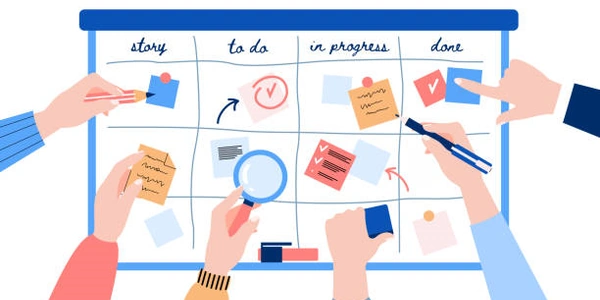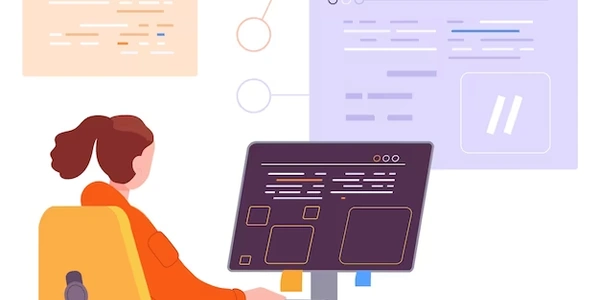When to Delete, When to Keep? Mastering Django's Foreign Key Deletion Strategies
What is on_delete?
In Django, the on_delete option is a crucial concept for managing relationships between models, specifically when using foreign keys. It dictates how Django handles the deletion of a model instance that has related objects referencing it. This ensures data integrity and avoids orphaned or dangling references in your database.
Understanding Foreign Keys and Relationships
-
Foreign Key: A field in a model that establishes a connection to another model (the "related" model). It creates a one-to-many or many-to-one relationship.
-
Example:
- Model:
Author(has anamefield) - Model:
Book(has atitlefield and aforeign keytoAuthor)
In this scenario, each
Bookcan have oneAuthor, but anAuthorcan have manyBooks. - Model:
on_delete Behavior Options
When you delete a model instance with related objects, Django takes action based on the on_delete setting:
- CASCADE (default): Deletes the model instance and all related objects that have foreign keys referencing it. This is often used when the related objects become meaningless without the parent (e.g., deleting an
Authorand cascading the deletion of all theirBooks). - PROTECT: Raises a
ProtectedErrorexception to prevent deletion if there are related objects referencing the model instance. This is useful when the related objects still have value even if the parent is gone (e.g., keepingOrderseven if aCustomeris deleted). - SET_NULL (requires null=True for the foreign key field): Sets the foreign key field in the related objects to
NULLwhen the parent model instance is deleted. This indicates that the related objects are no longer associated with the deleted parent (e.g., setting theauthorfield inBookstoNULLwhen anAuthoris deleted). - SET_DEFAULT (requires a default value for the foreign key field): Sets the foreign key field in the related objects to its default value when the parent model instance is deleted. This is similar to
SET_NULLbut allows you to specify a specific default association (e.g., setting theauthorfield inBooksto a defaultAuthorinstance when anAuthoris deleted). - DO_NOTHING: Doesn't perform any automatic action. Django won't delete or modify related objects, but the database might raise an integrity error if foreign key constraints are violated. Use this cautiously and only if you intend to handle the deletion logic at the database level.
Choosing the Right on_delete Option
The appropriate on_delete setting depends on your data model and the relationships between your models. Consider these factors:
- Data Integrity: Does it make sense for related objects to exist without the parent?
- Cascading Deletions: How many levels of relationships are involved? Be cautious with cascading deletions to avoid unintended consequences.
- Custom Logic: Do you need more control over deletion behavior? Consider
DO_NOTHINGwith custom database triggers or logic.
from django.db import models
class Author(models.Model):
name = models.CharField(max_length=100)
class Book(models.Model):
title = models.CharField(max_length=200)
author = models.ForeignKey(Author, on_delete=models.CASCADE) # Delete books when author is deleted
In this example, deleting an Author instance will also cascade the deletion of all associated Book instances, ensuring data consistency.
By effectively using on_delete, you can maintain clean and well-structured database relationships in your Django applications.
CASCADE Deletion:
This example shows how deleting an Author instance will cascade the deletion of all related Book instances:
from django.db import models
class Author(models.Model):
name = models.CharField(max_length=100)
class Book(models.Model):
title = models.CharField(max_length=200)
author = models.ForeignKey(Author, on_delete=models.CASCADE) # Delete books when author is deleted
PROTECT from Deletion:
This example prevents deleting an Author if there are still Book instances referencing it:
from django.db import models
class Author(models.Model):
name = models.CharField(max_length=100)
class Book(models.Model):
title = models.CharField(max_length=200)
author = models.ForeignKey(Author, on_delete=models.PROTECT) # Raise error if books exist
SET_NULL on Deletion:
This example shows how deleting an Author will set the author field in Book instances to NULL:
from django.db import models
class Author(models.Model):
name = models.CharField(max_length=100)
class Book(models.Model):
title = models.CharField(max_length=200)
author = models.ForeignKey(Author, on_delete=models.SET_NULL, null=True) # Set author to NULL
This example demonstrates setting a default Author instance for Book instances when the original author is deleted:
from django.db import models
class Author(models.Model):
name = models.CharField(max_length=100)
class DefaultAuthor(Author): # Create a default author
class Meta:
default_permissions = ()
class Book(models.Model):
title = models.CharField(max_length=200)
author = models.ForeignKey(Author, on_delete=models.SET_DEFAULT, default=DefaultAuthor.objects.get_or_create()[0])
These examples showcase common on_delete scenarios. Remember to choose the appropriate behavior based on your specific data model relationships.
Signals:
- Django offers
pre_deleteandpost_deletesignals that are emitted before and after a model instance is deleted, respectively. - You can connect functions to these signals to perform custom logic before or after the deletion happens.
- This allows you to intercept the deletion process and take actions like:
- Moving related objects to a different category (e.g., archiving
Ordersinstead of deleting them when aCustomeris deleted). - Sending notifications or triggering workflows based on the deletion.
- Moving related objects to a different category (e.g., archiving
Example:
from django.db.models.signals import pre_delete
from django.dispatch import receiver
@receiver(pre_delete, sender=Author)
def archive_books_on_author_delete(sender, instance, **kwargs):
instance.books.update(is_archived=True) # Archive books instead of deleting
Custom Managers:
- You can create custom managers for your models that override the default
delete()method. - This allows you to define custom deletion logic tailored to your specific needs.
from django.db import models
class BookManager(models.Manager):
def delete(self, *args, **kwargs):
for book in self.all():
# Custom logic for deleting each book (e.g., moving content elsewhere)
book.content = "Book content archived"
book.save()
super().delete(*args, **kwargs) # Call the original delete method
class Book(models.Model):
title = models.CharField(max_length=200)
content = models.TextField()
objects = BookManager()
Database Triggers (Advanced):
- This is an advanced approach and might not be suitable for all projects.
- You can write database triggers (specific to your database engine) to define custom deletion behavior at the database level.
- This gives you fine-grained control but requires additional setup and maintenance on the database side.
Choosing the Right Alternate Method:
- Signals are a good choice for relatively simple, pre- or post-deletion actions.
- Custom managers are more suitable when you need to completely replace the default deletion behavior.
- Database triggers are appropriate for complex scenarios requiring in-depth knowledge of your database system.
Remember:
- Prioritize clarity and maintainability when using alternate methods.
- Document your custom logic clearly to avoid future confusion.
- Use these alternatives judiciously, as
on_deleteoften provides sufficient control for most relationships.
django django-models