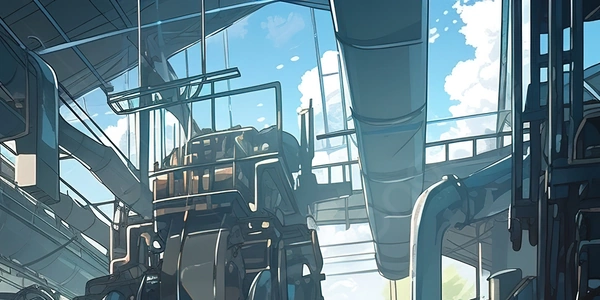Unwrapping the Power of Slugs for Clean Django URLs
Slugs in Django
In Django, a slug is a human-readable string used in URLs to identify specific content on your website. It's typically a shortened, SEO-friendly version of a title or another descriptive field. For instance, instead of a URL containing a long blog post title, you might use a slug derived from the title that's concise and informative.
Benefits of Using Slugs:
- Readability and SEO: Slugs make URLs easier for users to understand and remember. They can also improve search engine optimization (SEO) by incorporating relevant keywords.
- User Experience: Users can often guess the content of a page based on its slug, enhancing their browsing experience.
Creating Slugs with SlugField
Django provides the SlugField to define a field in your models that will store the slug. Here's an example:
from django.db import models
class BlogPost(models.Model):
title = models.CharField(max_length=255)
slug = models.SlugField(unique=True) # Ensure unique slugs
In this example, the slug field will automatically generate a slug based on the title whenever a new blog post is created. Django typically converts spaces to hyphens, removes special characters, and ensures lowercase letters for consistency.
Customizing Slug Generation (Optional):
While Django handles basic slug generation, you might want more control. You can use the slugify function from django.template.defaultfilters to create custom slugs within your model's logic:
from django.template.defaultfilters import slugify
class BlogPost(models.Model):
title = models.CharField(max_length=255)
def save(self, *args, **kwargs):
self.slug = slugify(self.title) # Create a slug before saving
super().save(*args, **kwargs)
This approach allows you to tailor the slug creation process to your specific needs.
Using Slugs in URLs
You can leverage slugs in your Django URL patterns to create dynamic URLs based on the slug field:
from django.urls import path
from . import views
urlpatterns = [
path('<slug:post_slug>/', views.post_detail, name='post_detail'),
]
Here, the <slug:post_slug> captures the slug from the URL and passes it to the post_detail view function, enabling you to retrieve the corresponding content from the database.
In essence, slugs provide a clean and SEO-friendly way to structure your Django application's URLs, improving user experience and search engine visibility.
Model with SlugField (Basic):
from django.db import models
class BlogPost(models.Model):
title = models.CharField(max_length=255)
slug = models.SlugField(unique=True) # Ensures unique slugs
def __str__(self):
return self.title # Optional for better representation in admin interface
This code defines a BlogPost model with two fields:
title: ACharFieldto store the full blog post title.slug: ASlugFieldthat will automatically generate a human-readable slug based on thetitlewhenever a new blog post is created. Theunique=Trueensures no duplicate slugs exist.
The __str__() method (optional) provides a way to represent the BlogPost object more meaningfully in the Django admin interface.
from django.db import models
from django.template.defaultfilters import slugify
class BlogPost(models.Model):
title = models.CharField(max_length=255)
slug = models.SlugField(unique=True) # Ensures unique slugs
def save(self, *args, **kwargs):
self.slug = slugify(self.title) # Create a slug before saving
super().save(*args, **kwargs)
def __str__(self):
return self.title # Optional for better admin interface representation
This code extends the previous example by adding a save() method to the BlogPost model. Here's what happens:
- When a new blog post is saved, the
save()method is triggered. - Inside
save(), you use theslugifyfunction fromdjango.template.defaultfiltersto create a slug based on thetitle. This allows for more control over the slug generation process. - The generated slug is assigned to the
slugfield of the model instance. - Finally,
super().save(*args, **kwargs)calls the parent model'ssave()method to persist the blog post data (including the slug) to the database.
The __str__() method remains the same as in the previous example.
URL Pattern Using Slug:
from django.urls import path
from . import views # Assuming your views are defined in the same app
urlpatterns = [
path('<slug:post_slug>/', views.post_detail, name='post_detail'),
]
This code snippet defines a URL pattern that captures the slug from the URL and passes it to the post_detail view function in your Django application. Here's how it works:
<slug:post_slug>is a capture pattern that matches any slug value in the URL.- The captured slug is stored in the
post_slugvariable, which can be accessed within thepost_detailview function. - The view function is then responsible for using the
post_slugto retrieve the corresponding blog post object from the database and render the appropriate content.
Remember to replace . with the actual path to your views module if it's located in a different directory.
These examples demonstrate how to use slugs effectively in your Django models and URLs for a well-structured and user-friendly application.
Overriding the save() Method (More Control):
You can achieve even finer control over slug generation by overriding the model's save() method entirely. This allows you to incorporate additional logic or validation:
from django.db import models
class BlogPost(models.Model):
title = models.CharField(max_length=255)
slug = models.SlugField(unique=True)
def save(self, *args, **kwargs):
# Custom logic for slug generation (e.g., handle special characters, truncate length)
original_slug = slugify(self.title)
# Check for uniqueness and modify if needed
count = 1
while BlogPost.objects.filter(slug=original_slug).exists():
original_slug = f"{original_slug}-{count}"
count += 1
self.slug = original_slug
super().save(*args, **kwargs)
In this example:
- You have more control over slug creation logic within
save(). - The code checks for uniqueness and appends a counter if a duplicate slug exists.
Using Third-Party Packages:
Several third-party Django packages offer additional features for slug generation and management:
These packages can simplify slug management and potentially offer more advanced features.
Manual Slug Creation (Less Common):
In specific scenarios, you might want to create slugs manually within your views or forms. This approach requires handling uniqueness and potential validation yourself:
from django.shortcuts import render, redirect
def create_post(request):
if request.method == 'POST':
title = request.POST['title']
# Manual slug generation logic (e.g., using slugify)
slug = slugify(title)
# ... (save blog post with title and slug)
return redirect('post_detail', slug=slug)
return render(request, 'create_post.html')
Here, you'd manually create the slug based on user input and handle saving the blog post with both title and slug.
Choose the method that best suits your project's requirements and complexity. SlugField with basic customization often provides a good balance between simplicity and control. For more intricate slug generation needs, consider overriding the save() method or exploring third-party packages. Manual slug creation is less common but may be suitable for specific use cases.
python django url