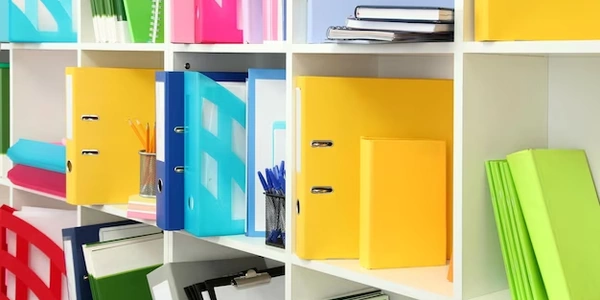Fetching Records with Empty Fields: SQLAlchemy Techniques
Understanding NULL Values:
- In relational databases,
NULLrepresents the absence of a value for a specific column in a table row. - It's distinct from empty strings or zeros, indicating the lack of any meaningful data.
SQLAlchemy and Python:
- SQLAlchemy is a Python Object Relational Mapper (ORM) that simplifies interaction with databases.
- It allows you to work with database objects using Python classes and functions.
Selecting NULL Values with SQLAlchemy:
There are two primary methods to retrieve rows containing NULL values in a specific column using SQLAlchemy:
Using the is Operator:
from sqlalchemy import create_engine, Column, Integer, String, select engine = create_engine('postgresql://user:password@host:port/database') # Define a table class MyTable(Base): __tablename__ = 'my_table' id = Column(Integer, primary_key=True) name = Column(String) email = Column(String) # Create a session session = create_session(engine) # Select rows where the email column is NULL query = select(MyTable).where(MyTable.email.is(None)) # Execute the query and fetch results results = session.execute(query).fetchall() # Print the results for row in results: print(row)In this approach:
- We import necessary functions from
sqlalchemy. - We connect to the database using
create_engine(). - We define a table structure (
MyTable) with columns (id,name, andemail). - We create a session (
session) to interact with the database. - We construct a
selectquery with the table object. - We use the
whereclause withMyTable.email.is(None)to filter rows whereemailis NULL (equivalent to Python'sNone). - We execute the query using
session.execute(query).fetchall()and iterate through the results.
- We import necessary functions from
Using the null() Function:
from sqlalchemy import create_engine, Column, Integer, String, select, null # ... (connection and table definitions as before) # Select rows where the email column is NULL query = select(MyTable).where(MyTable.email == null()) # Execute and fetch results (same as method 1)Here, we use the
null()function from SQLAlchemy to explicitly represent the NULL value.
Key Points:
- Both methods achieve the same result of selecting rows where the specified column is NULL.
- Choose the approach that best suits your readability preference.
- You can adapt these examples to your specific table structure and column names.
Additional Considerations:
- Depending on your database engine, there might be slight variations in NULL handling.
- For more advanced scenarios, you can explore using functions like
coalesceorifnullwithin your queries for conditional value handling.
By effectively using these techniques, you can retrieve NULL values from your database tables using SQLAlchemy in Python.
from sqlalchemy import create_engine, Column, Integer, String, select
# Replace with your database connection details
engine = create_engine('postgresql://user:password@host:port/database')
# Define a sample table structure
class MyTable(Base):
__tablename__ = 'my_table'
id = Column(Integer, primary_key=True)
name = Column(String)
email = Column(String)
# Create a session to interact with the database
session = create_session(engine)
# Construct a query to select all columns from MyTable
query = select(MyTable)
# Filter rows where the email column is NULL using the is operator
query = query.where(MyTable.email.is(None))
# Execute the query and fetch all results
results = session.execute(query).fetchall()
# Print the results (replace with your desired processing)
for row in results:
print(f"ID: {row.id}, Name: {row.name}, Email: {row.email}")
Explanation:
- Import necessary modules:
create_engine,Column,Integer,String, andselectfromsqlalchemy. - Connect to the database: Replace the placeholder connection string with your actual database credentials.
- Define table structure: Create a class
MyTablerepresenting your table with columnsid,name, andemail. - Build the query: Construct a
selectquery withselect(MyTable). - Process results: Iterate through the rows in
resultsand print the desired information (ID, name, and email in this case). You can replace this with your specific logic for handling the retrieved data.
from sqlalchemy import create_engine, Column, Integer, String, select, null
# ... (connection and table definitions as before)
# Select rows where the email column is NULL using the null() function
query = select(MyTable).where(MyTable.email == null())
# Execute and fetch results (same as method 1)
- Import modules: Same as Example 1, with the addition of
nullfromsqlalchemy. - Connection, table, and session: (Already explained in Example 1)
- Execute and fetch results: Same as Example 1.
Both examples achieve the same outcome: selecting rows where the email column is NULL in your MyTable. Choose the approach that aligns better with your coding style and preference.
Using IN Operator with None:
This method leverages the IN operator to check if a column's value is present in a list that includes None. However, it's important to note that NULL values don't participate in standard comparisons. To address this:
from sqlalchemy import create_engine, Column, Integer, String, select
# ... (connection and table definitions as before)
# Select rows where email is NULL or has a value in the email_list
email_list = ['[email protected]', '[email protected]']
query = select(MyTable).where(MyTable.email.in_(email_list + [None])) # Add None to the list
# Execute and fetch results (same as before)
- Import modules: Same as previous examples.
- Filter for NULL or specific values: Use
query.where(MyTable.email.in_(email_list + [None])). Here, we create a listemail_listand appendNoneto it. This allows theINoperator to match rows whereemailis either NULL or one of the values inemail_list.
Caveat: Be cautious when using this method, as it might not work consistently across all database engines due to potential variations in NULL handling.
Leveraging COALESCE or IFNULL Functions (if supported):
Some database engines like MySQL and PostgreSQL offer functions like COALESCE or IFNULL that allow you to conditionally return a value based on whether another column is NULL. This can be useful for handling NULL values within the query itself:
from sqlalchemy import create_engine, Column, Integer, String, select, func
# ... (connection and table definitions as before)
# Assuming your database supports COALESCE
default_email = '[email protected]' # Define a default value
query = select(MyTable.id, MyTable.name, func.coalesce(MyTable.email, default_email))
# Execute and fetch results (same as before)
- Import modules: Same as previous examples, with
funcfromsqlalchemyfor using database functions. - Handle NULL values with COALESCE: Use
func.coalesce(MyTable.email, default_email). This function checks ifMyTable.emailis NULL. If it is, it returns the defineddefault_email; otherwise, it returns the actual value inMyTable.email.
Note: This approach hinges on your database engine supporting these functions. Check your database documentation for compatibility.
Remember, the best method depends on your specific needs and database environment. Choose the approach that provides the clearest and most efficient solution for your scenario.
python sql database