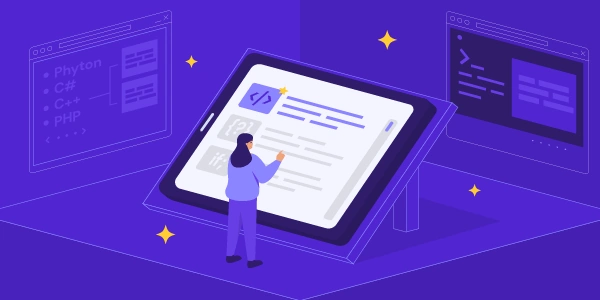Filtering for Data in Python with SQLAlchemy: IS NOT NULL
Purpose:
This code snippet in Python using SQLAlchemy aims to retrieve data from a database table where a specific column does not contain a NULL value. In other words, it selects rows where that column has a valid data entry.
Breakdown:
How it Works:
Import SQLAlchemy: You'll typically start by importing the
sqlalchemymodule in your Python code:from sqlalchemy import create_engine, Column, Integer, String, selectengine = create_engine('your_database_url')Define Table Structure (Optional): If you're working with an existing database table, SQLAlchemy can infer its structure. However, for new tables, you can define the columns and their data types using classes:
class User(Base): # Assuming you've imported Base __tablename__ = 'users' id = Column(Integer, primary_key=True) name = Column(String) email = Column(String)my_query = select([User.id, User.name, User.email])Filter for Non-NULL Values: To filter for rows where a specific column (e.g.,
email) is not NULL, use the~=operator (equivalent to Python's!=) along withNone:my_query = my_query.where(User.email != None) # Or equivalently, my_query.where(User.email is not None)- SQLAlchemy automatically translates
Noneto the appropriate SQL NULL representation for the database you're using.
- SQLAlchemy automatically translates
results = engine.execute(my_query)
Example:
from sqlalchemy import create_engine, Column, Integer, String, select
engine = create_engine('your_database_url')
my_query = select([User.id, User.name, User.email]).where(User.email != None)
results = engine.execute(my_query)
for row in results:
user_id, user_name, user_email = row
print(f"User ID: {user_id}, Name: {user_name}, Email: {user_email}")
This code will fetch and print user information where the email column has a valid email address (not NULL).
from sqlalchemy import create_engine, Column, Integer, String, select
# Replace with your actual database connection URL
DATABASE_URL = 'your_database_url'
# Define the table structure (if necessary)
class User(object):
__tablename__ = 'users' # Adjust if your table name is different
id = Column(Integer, primary_key=True)
name = Column(String)
email = Column(String)
# Add other columns as needed
# Connect to the database
engine = create_engine(DATABASE_URL)
# Build the query
my_query = select([User.id, User.name, User.email])
# Filter for rows with non-NULL email (using != None or is_not(None))
my_query = my_query.where(User.email != None) # Or my_query.where(User.email.is_not(None))
# Execute the query and fetch results
results = engine.execute(my_query)
# Process the results
for row in results:
user_id, user_name, user_email = row
print(f"User ID: {user_id}, Name: {user_name}, Email: {user_email}")
Explanation:
- Import necessary modules:
create_enginefromsqlalchemyfor database connection, and column definitions andselectfor building the query. - Database connection URL: Replace
'your_database_url'with the actual connection string for your database. You can find this information in your database management system's documentation. - Table structure (optional): If the table doesn't exist or you want to explicitly define it, create a class named
Userwith columns forid,name, andemail(adjust column names and types as needed). - Engine creation: Connect to the database using
create_engine(DATABASE_URL). - Query construction: Create a
selectobject specifying the table (User) and columns to retrieve (id,name, andemail). - Filtering for non-NULL email: Use either
User.email != NoneorUser.email.is_not(None)to filter for rows where theemailcolumn is not NULL. Both methods achieve the same result. - Query execution and results: Execute the query with
engine.execute(my_query)and store the results in theresultsobject. - Processing results: Loop through the
results(an iterable) using aforloop. Each row is a tuple containing the values of the selected columns. Access these values using unpacking (user_id,user_name,user_email) and print them.
Remember to replace 'your_database_url' with your actual database connection details and adjust the table name (User) and column definitions if they differ in your database. This code effectively demonstrates how to use SQLAlchemy to select data from a table while filtering for rows with a non-NULL value in a specific column.
Using is_() Function (For More Complex Conditions):
While != None is common, you can use the is_() function for more complex conditions involving NULL checks. Here's an example:
my_query = my_query.where(User.email.is_(None)) # Checks for exact match with NULL
Combining Conditions with or_():
If you need to filter for rows where either a specific column is not NULL or another condition is met, you can combine conditions using or_():
from sqlalchemy import or_
my_query = my_query.where(
or_(User.email != None, User.name.like('%admin%')) # Example condition
)
This query selects rows where either the email is not NULL or the name column contains the string "admin" (adjust the like condition as needed).
Using EXISTS Subquery (Advanced):
For more advanced scenarios, you might consider using an EXISTS subquery to check if related data exists for a row. This is beyond the scope of a basic example, but you can refer to SQLAlchemy documentation for details on EXISTS subqueries.
Choosing the Best Method:
The most suitable method depends on your specific requirements:
- For simple "IS NOT NULL" filtering,
!= Noneis generally the most concise and efficient approach. - If you need a more complex NULL check within a condition, use
is_(). - When combining conditions with "IS NOT NULL", leverage
or_().
Remember to choose the method that best aligns with the logic and complexity of your query.
python sqlalchemy