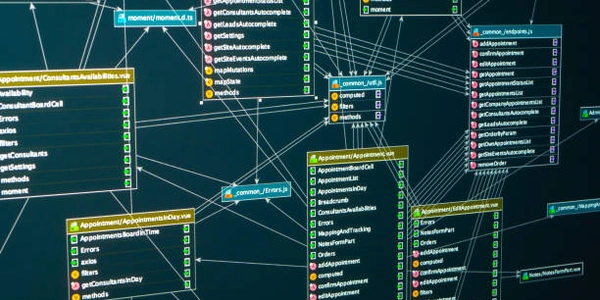Understanding == False vs. is False for Boolean Columns in SQLAlchemy
The Problem:
flake8is a static code analysis tool that helps identify potential issues in Python code.- In SQLAlchemy, when you use a boolean column from your database model in a filter clause with
== False,flake8might raise a warning (E712).
Why the Warning Occurs:
- The warning stems from a general coding practice that discourages directly comparing to
TrueorFalse. - In standard Python logic,
if some_value == False:is usually rewritten asif not some_value:. This improves readability and avoids potential mistakes.
The Nuance with SQLAlchemy Filters:
- However, with SQLAlchemy filters,
== Falseis a valid and efficient way to filter for rows where the boolean column isFalsein the database. - The comparison (
==) happens within the context of the database query, not in Python itself.
Resolving the Warning:
Here are three approaches you can take:
Example Code:
from sqlalchemy.sql.expression import false
# Option 1 (Ignore, use with caution)
users = session.query(User).filter(User.deleted == False) # noqa: E712
# Option 2 (Consider, might not be optimal)
users = session.query(User).filter(User.deleted is False)
# Option 3 (Recommended)
users = session.query(User).filter(User.deleted == false())
Choosing the Right Approach:
- If readability is a major concern, and you're not worried about portability across different databases, option 2 (
is False) might be acceptable. - For broader compatibility and a clear separation between Python logic and database expressions, option 3 (using
false()) is the preferred method.
By understanding the reasoning behind flake8's warning and these approaches, you can make informed decisions about how to handle boolean comparisons in your SQLAlchemy filter clauses.
Option 1: Ignoring the Warning (Use with Caution)
from sqlalchemy.orm import sessionmaker # Assuming you have your session setup
# This might trigger a flake8 warning (E712)
users = session.query(User).filter(User.is_active == False) # noqa: E712
# Add `# noqa: E712` to suppress the warning on this specific line
# Use this approach cautiously and only if you're certain the comparison is correct.
from sqlalchemy.orm import sessionmaker # Assuming you have your session setup
users = session.query(User).filter(User.is_active is False)
# This approach adheres to the general Python practice but might not be optimal
# depending on the SQLAlchemy dialect and desired behavior.
from sqlalchemy import create_engine, orm
from sqlalchemy.ext.declarative import declarative_base
from sqlalchemy.orm import sessionmaker
from sqlalchemy.sql.expression import false # Import false()
# Assuming you have your models defined (User in this example)
engine = create_engine('mysql://user:password@host/database') # Replace details
Base = declarative_base()
SessionLocal = sessionmaker(autocommit=False, autoflush=False, bind=engine)
session = SessionLocal()
users = session.query(User).filter(User.is_active == false())
# This approach ensures the correct expression for your database dialect
# and avoids portability issues. Remember to close the session after use.
session.close()
Remember to replace placeholders like User, engine details, and session management according to your specific setup.
Leverage Python's not Operator:
Instead of directly comparing with False, you can use the not operator on the boolean column itself:
users = session.query(User).filter(~User.is_active)
This achieves the same filtering logic as == False but aligns more with standard Python practices.
Conditional Expressions with case():
For more complex filtering involving boolean columns, consider using the case() expression:
from sqlalchemy import case
active_users = session.query(User).filter(
case(User.is_active, value=True)
)
inactive_users = session.query(User).filter(
case(User.is_active, else_=True)
)
This approach allows for more expressive filtering based on different values of the boolean column.
Custom Boolean Functions:
If your specific scenario requires custom handling of boolean values, you can build your own boolean functions using SQLAlchemy's expression API. This approach offers greater flexibility but requires understanding the underlying mechanisms.
- For simple filtering based on
TrueorFalse, using== False(withfalse()for portability) ornotis generally recommended. - If readability or clarity are major concerns, consider
is False(although it might not be optimal for all dialects). - Explore
case()and custom functions for advanced filtering logic.
Remember:
- Always prioritize readability and maintainability of your code.
- If you're using
flake8, consider the trade-offs between suppressing warnings and adhering to best practices. - Choose the approach that best suits your specific filtering requirements and database dialect.
python mysql sqlalchemy