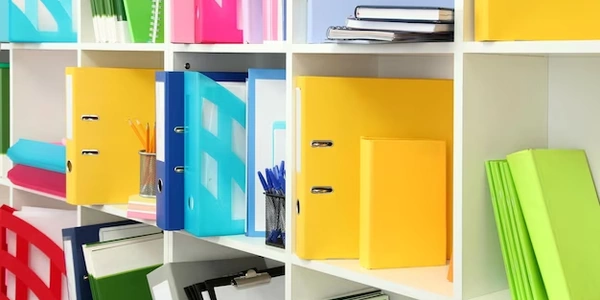Unlocking Python's Power on Android: Jython vs. Alternative Approaches
Android is the operating system for most smartphones and tablets. While it primarily uses Java for app development, there are ways to run Python code on Android devices.
Python is a popular, high-level programming language known for its readability and ease of use. It's widely used for various purposes, including web development, data science, and scripting.
Jython is an implementation of Python that can run on the Java Virtual Machine (JVM). This theoretically allows running Python code in any environment where Java runs, including Android.
However, there's a catch: Jython isn't a widely used solution for running Python on Android. Here's why most people use alternative approaches:
- Limited Jython Adoption: Jython development seems to have slowed down, and it might not have all the latest Python features or libraries you need.
- Better Alternatives: There are other methods specifically designed to run Python on Android that are more actively maintained and user-friendly.
Alternative Approaches to Running Python on Android:
- QPython, PyDroid, etc.: These are Android apps that come with a built-in Python interpreter, editor, and sometimes even features to access device functionalities like the camera.
- Termux: This app provides a Linux environment on Android, allowing you to install Python using package managers like apt.
- SL4A (Scripting Layer for Android): This is a framework that lets you write Python scripts to interact with the Android device's functionalities.
In conclusion, while Jython technically allows running Python on Android through the JVM, it's not the most common approach. Dedicated apps, terminal environments, and scripting layers offer more straightforward and feature-rich solutions.
Using a Python IDE app (like Pydroid 3):
print("Hello, World from Pydroid3!")
This simple code simply prints "Hello, World!" to the console within the Pydroid3 app.
Using Termux:
(assuming you've installed Python using 'pkg install python' in Termux)
# Create a Python script (e.g., hello.py)
print("Hello, World from Termux!")
# Run the script from the command line
python hello.py
This example creates a Python script "hello.py" that prints a message, then executes it using the python command in Termux.
Using SL4A (requires additional setup):
# Import the SL4A library
from SL4A import Android
# Create an Android object
droid = Android()
# Speak a message using the device's text-to-speech engine
droid.ttsSpeak("Hello from SL4A!")
Note: This example utilizes SL4A to interact with the Android device's functionalities. Setting up SL4A involves more steps compared to the previous methods.
Remember, these are just basic examples. The complexity of your Python code will vary depending on what you want to achieve on your Android device.
The choice of method depends on your specific needs:
- For simple scripting or learning Python: Dedicated IDE apps like QPython or Pydroid3 are good choices.
- For integrating Python into an Android app: Chaquopy is a suitable option.
- For developing full-fledged Python apps: Kivy offers a cross-platform approach.
- For computationally intensive tasks: Cloud execution with remote access can be a good option.
- For accessing a remote Python environment: VNC or SSH clients provide remote access capabilities.
android python jython